
Paragraph format mainly includes indentation, alignment, line spacing and paging. Paragraph format refers to the formatting that controls the appearance of paragraphs. Line spacing and paragraph spacing are the most commonly used paragraph formats in our daily work.
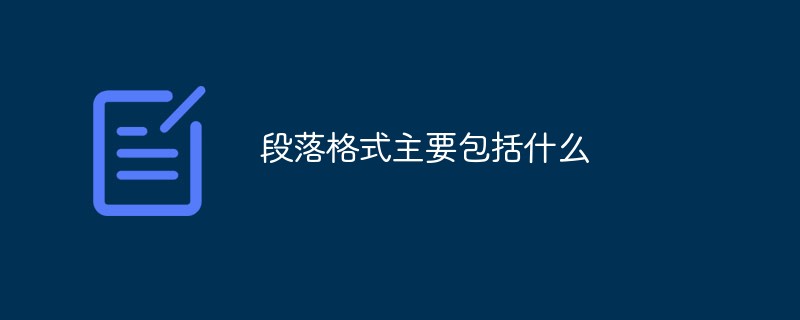
#The operating environment of this article: windows10 system, Microsoft Office Word2010, thinkpad t480 computer.
Paragraph formatting refers to the formatting settings that control the appearance of paragraphs. It mainly includes indentation, alignment, line spacing, paging, etc.
Let’s briefly introduce how to set line spacing and paragraph spacing in word:
Line spacing and paragraph spacing are one of the most commonly used paragraph formats. We use Microsoft Word2010 software as an example to introduce Word How to set line spacing and paragraph spacing in:
First open the Word2010 document window and select the paragraph or all documents that need to be set.
Then click the "Line Spacing" button in the "Paragraph" group of the "Home" ribbon, and select the appropriate line spacing in the opened line spacing list. You can also click "Increase spacing before paragraph" or "Increase spacing after paragraph" to set the distance between paragraphs.
Related recommendations:Word introductory tutorial
The above is the detailed content of What does paragraph format mainly include?. For more information, please follow other related articles on the PHP Chinese website!




