Solution to the page where wps turns green: First open the wps document and click the page layout column in the top menu bar; then find the background option under the page layout column and click the inverted triangle icon under the background; finally Just click on the No fill color option.
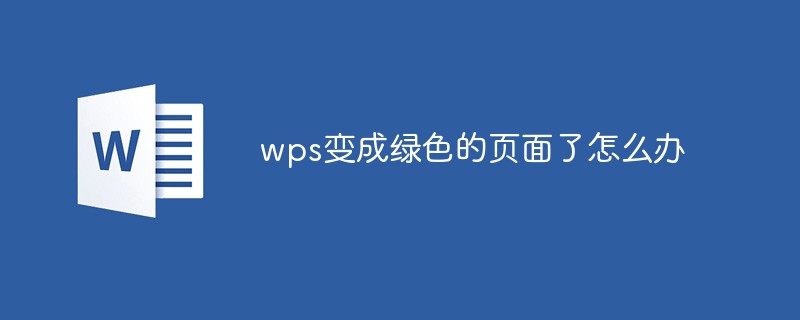
The operating environment of this article: windows10 system, wps office 2010, thinkpad t480 computer.
When we use wps office, we may encounter the situation where all wps pages turn green. So when we encounter this situation, how should we solve it?
The solution is as follows:
First open WPS and click the "Page Layout" tool.

Find the "Background" tool under "Page Layout".
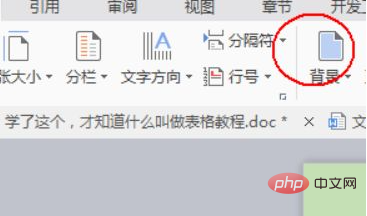
Click the inverted triangle under the "Background" tool.
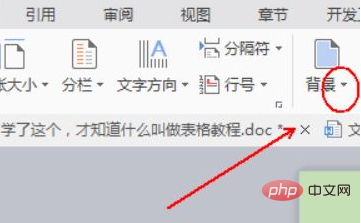
Click "No Fill Color".
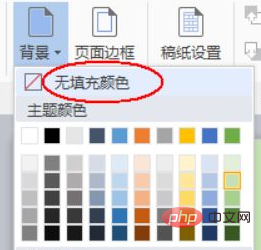
It will turn white after clicking.
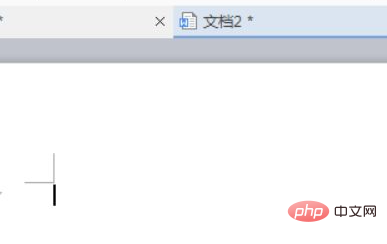
Related recommendations:word tutorial
The above is the detailed content of What should I do if my wps page turns green?. For more information, please follow other related articles on the PHP Chinese website!




