
Solution: First open the browser and search for software with download and installation version greater than cs5 or above; then open the software and select "File" - "Open as" at the top of the page; then find the required software in the new pop-up window Open the gif file, double-click to open it.
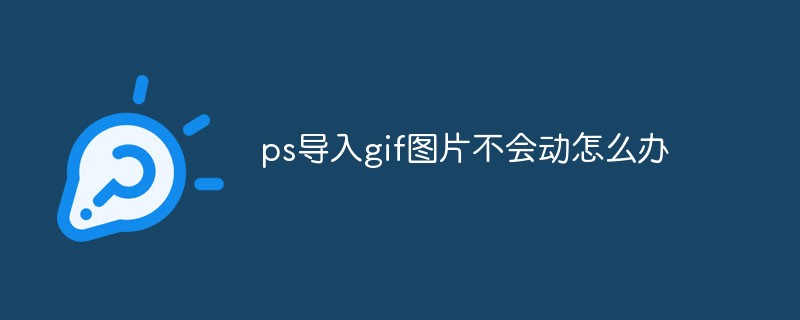
The operating environment of this tutorial: windows7 system, Dell G3 computer, Adobe photoshop cs5 version.
Cause: The photoshop software version is too low. Requires photoshop cs5 and above.
Solution: Install photoshop cs5 and above.
PS The operation to open a GIF image is as follows:
First open the browser, search on Baidu to download and install the photoshop software, which requires a version greater than cs5 or above;

After the installation is completed, open the photoshop software and select "File" > "Open as";
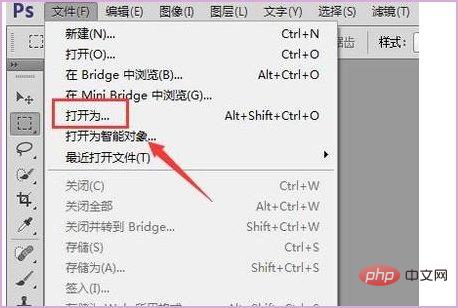

FAQcolumn!
The above is the detailed content of What should I do if the gif image imported into ps does not move?. For more information, please follow other related articles on the PHP Chinese website!