
Modification method: First open the software, click the "Clone Stamp" tool on the left toolbar, hold down "alt" on the keyboard to sample and cover the text; then click the "Text" tool on the toolbar and select the appropriate Text arrangement; finally enter the text and adjust the text to the appropriate position.
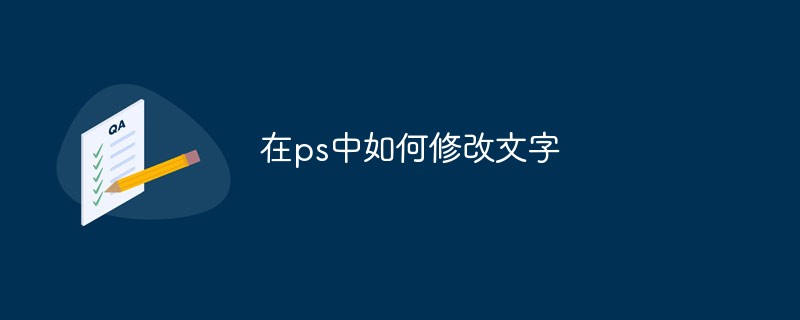
The operating environment of this tutorial: windows7 system, Adobe photoshop cc2017 version, Dell G3 computer.
In PS, click the Clone Stamp tool on the left toolbar and hold down alt to sample and cover the text.
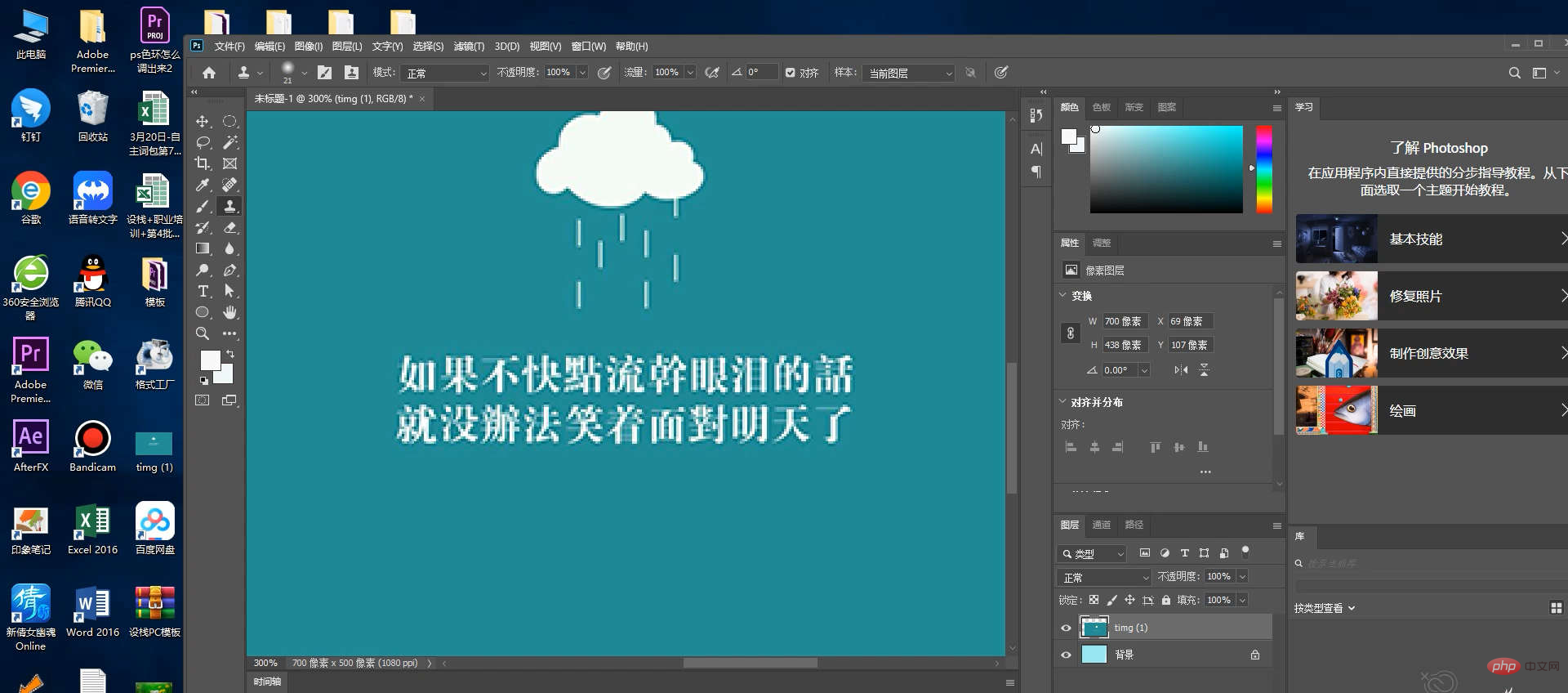
Click the text tool in the toolbar and select the appropriate text arrangement.
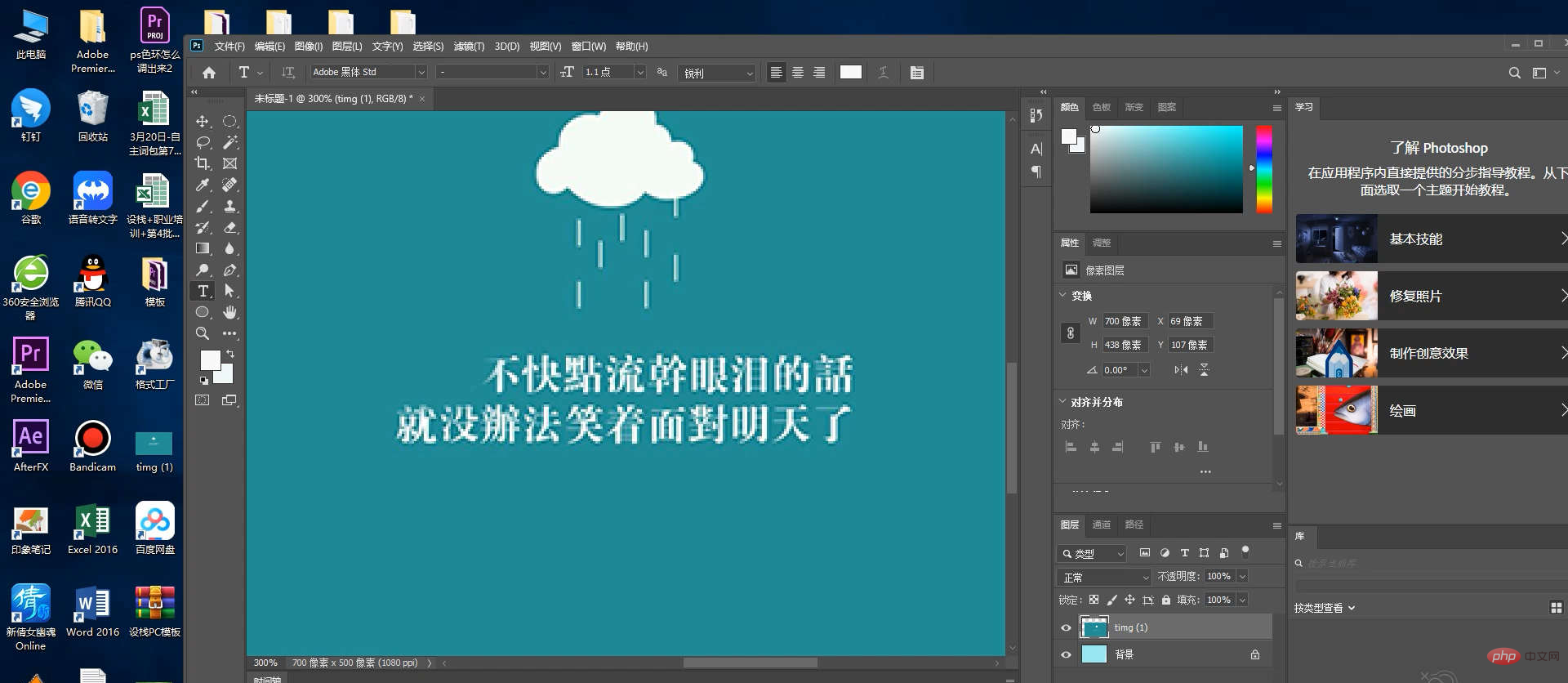
Just adjust the text to the appropriate position.
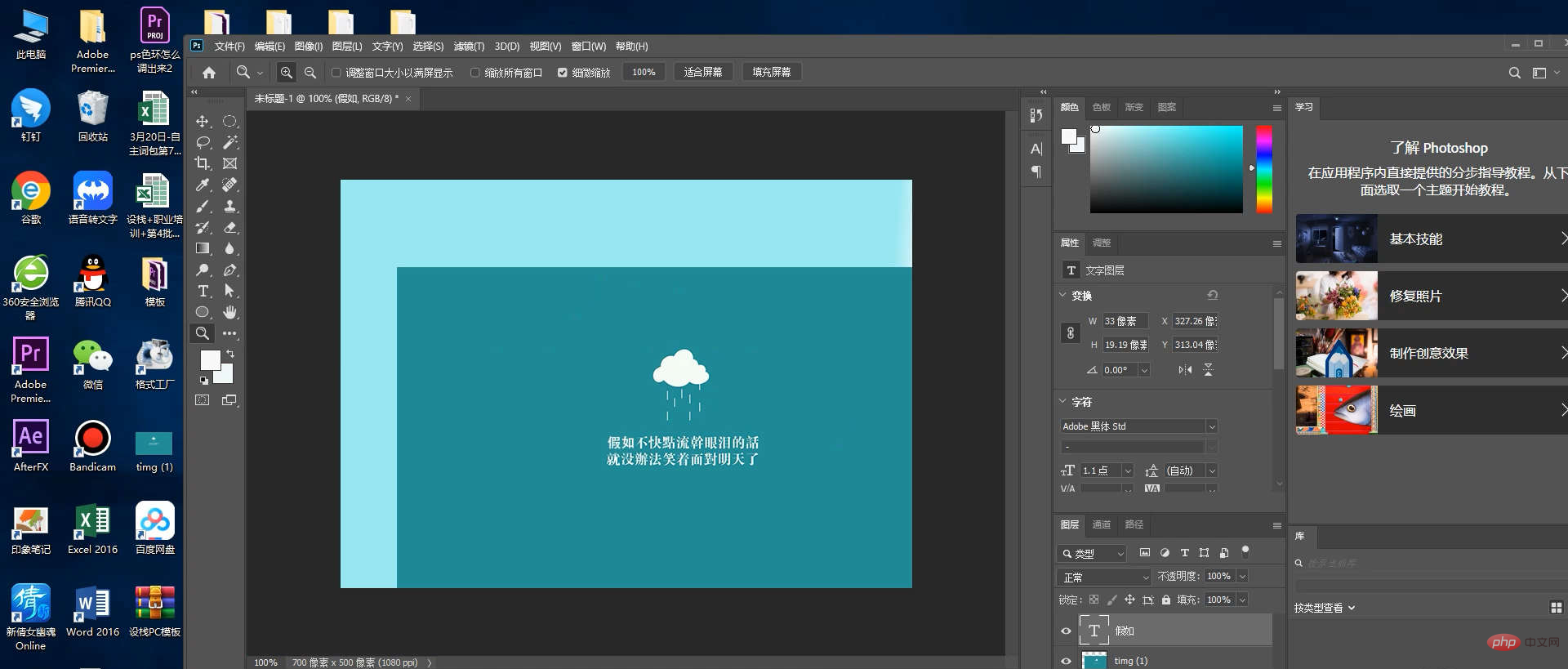
For more computer-related knowledge, please visit theFAQcolumn!
The above is the detailed content of How to modify text in ps. For more information, please follow other related articles on the PHP Chinese website!