
php Method to convert Chinese date to timestamp: First create a PHP sample file; then use "date_parse_from_format" and "mktime function" to convert the Chinese year, month and day date into a timestamp.
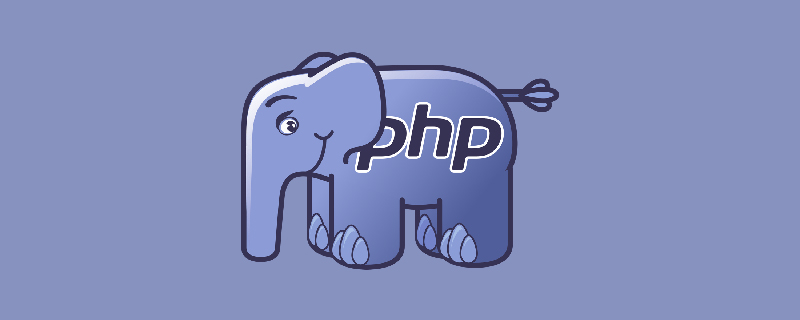
The operating environment of this article: Windows 7 system, PHP version 7.1, Dell G3 computer.
php processes the date containing Chinese year, month and day and converts it to a timestamp (for example, November 08, 2017 to a timestamp)
The result is
Array( [year] => 2017 [month] => 11 [day] => 8 [hour] => [minute] => [second] => [fraction] => [warning_count] => 0 [warnings] => Array ( ) [error_count] => 0 [errors] => Array ( ) [is_localtime] => )
2017 The corresponding timestamp of November 8th is: 1510070400
date_parse_from_format() function returns the association containing the specified date information according to the specified format array.
date_parse_from_format(format,date);
| Parameters | Description |
|---|---|
| format | Required. Specifies the format (formats accepted by date_create_from_format()). |
| date | Required. Specify date as a string value. |
ktime()定义和用法
gmmktime() 函数返回日期的 UNIX 时间戳。
提示:该函数与 gmmktime() 相同,不同的是传递的参数代表了日期(而不是 GMT 日期)。
mktime(hour,minute,second,month,day,year,is_dst);
year可选。规定年。
| 参数 | 描述 |
|---|---|
| hour | 可选。规定小时。 |
| minute | 可选。规定分。 |
| second | 可选。规定秒。 |
| month | 可选。规定月。 |
| day | 可选。规定天。 |
| is_dst | 可选。如果时间在夏令时 (DST) 期间,则设置为 1,否则设置为 0,若未知则设置为 -1(默认)。 如果未知,PHP 会自己进行查找(可能产生意外的结果)。 注意:该参数在 PHP 5.1.0 中被废弃。取而代之使用的是新的时区处理特性。 |
输出
Jan-05-2002 Feb-01-2002 Jan-01-2001 Jan-01-1999 PHP time() 函数 PHP Date / Time 函数
推荐学习:《PHP视频教程》
The above is the detailed content of How to convert Chinese date to timestamp in php. For more information, please follow other related articles on the PHP Chinese website!




