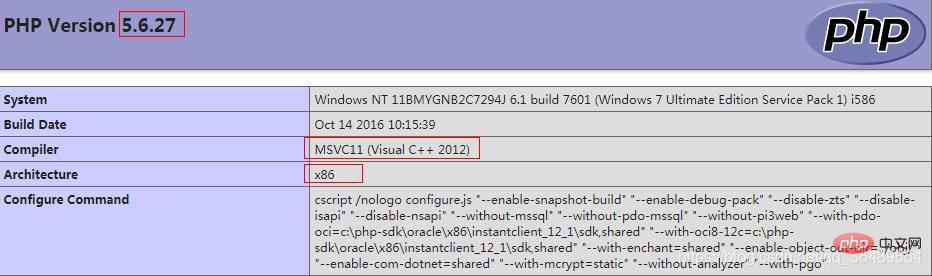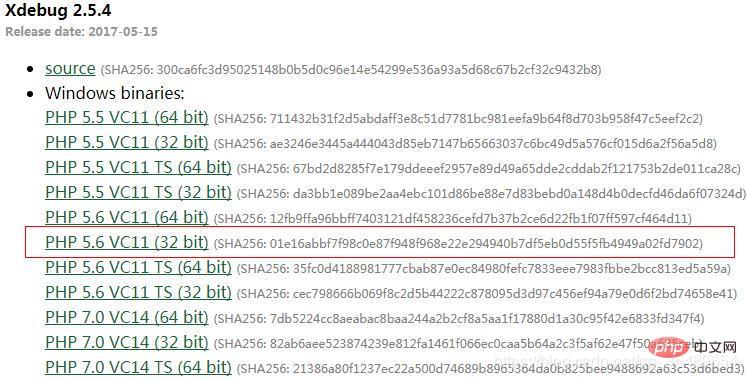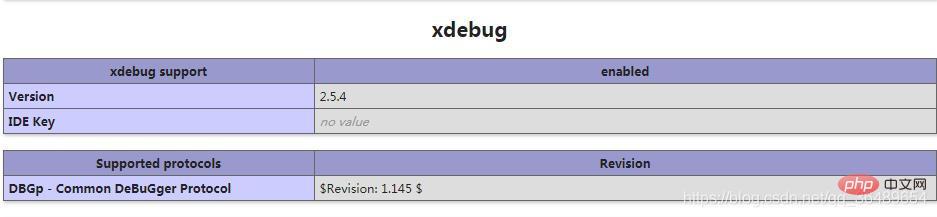This article will introduce to you how to install Xdebug in PHP. It has certain reference value. Friends in need can refer to it. I hope it will be helpful to everyone.

1. Download the corresponding extension file
View the phpinfo information, as shown below:
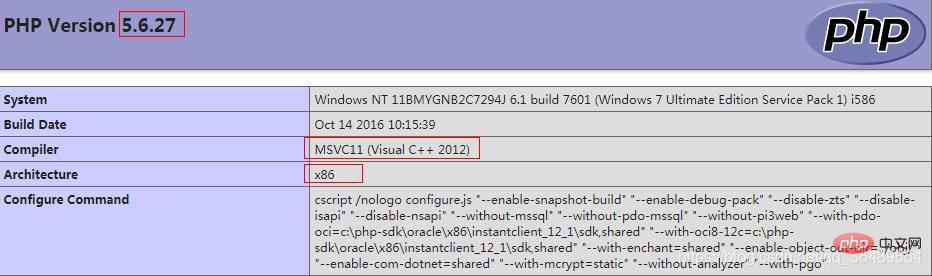
-
php version 5.6.27 requires downloading the file corresponding to 5.6;
- ## VC11 downloads VC11 normally. If something is wrong later, try VC11-TS again;
- Enter the Xdebug official website download page, https://xdebug.org/download.php Here I download PHP_5.6_VC11 (32_bit);
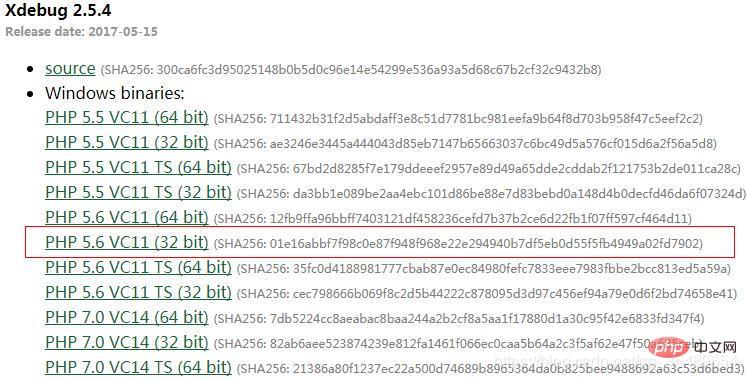
2. Installation and configuration
Put the .dll file you just downloaded into the ext of php folder, such as mine: D:\phpStudy\php\php-5.6.27-nts\ext
- Modify the php.ini configuration file and add the following configuration at the end:
-
[XDebug]
;zend_extension ="D:\phpStudy\php\php-5.6.27-nts\ext\php_xdebug-2.5.4-5.6-vc11-nts.dll"
zend_extension =php_xdebug-2.5.4-5.6-vc11-nts.dll
xdebug.profiler_enable=on
xdebug.profiler_output_dir="D:\phpStudy\tmp\xdebug"
xdebug.trace_output_dir="D:\phpStudy\tmp\xdebug"
xdebug.remote_enable = on
xdebug.remote_host = 127.0.0.1
xdebug.remote_port = 9000
Copy after login
Restart apache, check the phpinfo() information again, search for xdebug, if the following appears, it means you are successful
##Note 1: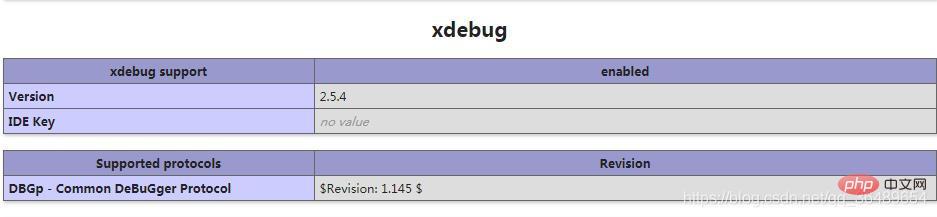
zend_extension can It is the absolute path of the .dll file such as: "D:\phpStudy\php\php-5.6.27-nts\ext\php_xdebug-2.5.4-5.6-vc11-nts.dll"; it can also be the relative path such as: php_xdebug -2.5.4-5.6-vc11-nts.dll;
Note 2: If the xdebug extension still cannot be installed successfully after the above operations
Try to download different suffixes such as: PHP 5.6 VC11 TS (32 bit ) or: PHP 5.6 VC11 (32 bit); finally restart apache;
Try to download the .dll file under different Xdebug versions, such as: Xdebug 2.5.4 or Xdebug 2.5.3; finally restart apache;
Recommended learning:
php video tutorial
The above is the detailed content of How to install Xdebug for PHP. For more information, please follow other related articles on the PHP Chinese website!