
Uninstallation method: First select the software, right-click the mouse, and select "Open file location" in the pop-up right-click menu; then right-click the software again, select "Power Uninstall", and wait for the uninstallation to complete; finally click on the window For "eclipse" at the top, select all files, right-click and select "Delete".
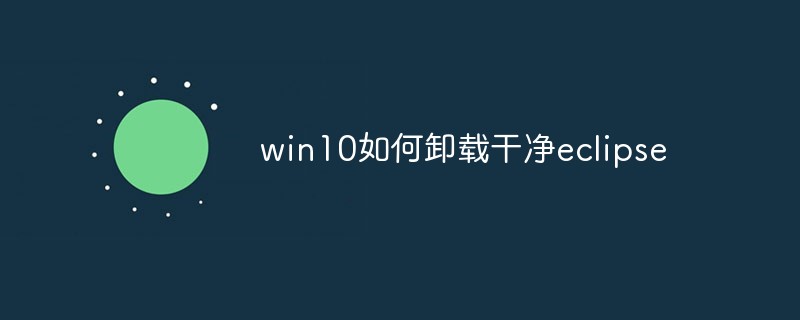
The operating environment of this tutorial: Windows 10 system, Eclipse version 4.17, Dell G3 computer.
Right-click on the eclipse software and click to open the location of the file.
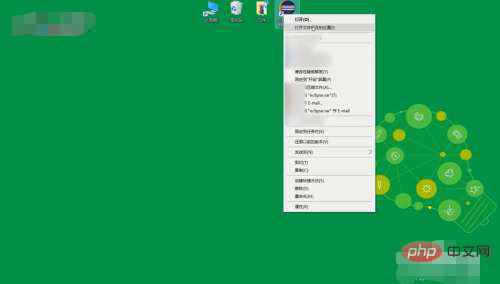
Right-click the eclipse software again, click "Power Uninstall" and wait for the uninstallation to complete.
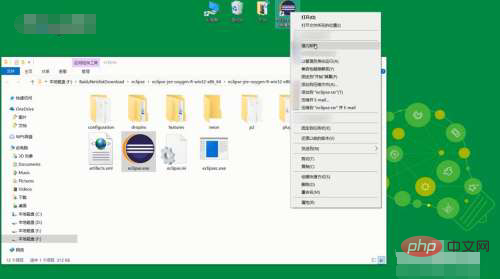
Click eclipse at the top of the window and select all files.

Right-click the mouse, click "Delete", and finally close the window.
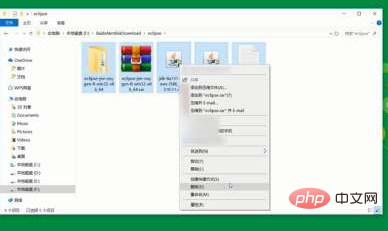
For more computer-related knowledge, please visit theFAQcolumn!
The above is the detailed content of How to uninstall clean eclipse in win10. For more information, please follow other related articles on the PHP Chinese website!