
How to rotate photos: First open the mobile phone album, click to open the photo that needs to be rotated; then click [Edit], click [Crop and Rotate] in the editing interface; then in [Crop and Rotate], click the right Click the [Rotate] symbol in the lower corner to rotate to the desired position; finally click the [√] symbol and click [Save].

Demo environment for this article: Xiaomi 11 mobile phone, MIUI12.5 system
How to rotate photos:
First open the mobile phone album, click to open the photo that needs to be rotated, and then click [Edit];

Then click [Crop and Rotate] in the editing interface;
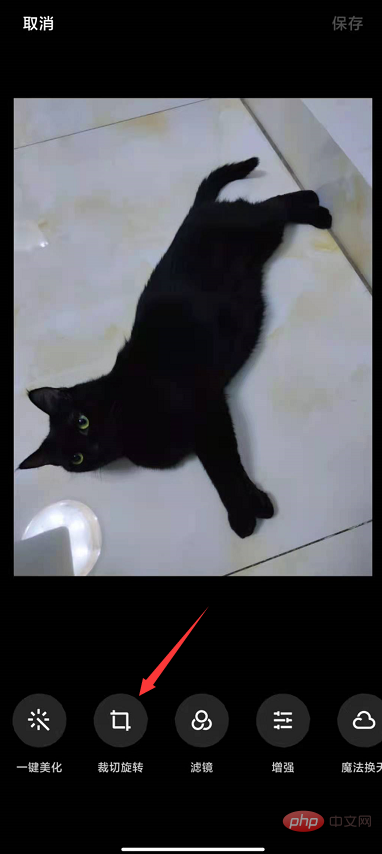
Then in [Crop and Rotate], click the [Rotate] symbol in the lower right corner;
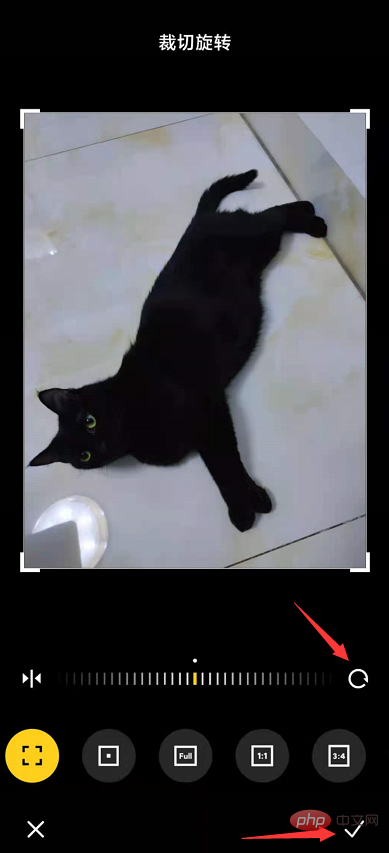
Finally, rotate to the desired When selecting the location, click the [√] symbol, and then click [Save].
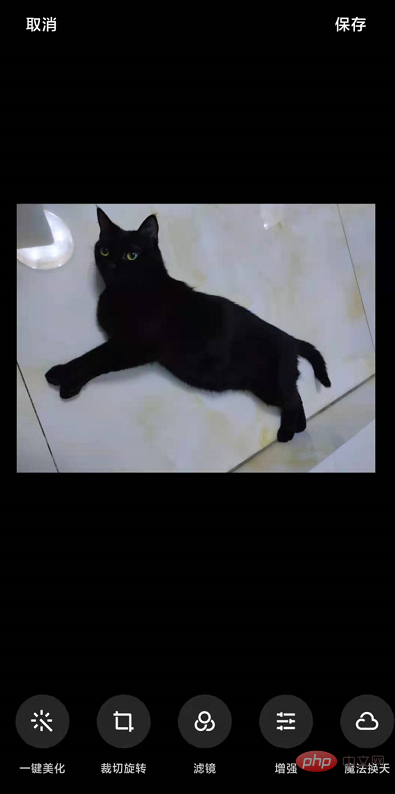
For more related knowledge, please visit the FAQ column!
The above is the detailed content of How to rotate a photo. For more information, please follow other related articles on the PHP Chinese website!