
php zip extension installation method: first install libzip; then install zip through "make install"; then open the "php.ini" file; finally change ";extension=zip" to "extension=zip" Can.

The operating environment of this article: centOS6.8 system, PHP5.2 version, DELL G3 computer
If you have not installed php, you can compile it Use --enable-zip to support zip expansion.
Since php has already been installed, in order to avoid recompiling php, we install zip on the existing basis.
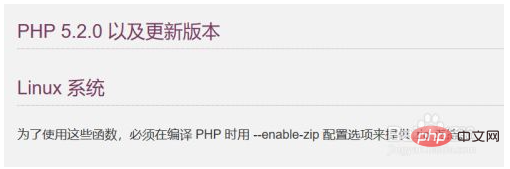
Install libzip:
(1) Download libzip: https://nih.at/libzip/libzip-1.2.0.tar.gz ( Please choose the download tool yourself)
(2) tar -zxvf libzip-1.2.0.tar.gz
(3) cd libzip-1.2.0
(4 )./configure
(5)make && make install
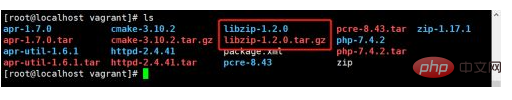
Install zip:
(1)Download http://pecl .php.net/get/zip (please choose the download tool yourself)
(2) tar -zxvf zip
(3) cd zip-1.17.1
( 4)/usr/local/php/bin/phpize
(5)./configure --with-php-config=/usr/local/php/bin/php-config
(6) make && make install
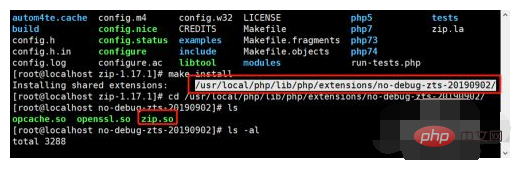
Modify php.ini:
;extension=zip to extension=zip
Or add:
extension=zip
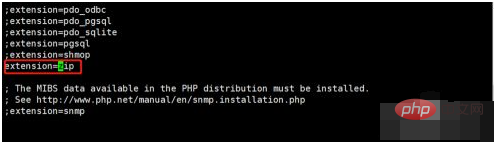
Restart apache:
/usr/local/httpd/bin/ apachectl restart
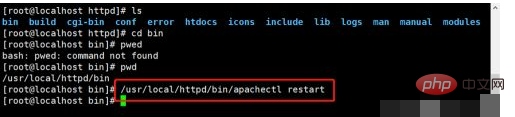
Check phpinfo() or php -m to see if zip is installed
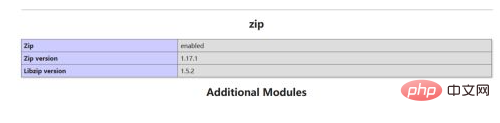
Recommended learning: "PHP Video Tutorial"
The above is the detailed content of php zip extension installation tutorial. For more information, please follow other related articles on the PHP Chinese website!