
The shortcut keys for copying full text are "Ctrl A" and "Ctrl C". Press the "Ctrl A" key on the computer to select the entire content of this article, and press the "Ctrl C" key on the computer to copy. Use the two shortcut keys together to achieve the effect of copying the full text.
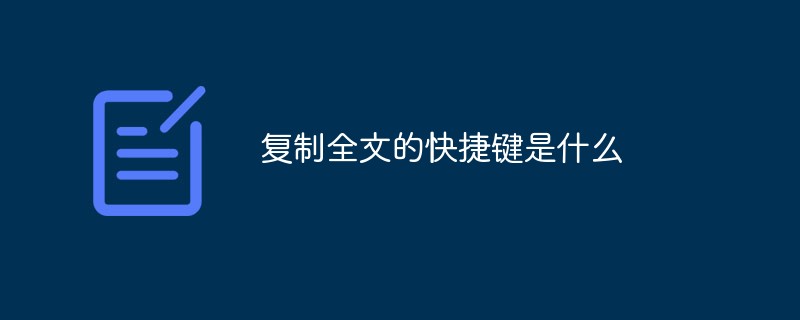
The operating environment of this tutorial: Windows 7 system, Dell G3 computer.
First use Ctrl A to select all, and then use Ctrl C to copy.
In the interface where you want to copy the content, then use the shortcut key "Ctrl A" to select all the content. Then use the shortcut key "Ctrl C" to copy the entire content. Finally, use the paste shortcut key "Ctrl V" to paste the content into the corresponding location. This completes the entire copy.
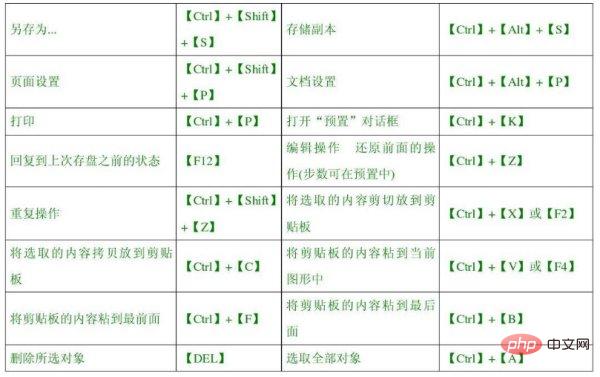
Extended information
Commonly used computer shortcut keys are:
Ctrl A Select all
Ctrl C Copy
Ctrl X Cut
Ctrl V Paste
Ctrl Z Undo
Ctrl FFind
F5 Refresh the current window
F2 Rename the selected item
Alt F4 Close the current window
Alt Shift in Switching between input methods
Alt Tab does not close the currently open window and switches open windows in a loop
When the computer page is stuck and unresponsive , you can use Ctrl Alt Del to start the task management program and end the task process of the stuck program.
For more computer-related knowledge, please visit the FAQ column!
The above is the detailed content of What is the shortcut key for copying full text?. For more information, please follow other related articles on the PHP Chinese website!
 pr shortcut key
pr shortcut key
 ps exit full screen shortcut key
ps exit full screen shortcut key
 wps replacement shortcut keys
wps replacement shortcut keys
 ps curve shortcut key
ps curve shortcut key
 Window switching shortcut keys
Window switching shortcut keys
 Introduction to shortcut keys for minimizing windows windows
Introduction to shortcut keys for minimizing windows windows
 What is the shortcut key for copying and pasting ctrl?
What is the shortcut key for copying and pasting ctrl?
 What should I do if the copy shortcut key doesn't work?
What should I do if the copy shortcut key doesn't work?