
How to solve the problem of notebook cursor failure: first right-click the computer icon, click Properties, click Control Panel Home Page; then click Mouse Options, switch to the Hardware column; finally click Driver, Properties, Update Driver program.
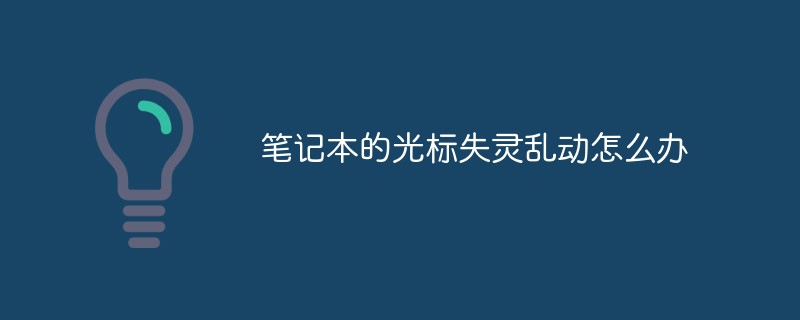
#The operating environment of this article: windows7 system, thinkpad t480 computer.
First we open the computer, select the computer, then right-click and click Properties in the pop-up window.
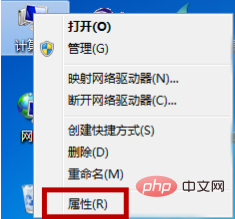
In the window as shown in the picture, click [Control Panel Home] in the left column.
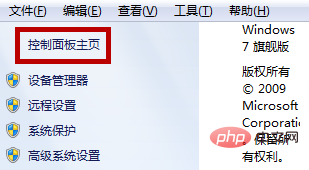
Then we click the [Mouse] icon.

After clicking, we can enter the mouse properties interface. We click on the [Hardware] bar at the top, and then click [Properties] at the bottom.
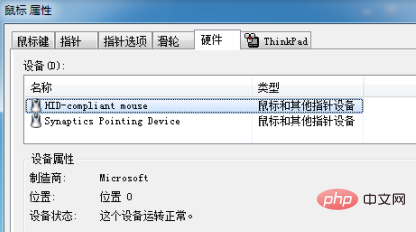
Then click the [Driver] bar above.
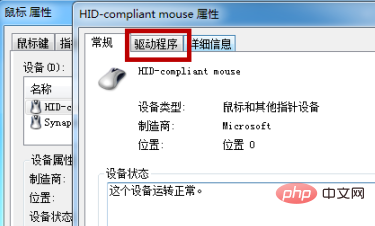
In the driver bar, click [Update Driver] and wait patiently for the update to complete.
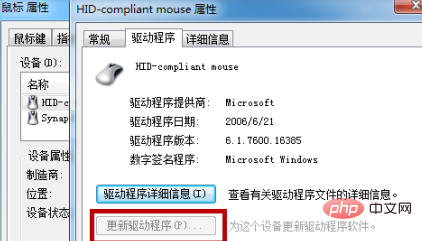
Free learning video sharing:php programming
The above is the detailed content of What should I do if my notebook's cursor is malfunctioning and moving around?. For more information, please follow other related articles on the PHP Chinese website!




