
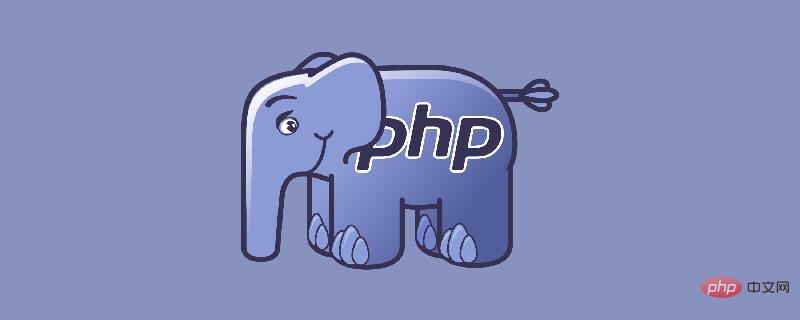
Constant is an identifier (name) of a simple value. Once constant is defined, it is not allowed to be changed, but everything has Exception, PHP has built-in Magic Constants, which will produce different values as the position changes. This article will take you to learn about the Magic Constants in PHP.
1.__LINE__
<?php echo __LINE__."<br>";//3 echo __LINE__."<br>";//5 ?>
The current line number in the file.
2.__FILE__
<?php
echo __FILE__."<br>";//F:\learnlog\zend\php\magic.php
?>The full path and file name of the file. If used in an included file, returns the included file name
##3.__DIR__##
<?php
echo __DIR__."<br>";//F:\learnlog\zend\php
?>4.__METHOD__
<?php
function sum(){
echo __METHOD__."<br>";
}
sum();//输出:sum
?>5.__CLASS__<?php
class People{
static function sum(){
echo __CLASS__;
}
}
People::sum();//People
?>
6.__NAMESPACE__
<?php
namespace Controller;
class People{
static function sum(){
echo __NAMESPACE__;
}
}
People::sum();//Controller
?>7. __TRAIT__ 《2021 PHP interview questions summary (collection)》《 php video tutorial》 The above is the detailed content of Detailed explanation of magic constants in PHP. For more information, please follow other related articles on the PHP Chinese website!<?php
trait A{
function traitName()
{echo __TRAIT__;}
}
trait B {
use A;
}
class Test {
use B;
}
(new Test)->traitName(); //A
?>




