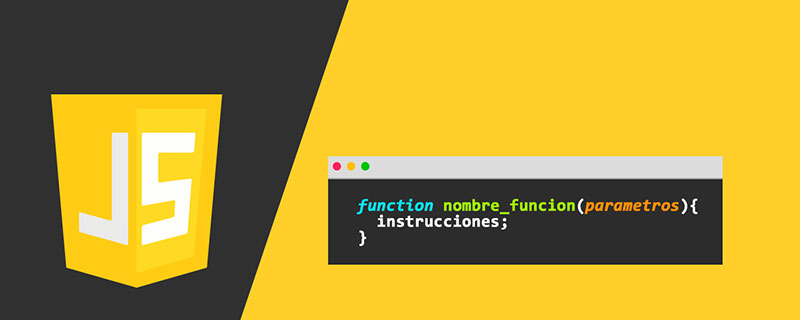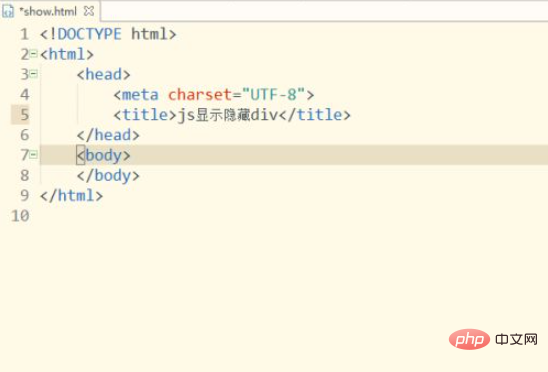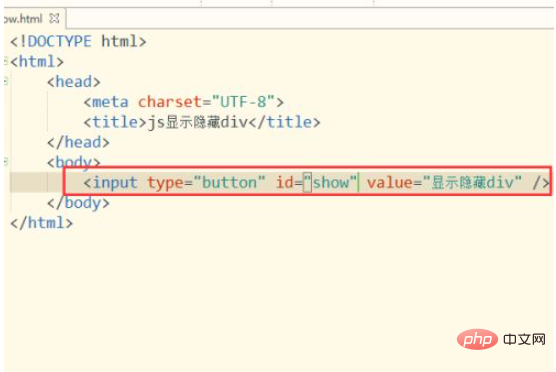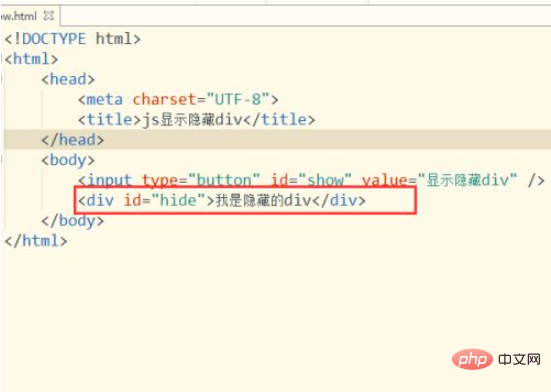How to display hidden divs in javascript: first create a new file and create a button button; then create a hidden div and set a hidden style to the div; finally add a click-hide event for the button button.
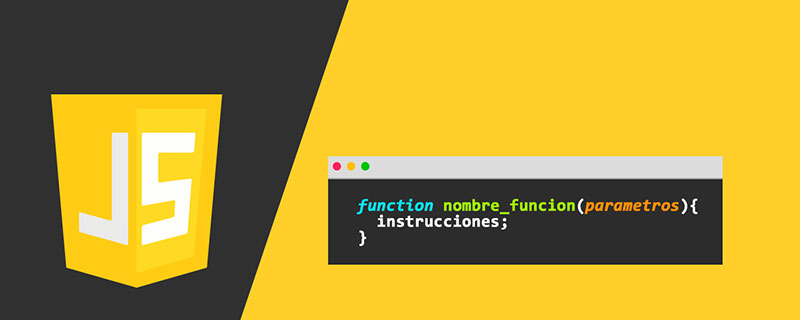
The operating environment of this tutorial: Windows 7 system, JavaScript version 1.8.5, DELL G3 computer.
How to show and hide divs using javascript:
1. Open the HTML development software and create a new HTML file. As shown in the figure:
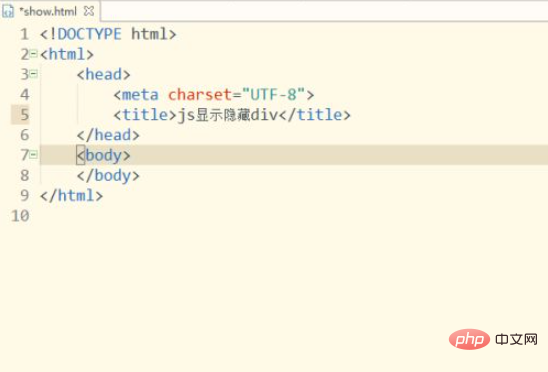
#2. Create a button button on the html file, and then set an id to the button. In the case, set the button id to show. As shown in the picture:
Code:
<input type="button" id="show" value="显示隐藏div" />
Copy after login
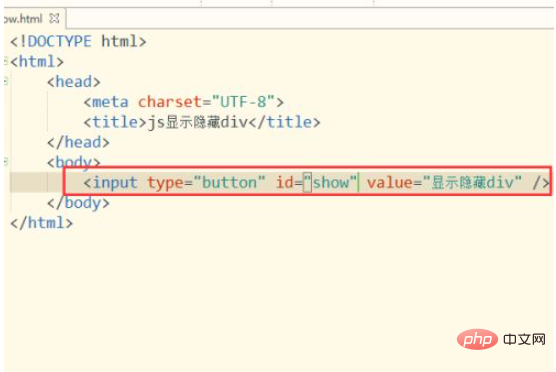
3. Then create a hidden div, write the content that needs to be hidden on this div, and then give this Set an id in the div, and set the case id to hide in the case. As shown in the picture:
Code:
<div id="hide">我是隐藏的div</div>
Copy after login
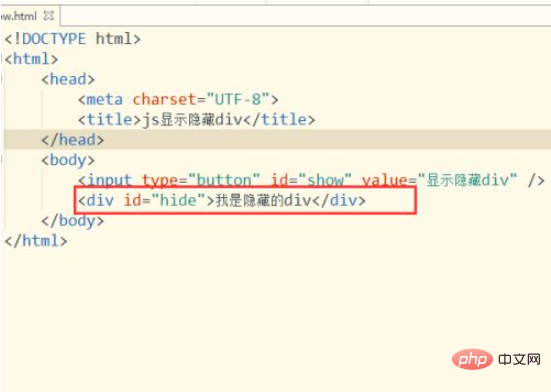
4. Set a hidden style for the div. After the
tag, set the style display:none for the id as hide, so that the div with the id as hide will be hidden. As shown in the picture: </p><p> Style code: </p><div class="code" style="position:relative; padding:0px; margin:0px;"><pre class="brush:php;toolbar:false"><style>
#hide{display: none;padding-top: 15px;}
</style></pre><div class="contentsignin">Copy after login</div></div><p><img src="https://img.php.cn/upload/image/718/309/380/1617853544958635.png" title="1617853544958635.png" alt="How to show and hide div in javascript"/></p><p>5. Add a click-hide event for the button button. After clicking the button button, change the display of the hidden div to block, so that the div will be displayed after clicking. As shown in the picture: </p><p>Event code: </p><div class="code" style="position:relative; padding:0px; margin:0px;"><pre class="brush:php;toolbar:false"><script type="text/javascript">
window.onload = function(){
document.getElementById("show").onclick = function(){
document.getElementById("hide").style.display = "block";
}
}
</script></pre><div class="contentsignin">Copy after login</div></div><p><strong><img src="https://img.php.cn/upload/image/886/167/729/1617853555861705.png" title="1617853555861705.png" alt="How to show and hide div in javascript"></strong></p>
<blockquote><p>##Related free learning recommendations: <strong></strong><a href="//m.sbmmt.com/course/list/17.html" target="_blank" textvalue="javascript视频教程">javascript video tutorial<strong></strong></a></p></blockquote><p>The above is the detailed content of How to show and hide div in javascript. For more information, please follow other related articles on the PHP Chinese website!</p> </div>
</div>
<div style="height: 25px;">
<div class="wzconBq" style="display: inline-flex;">
<span>Related labels:</span>
<div class="wzcbqd">
<a onclick="hits_log(2,'www',this);" href-data="//m.sbmmt.com/search?word=div" target="_blank">div</a> <a onclick="hits_log(2,'www',this);" href-data="//m.sbmmt.com/search?word=javascript" target="_blank">javascript</a> </div>
</div>
<div style="display: inline-flex;float: right; color:#333333;">source:php.cn</div>
</div>
<div class="wzconOtherwz">
<a href="//m.sbmmt.com/faq/473587.html" title="How to set time in javascript">
<span>Previous article:How to set time in javascript</span>
</a>
<a href="//m.sbmmt.com/faq/473590.html" title="What are the three ways to write comments in JavaScript?">
<span>Next article:What are the three ways to write comments in JavaScript?</span>
</a>
</div>
<div class="wzconShengming">
<div class="bzsmdiv">Statement of this Website</div>
<div>The content of this article is voluntarily contributed by netizens, and the copyright belongs to the original author. This site does not assume corresponding legal responsibility. If you find any content suspected of plagiarism or infringement, please contact admin@php.cn</div>
</div>
<ins class="adsbygoogle"
style="display:block"
data-ad-format="autorelaxed"
data-ad-client="ca-pub-5902227090019525"
data-ad-slot="2507867629"></ins>
<script>
(adsbygoogle = window.adsbygoogle || []).push({});
</script>
<div class="wzconZzwz">
<div class="wzconZzwztitle">Latest Articles by Author</div>
<ul>
<li>
<div class="wzczzwzli">
<span class="layui-badge-dots"></span>
<a target="_blank" href="//m.sbmmt.com/faq/475418.html">Complete records of PHP operation redis</a>
</div>
<div>2023-04-09 22:44:01</div>
</li>
<li>
<div class="wzczzwzli">
<span class="layui-badge-dots"></span>
<a target="_blank" href="//m.sbmmt.com/faq/475416.html">Focus on detailed explanation of Java classes and objects</a>
</div>
<div>2021-05-21 15:21:45</div>
</li>
<li>
<div class="wzczzwzli">
<span class="layui-badge-dots"></span>
<a target="_blank" href="//m.sbmmt.com/faq/475415.html">A brief analysis of PHP's simple operation of mysql lock mechanism</a>
</div>
<div>2023-04-09 22:42:01</div>
</li>
<li>
<div class="wzczzwzli">
<span class="layui-badge-dots"></span>
<a target="_blank" href="//m.sbmmt.com/faq/475412.html">What to do if php cannot load mysql</a>
</div>
<div>2023-03-09 12:50:01</div>
</li>
<li>
<div class="wzczzwzli">
<span class="layui-badge-dots"></span>
<a target="_blank" href="//m.sbmmt.com/faq/475411.html">How to prohibit copying in css</a>
</div>
<div>2023-01-05 16:13:24</div>
</li>
<li>
<div class="wzczzwzli">
<span class="layui-badge-dots"></span>
<a target="_blank" href="//m.sbmmt.com/faq/475408.html">How to disable sliding in css</a>
</div>
<div>2023-01-05 16:13:23</div>
</li>
<li>
<div class="wzczzwzli">
<span class="layui-badge-dots"></span>
<a target="_blank" href="//m.sbmmt.com/faq/475406.html">How to change image color with css</a>
</div>
<div>2021-04-30 16:46:04</div>
</li>
<li>
<div class="wzczzwzli">
<span class="layui-badge-dots"></span>
<a target="_blank" href="//m.sbmmt.com/faq/475402.html">What is the difference between ajax and javascript</a>
</div>
<div>2023-01-05 16:13:23</div>
</li>
<li>
<div class="wzczzwzli">
<span class="layui-badge-dots"></span>
<a target="_blank" href="//m.sbmmt.com/faq/475399.html">How to define private methods in javascript</a>
</div>
<div>2023-01-05 16:13:22</div>
</li>
<li>
<div class="wzczzwzli">
<span class="layui-badge-dots"></span>
<a target="_blank" href="//m.sbmmt.com/faq/475398.html">How to convert time string to time in javascript</a>
</div>
<div>2021-04-30 16:27:19</div>
</li>
</ul>
</div>
<div class="wzconZzwz">
<div class="wzconZzwztitle">Latest Issues</div>
<div class="wdsyContent">
<div class="wdsyConDiv flexRow wdsyConDiv1">
<div class="wdcdContent flexColumn">
<a href="//m.sbmmt.com/wenda/176376.html" target="_blank" title="CSS only method to dynamically modify image src on click without using JavaScript" class="wdcdcTitle">CSS only method to dynamically modify image src on click without using JavaScript</a>
<a href="//m.sbmmt.com/wenda/176376.html" class="wdcdcCons">I need to change the src of an image on mouse click using only css like img:active{}</a>
<div class="wdcdcInfo flexRow">
<div class="wdcdcileft">
<span class="wdcdciSpan"> From 2024-04-06 19:25:49</span>
</div>
<div class="wdcdciright flexRow">
<div class="wdcdcirdz flexRow ira"> <b class="wdcdcirdzi"></b>0 </div>
<div class="wdcdcirpl flexRow ira"><b class="wdcdcirpli"></b>1</div>
<div class="wdcdcirwatch flexRow ira"><b class="wdcdcirwatchi"></b>505</div>
</div>
</div>
</div>
</div>
<div class="wdsyConLine wdsyConLine2"></div>
<div class="wdsyConDiv flexRow wdsyConDiv1">
<div class="wdcdContent flexColumn">
<a href="//m.sbmmt.com/wenda/176368.html" target="_blank" title="Scatterplot points do not maintain values when zooming in d3.js" class="wdcdcTitle">Scatterplot points do not maintain values when zooming in d3.js</a>
<a href="//m.sbmmt.com/wenda/176368.html" class="wdcdcCons">This is my first time using d3.js, so please bear with me. I implemented it as pure JavaSc...</a>
<div class="wdcdcInfo flexRow">
<div class="wdcdcileft">
<span class="wdcdciSpan"> From 2024-04-06 18:16:26</span>
</div>
<div class="wdcdciright flexRow">
<div class="wdcdcirdz flexRow ira"> <b class="wdcdcirdzi"></b>0 </div>
<div class="wdcdcirpl flexRow ira"><b class="wdcdcirpli"></b>1</div>
<div class="wdcdcirwatch flexRow ira"><b class="wdcdcirwatchi"></b>403</div>
</div>
</div>
</div>
</div>
<div class="wdsyConLine wdsyConLine2"></div>
<div class="wdsyConDiv flexRow wdsyConDiv1">
<div class="wdcdContent flexColumn">
<a href="//m.sbmmt.com/wenda/176347.html" target="_blank" title="JavaScript hover events on vendor-specific pseudo-elements" class="wdcdcTitle">JavaScript hover events on vendor-specific pseudo-elements</a>
<a href="//m.sbmmt.com/wenda/176347.html" class="wdcdcCons">I have the following htmlinput tag. $("input[type='range']::-webkit-slider-thumb"...</a>
<div class="wdcdcInfo flexRow">
<div class="wdcdcileft">
<span class="wdcdciSpan"> From 2024-04-06 15:35:24</span>
</div>
<div class="wdcdciright flexRow">
<div class="wdcdcirdz flexRow ira"> <b class="wdcdcirdzi"></b>0 </div>
<div class="wdcdcirpl flexRow ira"><b class="wdcdcirpli"></b>1</div>
<div class="wdcdcirwatch flexRow ira"><b class="wdcdcirwatchi"></b>274</div>
</div>
</div>
</div>
</div>
<div class="wdsyConLine wdsyConLine2"></div>
<div class="wdsyConDiv flexRow wdsyConDiv1">
<div class="wdcdContent flexColumn">
<a href="//m.sbmmt.com/wenda/176343.html" target="_blank" title="Submit form without button using Javascript/Jquery" class="wdcdcTitle">Submit form without button using Javascript/Jquery</a>
<a href="//m.sbmmt.com/wenda/176343.html" class="wdcdcCons">I'm trying to submit a form without a button by calling a JavaScript function and executin...</a>
<div class="wdcdcInfo flexRow">
<div class="wdcdcileft">
<span class="wdcdciSpan"> From 2024-04-06 14:54:03</span>
</div>
<div class="wdcdciright flexRow">
<div class="wdcdcirdz flexRow ira"> <b class="wdcdcirdzi"></b>0 </div>
<div class="wdcdcirpl flexRow ira"><b class="wdcdcirpli"></b>2</div>
<div class="wdcdcirwatch flexRow ira"><b class="wdcdcirwatchi"></b>421</div>
</div>
</div>
</div>
</div>
<div class="wdsyConLine wdsyConLine2"></div>
<div class="wdsyConDiv flexRow wdsyConDiv1">
<div class="wdcdContent flexColumn">
<a href="//m.sbmmt.com/wenda/176324.html" target="_blank" title="Customize the appearance of Bootstrap accordion headers using the CollapseDisplay class" class="wdcdcTitle">Customize the appearance of Bootstrap accordion headers using the CollapseDisplay class</a>
<a href="//m.sbmmt.com/wenda/176324.html" class="wdcdcCons">I want to style the card title of a panel with class collapseshow. In this example, it's t...</a>
<div class="wdcdcInfo flexRow">
<div class="wdcdcileft">
<span class="wdcdciSpan"> From 2024-04-06 12:53:11</span>
</div>
<div class="wdcdciright flexRow">
<div class="wdcdcirdz flexRow ira"> <b class="wdcdcirdzi"></b>0 </div>
<div class="wdcdcirpl flexRow ira"><b class="wdcdcirpli"></b>1</div>
<div class="wdcdcirwatch flexRow ira"><b class="wdcdcirwatchi"></b>376</div>
</div>
</div>
</div>
</div>
<div class="wdsyConLine wdsyConLine2"></div>
</div>
</div>
<div class="wzconZt" >
<div class="wzczt-title">
<div>Related Topics</div>
<a href="//m.sbmmt.com/faq/zt" target="_blank">More>
</a>
</div>
<div class="wzcttlist">
<ul>
<li class="ul-li">
<a target="_blank" href="//m.sbmmt.com/faq/jsszcd"><img src="https://img.php.cn/upload/subject/202407/22/2024072214415543594.jpg?x-oss-process=image/resize,m_fill,h_145,w_220" alt="js method to get array length" /> </a>
<a target="_blank" href="//m.sbmmt.com/faq/jsszcd" class="title-a-spanl" title="js method to get array length"><span>js method to get array length</span> </a>
</li>
<li class="ul-li">
<a target="_blank" href="//m.sbmmt.com/faq/divgdt"><img src="https://img.php.cn/upload/subject/202407/22/2024072214385242717.jpg?x-oss-process=image/resize,m_fill,h_145,w_220" alt="div scroll bar" /> </a>
<a target="_blank" href="//m.sbmmt.com/faq/divgdt" class="title-a-spanl" title="div scroll bar"><span>div scroll bar</span> </a>
</li>
<li class="ul-li">
<a target="_blank" href="//m.sbmmt.com/faq/jssxym"><img src="https://img.php.cn/upload/subject/202407/22/2024072214363232433.jpg?x-oss-process=image/resize,m_fill,h_145,w_220" alt="js refresh current page" /> </a>
<a target="_blank" href="//m.sbmmt.com/faq/jssxym" class="title-a-spanl" title="js refresh current page"><span>js refresh current page</span> </a>
</li>
<li class="ul-li">
<a target="_blank" href="//m.sbmmt.com/faq/jssswr"><img src="https://img.php.cn/upload/subject/202407/22/2024072214362363697.jpg?x-oss-process=image/resize,m_fill,h_145,w_220" alt="js rounding" /> </a>
<a target="_blank" href="//m.sbmmt.com/faq/jssswr" class="title-a-spanl" title="js rounding"><span>js rounding</span> </a>
</li>
<li class="ul-li">
<a target="_blank" href="//m.sbmmt.com/faq/jsscjddff"><img src="https://img.php.cn/upload/subject/202407/22/2024072214115932190.jpg?x-oss-process=image/resize,m_fill,h_145,w_220" alt="js method to delete node" /> </a>
<a target="_blank" href="//m.sbmmt.com/faq/jsscjddff" class="title-a-spanl" title="js method to delete node"><span>js method to delete node</span> </a>
</li>
<li class="ul-li">
<a target="_blank" href="//m.sbmmt.com/faq/javascriptzy"><img src="https://img.php.cn/upload/subject/202407/22/2024072214114396768.jpg?x-oss-process=image/resize,m_fill,h_145,w_220" alt="JavaScript escape characters" /> </a>
<a target="_blank" href="//m.sbmmt.com/faq/javascriptzy" class="title-a-spanl" title="JavaScript escape characters"><span>JavaScript escape characters</span> </a>
</li>
<li class="ul-li">
<a target="_blank" href="//m.sbmmt.com/faq/jsscsjsdff"><img src="https://img.php.cn/upload/subject/202407/22/2024072214113439427.jpg?x-oss-process=image/resize,m_fill,h_145,w_220" alt="How to generate random numbers in js" /> </a>
<a target="_blank" href="//m.sbmmt.com/faq/jsscsjsdff" class="title-a-spanl" title="How to generate random numbers in js"><span>How to generate random numbers in js</span> </a>
</li>
<li class="ul-li">
<a target="_blank" href="//m.sbmmt.com/faq/rhqyjavascrip"><img src="https://img.php.cn/upload/subject/202407/22/2024072214085281458.jpg?x-oss-process=image/resize,m_fill,h_145,w_220" alt="How to enable JavaScript" /> </a>
<a target="_blank" href="//m.sbmmt.com/faq/rhqyjavascrip" class="title-a-spanl" title="How to enable JavaScript"><span>How to enable JavaScript</span> </a>
</li>
</ul>
</div>
</div>
</div>
</div>
<div class="phpwzright">
<ins class="adsbygoogle"
style="display:block"
data-ad-client="ca-pub-5902227090019525"
data-ad-slot="3653428331"
data-ad-format="auto"
data-full-width-responsive="true"></ins>
<script>
(adsbygoogle = window.adsbygoogle || []).push({});
</script>
<div class="wzrOne">
<div class="wzroTitle">Popular Recommendations</div>
<div class="wzroList">
<ul>
<li>
<div class="wzczzwzli">
<span class="layui-badge-dots wzrolr"></span>
<a style="height: auto;" title="what does js mean" href="//m.sbmmt.com/faq/482163.html">what does js mean</a>
</div>
</li>
<li>
<div class="wzczzwzli">
<span class="layui-badge-dots wzrolr"></span>
<a style="height: auto;" title="How to convert string to array in js?" href="//m.sbmmt.com/faq/461802.html">How to convert string to array in js?</a>
</div>
</li>
<li>
<div class="wzczzwzli">
<span class="layui-badge-dots wzrolr"></span>
<a style="height: auto;" title="How to refresh the page using javascript" href="//m.sbmmt.com/faq/473330.html">How to refresh the page using javascript</a>
</div>
</li>
<li>
<div class="wzczzwzli">
<span class="layui-badge-dots wzrolr"></span>
<a style="height: auto;" title="How to use sqrt function" href="//m.sbmmt.com/faq/415276.html">How to use sqrt function</a>
</div>
</li>
<li>
<div class="wzczzwzli">
<span class="layui-badge-dots wzrolr"></span>
<a style="height: auto;" title="How to delete an item in js array" href="//m.sbmmt.com/faq/475790.html">How to delete an item in js array</a>
</div>
</li>
</ul>
</div>
</div>
<script src="https://sw.php.cn/hezuo/cac1399ab368127f9b113b14eb3316d0.js" type="text/javascript"></script>
<div class="wzrThree">
<div class="wzrthree-title">
<div>Popular Tutorials</div>
<a target="_blank" href="//m.sbmmt.com/course.html">More>
</a>
</div>
<div class="wzrthreelist swiper2">
<div class="wzrthreeTab swiper-wrapper">
<div class="check tabdiv swiper-slide" data-id="one">Related Tutorials <div></div></div>
<div class="tabdiv swiper-slide" data-id="two">Popular Recommendations<div></div></div>
<div class="tabdiv swiper-slide" data-id="three">Latest courses<div></div></div>
</div>
<ul class="one">
<li>
<a target="_blank" href="//m.sbmmt.com/course/802.html" title="JavaScript Design Patterns Complete Video Tutorial" class="wzrthreelaimg">
<img src="https://img.php.cn/upload/course/000/000/068/6265060c9656c386.png" alt="JavaScript Design Patterns Complete Video Tutorial"/>
</a>
<div class="wzrthree-right">
<a target="_blank" title="JavaScript Design Patterns Complete Video Tutorial" href="//m.sbmmt.com/course/802.html">JavaScript Design Patterns Complete Video Tutorial</a>
<div class="wzrthreerb">
<div>112014 <b class="kclbcollectb"></b></div>
<div class="courseICollection" data-id="802">
<b class="nofollow small-nocollect"></b>
</div>
</div>
</div>
</li>
<li>
<a target="_blank" href="//m.sbmmt.com/course/803.html" title="JavaScript Basics Introduction and Design Patterns Video Tutorial" class="wzrthreelaimg">
<img src="https://img.php.cn/upload/course/000/000/068/625e5f1dd394d170.jpg" alt="JavaScript Basics Introduction and Design Patterns Video Tutorial"/>
</a>
<div class="wzrthree-right">
<a target="_blank" title="JavaScript Basics Introduction and Design Patterns Video Tutorial" href="//m.sbmmt.com/course/803.html">JavaScript Basics Introduction and Design Patterns Video Tutorial</a>
<div class="wzrthreerb">
<div>43510 <b class="kclbcollectb"></b></div>
<div class="courseICollection" data-id="803">
<b class="nofollow small-nocollect"></b>
</div>
</div>
</div>
</li>
<li>
<a target="_blank" href="//m.sbmmt.com/course/811.html" title="JavaScript Core Programming Video Tutorial" class="wzrthreelaimg">
<img src="https://img.php.cn/upload/course/000/000/068/625d2a8daf1db100.jpg" alt="JavaScript Core Programming Video Tutorial"/>
</a>
<div class="wzrthree-right">
<a target="_blank" title="JavaScript Core Programming Video Tutorial" href="//m.sbmmt.com/course/811.html">JavaScript Core Programming Video Tutorial</a>
<div class="wzrthreerb">
<div>16136 <b class="kclbcollectb"></b></div>
<div class="courseICollection" data-id="811">
<b class="nofollow small-nocollect"></b>
</div>
</div>
</div>
</li>
<li>
<a target="_blank" href="//m.sbmmt.com/course/830.html" title="JavaScript OOP debugging tips video tutorial" class="wzrthreelaimg">
<img src="https://img.php.cn/upload/course/000/000/068/625e5e8661548506.jpg" alt="JavaScript OOP debugging tips video tutorial"/>
</a>
<div class="wzrthree-right">
<a target="_blank" title="JavaScript OOP debugging tips video tutorial" href="//m.sbmmt.com/course/830.html">JavaScript OOP debugging tips video tutorial</a>
<div class="wzrthreerb">
<div>8624 <b class="kclbcollectb"></b></div>
<div class="courseICollection" data-id="830">
<b class="nofollow small-nocollect"></b>
</div>
</div>
</div>
</li>
</ul>
<ul class="two" style="display: none;">
<li>
<a target="_blank" href="//m.sbmmt.com/course/812.html" title="The latest ThinkPHP 5.1 world premiere video tutorial (60 days to become a PHP expert online training course)" class="wzrthreelaimg">
<img src="https://img.php.cn/upload/course/000/000/041/620debc3eab3f377.jpg" alt="The latest ThinkPHP 5.1 world premiere video tutorial (60 days to become a PHP expert online training course)"/>
</a>
<div class="wzrthree-right">
<a target="_blank" title="The latest ThinkPHP 5.1 world premiere video tutorial (60 days to become a PHP expert online training course)" href="//m.sbmmt.com/course/812.html">The latest ThinkPHP 5.1 world premiere video tutorial (60 days to become a PHP expert online training course)</a>
<div class="wzrthreerb">
<div >1421281 times of learning</div>
<div class="courseICollection" data-id="812">
<b class="nofollow small-nocollect"></b>
</div>
</div>
</div>
</li>
<li>
<a target="_blank" href="//m.sbmmt.com/course/286.html" title="JAVA Beginner's Video Tutorial" class="wzrthreelaimg">
<img src="https://img.php.cn/upload/course/000/000/068/62590a2bacfd9379.png" alt="JAVA Beginner's Video Tutorial"/>
</a>
<div class="wzrthree-right">
<a target="_blank" title="JAVA Beginner's Video Tutorial" href="//m.sbmmt.com/course/286.html">JAVA Beginner's Video Tutorial</a>
<div class="wzrthreerb">
<div >2516411 times of learning</div>
<div class="courseICollection" data-id="286">
<b class="nofollow small-nocollect"></b>
</div>
</div>
</div>
</li>
<li>
<a target="_blank" href="//m.sbmmt.com/course/504.html" title="Little Turtle's zero-based introduction to learning Python video tutorial" class="wzrthreelaimg">
<img src="https://img.php.cn/upload/course/000/000/068/62590a67ce3a6655.png" alt="Little Turtle's zero-based introduction to learning Python video tutorial"/>
</a>
<div class="wzrthree-right">
<a target="_blank" title="Little Turtle's zero-based introduction to learning Python video tutorial" href="//m.sbmmt.com/course/504.html">Little Turtle's zero-based introduction to learning Python video tutorial</a>
<div class="wzrthreerb">
<div >506237 times of learning</div>
<div class="courseICollection" data-id="504">
<b class="nofollow small-nocollect"></b>
</div>
</div>
</div>
</li>
<li>
<a target="_blank" href="//m.sbmmt.com/course/901.html" title="Quick introduction to web front-end development" class="wzrthreelaimg">
<img src="https://img.php.cn/upload/course/000/000/067/64be28a53a4f6310.png" alt="Quick introduction to web front-end development"/>
</a>
<div class="wzrthree-right">
<a target="_blank" title="Quick introduction to web front-end development" href="//m.sbmmt.com/course/901.html">Quick introduction to web front-end development</a>
<div class="wzrthreerb">
<div >215620 times of learning</div>
<div class="courseICollection" data-id="901">
<b class="nofollow small-nocollect"></b>
</div>
</div>
</div>
</li>
<li>
<a target="_blank" href="//m.sbmmt.com/course/234.html" title="Master PS video tutorials from scratch" class="wzrthreelaimg">
<img src="https://img.php.cn/upload/course/000/000/068/62611f57ed0d4840.jpg" alt="Master PS video tutorials from scratch"/>
</a>
<div class="wzrthree-right">
<a target="_blank" title="Master PS video tutorials from scratch" href="//m.sbmmt.com/course/234.html">Master PS video tutorials from scratch</a>
<div class="wzrthreerb">
<div >886090 times of learning</div>
<div class="courseICollection" data-id="234">
<b class="nofollow small-nocollect"></b>
</div>
</div>
</div>
</li>
</ul>
<ul class="three" style="display: none;">
<li>
<a target="_blank" href="//m.sbmmt.com/course/1648.html" title="[Web front-end] Node.js quick start" class="wzrthreelaimg">
<img src="https://img.php.cn/upload/course/000/000/067/662b5d34ba7c0227.png" alt="[Web front-end] Node.js quick start"/>
</a>
<div class="wzrthree-right">
<a target="_blank" title="[Web front-end] Node.js quick start" href="//m.sbmmt.com/course/1648.html">[Web front-end] Node.js quick start</a>
<div class="wzrthreerb">
<div >7201 times of learning</div>
<div class="courseICollection" data-id="1648">
<b class="nofollow small-nocollect"></b>
</div>
</div>
</div>
</li>
<li>
<a target="_blank" href="//m.sbmmt.com/course/1647.html" title="Complete collection of foreign web development full-stack courses" class="wzrthreelaimg">
<img src="https://img.php.cn/upload/course/000/000/067/6628cc96e310c937.png" alt="Complete collection of foreign web development full-stack courses"/>
</a>
<div class="wzrthree-right">
<a target="_blank" title="Complete collection of foreign web development full-stack courses" href="//m.sbmmt.com/course/1647.html">Complete collection of foreign web development full-stack courses</a>
<div class="wzrthreerb">
<div >5594 times of learning</div>
<div class="courseICollection" data-id="1647">
<b class="nofollow small-nocollect"></b>
</div>
</div>
</div>
</li>
<li>
<a target="_blank" href="//m.sbmmt.com/course/1646.html" title="Go language practical GraphQL" class="wzrthreelaimg">
<img src="https://img.php.cn/upload/course/000/000/067/662221173504a436.png" alt="Go language practical GraphQL"/>
</a>
<div class="wzrthree-right">
<a target="_blank" title="Go language practical GraphQL" href="//m.sbmmt.com/course/1646.html">Go language practical GraphQL</a>
<div class="wzrthreerb">
<div >4705 times of learning</div>
<div class="courseICollection" data-id="1646">
<b class="nofollow small-nocollect"></b>
</div>
</div>
</div>
</li>
<li>
<a target="_blank" href="//m.sbmmt.com/course/1645.html" title="550W fan master learns JavaScript from scratch step by step" class="wzrthreelaimg">
<img src="https://img.php.cn/upload/course/000/000/067/662077e163124646.png" alt="550W fan master learns JavaScript from scratch step by step"/>
</a>
<div class="wzrthree-right">
<a target="_blank" title="550W fan master learns JavaScript from scratch step by step" href="//m.sbmmt.com/course/1645.html">550W fan master learns JavaScript from scratch step by step</a>
<div class="wzrthreerb">
<div >672 times of learning</div>
<div class="courseICollection" data-id="1645">
<b class="nofollow small-nocollect"></b>
</div>
</div>
</div>
</li>
<li>
<a target="_blank" href="//m.sbmmt.com/course/1644.html" title="Python master Mosh, a beginner with zero basic knowledge can get started in 6 hours" class="wzrthreelaimg">
<img src="https://img.php.cn/upload/course/000/000/067/6616418ca80b8916.png" alt="Python master Mosh, a beginner with zero basic knowledge can get started in 6 hours"/>
</a>
<div class="wzrthree-right">
<a target="_blank" title="Python master Mosh, a beginner with zero basic knowledge can get started in 6 hours" href="//m.sbmmt.com/course/1644.html">Python master Mosh, a beginner with zero basic knowledge can get started in 6 hours</a>
<div class="wzrthreerb">
<div >23756 times of learning</div>
<div class="courseICollection" data-id="1644">
<b class="nofollow small-nocollect"></b>
</div>
</div>
</div>
</li>
</ul>
</div>
<script>
var mySwiper = new Swiper('.swiper2', {
autoplay: false,//可选选项,自动滑动
slidesPerView : 'auto',
})
$('.wzrthreeTab>div').click(function(e){
$('.wzrthreeTab>div').removeClass('check')
$(this).addClass('check')
$('.wzrthreelist>ul').css('display','none')
$('.'+e.currentTarget.dataset.id).show()
})
</script>
</div>
<div class="wzrFour">
<div class="wzrfour-title">
<div>Latest Downloads</div>
<a href="//m.sbmmt.com/xiazai">More>
</a>
</div>
<script>
$(document).ready(function(){
var sjyx_banSwiper = new Swiper(".sjyx_banSwiperwz",{
speed:1000,
autoplay:{
delay:3500,
disableOnInteraction: false,
},
pagination:{
el:'.sjyx_banSwiperwz .swiper-pagination',
clickable :false,
},
loop:true
})
})
</script>
<div class="wzrfourList swiper3">
<div class="wzrfourlTab swiper-wrapper">
<div class="check swiper-slide" data-id="onef">Web Effects <div></div></div>
<div class="swiper-slide" data-id="twof">Website Source Code<div></div></div>
<div class="swiper-slide" data-id="threef">Website Materials<div></div></div>
<div class="swiper-slide" data-id="fourf">Front End Template<div></div></div>
</div>
<ul class="onef">
<li>
<div class="wzrfourli">
<span class="layui-badge-dots wzrflr"></span>
<a target="_blank" title="jQuery enterprise message form contact code" href="//m.sbmmt.com/toolset/js-special-effects/8071">[form button] jQuery enterprise message form contact code</a>
</div>
</li>
<li>
<div class="wzrfourli">
<span class="layui-badge-dots wzrflr"></span>
<a target="_blank" title="HTML5 MP3 music box playback effects" href="//m.sbmmt.com/toolset/js-special-effects/8070">[Player special effects] HTML5 MP3 music box playback effects</a>
</div>
</li>
<li>
<div class="wzrfourli">
<span class="layui-badge-dots wzrflr"></span>
<a target="_blank" title="HTML5 cool particle animation navigation menu special effects" href="//m.sbmmt.com/toolset/js-special-effects/8069">[Menu navigation] HTML5 cool particle animation navigation menu special effects</a>
</div>
</li>
<li>
<div class="wzrfourli">
<span class="layui-badge-dots wzrflr"></span>
<a target="_blank" title="jQuery visual form drag and drop editing code" href="//m.sbmmt.com/toolset/js-special-effects/8068">[form button] jQuery visual form drag and drop editing code</a>
</div>
</li>
<li>
<div class="wzrfourli">
<span class="layui-badge-dots wzrflr"></span>
<a target="_blank" title="VUE.JS imitation Kugou music player code" href="//m.sbmmt.com/toolset/js-special-effects/8067">[Player special effects] VUE.JS imitation Kugou music player code</a>
</div>
</li>
<li>
<div class="wzrfourli">
<span class="layui-badge-dots wzrflr"></span>
<a target="_blank" title="Classic html5 pushing box game" href="//m.sbmmt.com/toolset/js-special-effects/8066">[html5 special effects] Classic html5 pushing box game</a>
</div>
</li>
<li>
<div class="wzrfourli">
<span class="layui-badge-dots wzrflr"></span>
<a target="_blank" title="jQuery scrolling to add or reduce image effects" href="//m.sbmmt.com/toolset/js-special-effects/8065">[Picture special effects] jQuery scrolling to add or reduce image effects</a>
</div>
</li>
<li>
<div class="wzrfourli">
<span class="layui-badge-dots wzrflr"></span>
<a target="_blank" title="CSS3 personal album cover hover zoom effect" href="//m.sbmmt.com/toolset/js-special-effects/8064">[Photo album effects] CSS3 personal album cover hover zoom effect</a>
</div>
</li>
</ul>
<ul class="twof" style="display:none">
<li>
<div class="wzrfourli">
<span class="layui-badge-dots wzrflr"></span>
<a href="//m.sbmmt.com/toolset/website-source-code/8328" title="Home Decor Cleaning and Repair Service Company Website Template" target="_blank">[Front-end template] Home Decor Cleaning and Repair Service Company Website Template</a>
</div>
</li>
<li>
<div class="wzrfourli">
<span class="layui-badge-dots wzrflr"></span>
<a href="//m.sbmmt.com/toolset/website-source-code/8327" title="Fresh color personal resume guide page template" target="_blank">[Front-end template] Fresh color personal resume guide page template</a>
</div>
</li>
<li>
<div class="wzrfourli">
<span class="layui-badge-dots wzrflr"></span>
<a href="//m.sbmmt.com/toolset/website-source-code/8326" title="Designer Creative Job Resume Web Template" target="_blank">[Front-end template] Designer Creative Job Resume Web Template</a>
</div>
</li>
<li>
<div class="wzrfourli">
<span class="layui-badge-dots wzrflr"></span>
<a href="//m.sbmmt.com/toolset/website-source-code/8325" title="Modern engineering construction company website template" target="_blank">[Front-end template] Modern engineering construction company website template</a>
</div>
</li>
<li>
<div class="wzrfourli">
<span class="layui-badge-dots wzrflr"></span>
<a href="//m.sbmmt.com/toolset/website-source-code/8324" title="Responsive HTML5 template for educational service institutions" target="_blank">[Front-end template] Responsive HTML5 template for educational service institutions</a>
</div>
</li>
<li>
<div class="wzrfourli">
<span class="layui-badge-dots wzrflr"></span>
<a href="//m.sbmmt.com/toolset/website-source-code/8323" title="Online e-book store mall website template" target="_blank">[Front-end template] Online e-book store mall website template</a>
</div>
</li>
<li>
<div class="wzrfourli">
<span class="layui-badge-dots wzrflr"></span>
<a href="//m.sbmmt.com/toolset/website-source-code/8322" title="IT technology solves Internet company website template" target="_blank">[Front-end template] IT technology solves Internet company website template</a>
</div>
</li>
<li>
<div class="wzrfourli">
<span class="layui-badge-dots wzrflr"></span>
<a href="//m.sbmmt.com/toolset/website-source-code/8321" title="Purple style foreign exchange trading service website template" target="_blank">[Front-end template] Purple style foreign exchange trading service website template</a>
</div>
</li>
</ul>
<ul class="threef" style="display:none">
<li>
<div class="wzrfourli">
<span class="layui-badge-dots wzrflr"></span>
<a href="//m.sbmmt.com/toolset/website-materials/3078" target="_blank" title="Cute summer elements vector material (EPS PNG)">[PNG material] Cute summer elements vector material (EPS PNG)</a>
</div>
</li>
<li>
<div class="wzrfourli">
<span class="layui-badge-dots wzrflr"></span>
<a href="//m.sbmmt.com/toolset/website-materials/3077" target="_blank" title="Four red 2023 graduation badges vector material (AI EPS PNG)">[PNG material] Four red 2023 graduation badges vector material (AI EPS PNG)</a>
</div>
</li>
<li>
<div class="wzrfourli">
<span class="layui-badge-dots wzrflr"></span>
<a href="//m.sbmmt.com/toolset/website-materials/3076" target="_blank" title="Singing bird and cart filled with flowers design spring banner vector material (AI EPS)">[banner picture] Singing bird and cart filled with flowers design spring banner vector material (AI EPS)</a>
</div>
</li>
<li>
<div class="wzrfourli">
<span class="layui-badge-dots wzrflr"></span>
<a href="//m.sbmmt.com/toolset/website-materials/3075" target="_blank" title="Golden graduation cap vector material (EPS PNG)">[PNG material] Golden graduation cap vector material (EPS PNG)</a>
</div>
</li>
<li>
<div class="wzrfourli">
<span class="layui-badge-dots wzrflr"></span>
<a href="//m.sbmmt.com/toolset/website-materials/3074" target="_blank" title="Black and white style mountain icon vector material (EPS PNG)">[PNG material] Black and white style mountain icon vector material (EPS PNG)</a>
</div>
</li>
<li>
<div class="wzrfourli">
<span class="layui-badge-dots wzrflr"></span>
<a href="//m.sbmmt.com/toolset/website-materials/3073" target="_blank" title="Superhero silhouette vector material (EPS PNG) with different color cloaks and different poses">[PNG material] Superhero silhouette vector material (EPS PNG) with different color cloaks and different poses</a>
</div>
</li>
<li>
<div class="wzrfourli">
<span class="layui-badge-dots wzrflr"></span>
<a href="//m.sbmmt.com/toolset/website-materials/3072" target="_blank" title="Flat style Arbor Day banner vector material (AI+EPS)">[banner picture] Flat style Arbor Day banner vector material (AI+EPS)</a>
</div>
</li>
<li>
<div class="wzrfourli">
<span class="layui-badge-dots wzrflr"></span>
<a href="//m.sbmmt.com/toolset/website-materials/3071" target="_blank" title="Nine comic-style exploding chat bubbles vector material (EPS+PNG)">[PNG material] Nine comic-style exploding chat bubbles vector material (EPS+PNG)</a>
</div>
</li>
</ul>
<ul class="fourf" style="display:none">
<li>
<div class="wzrfourli">
<span class="layui-badge-dots wzrflr"></span>
<a href="//m.sbmmt.com/toolset/website-source-code/8328" target="_blank" title="Home Decor Cleaning and Repair Service Company Website Template">[Front-end template] Home Decor Cleaning and Repair Service Company Website Template</a>
</div>
</li>
<li>
<div class="wzrfourli">
<span class="layui-badge-dots wzrflr"></span>
<a href="//m.sbmmt.com/toolset/website-source-code/8327" target="_blank" title="Fresh color personal resume guide page template">[Front-end template] Fresh color personal resume guide page template</a>
</div>
</li>
<li>
<div class="wzrfourli">
<span class="layui-badge-dots wzrflr"></span>
<a href="//m.sbmmt.com/toolset/website-source-code/8326" target="_blank" title="Designer Creative Job Resume Web Template">[Front-end template] Designer Creative Job Resume Web Template</a>
</div>
</li>
<li>
<div class="wzrfourli">
<span class="layui-badge-dots wzrflr"></span>
<a href="//m.sbmmt.com/toolset/website-source-code/8325" target="_blank" title="Modern engineering construction company website template">[Front-end template] Modern engineering construction company website template</a>
</div>
</li>
<li>
<div class="wzrfourli">
<span class="layui-badge-dots wzrflr"></span>
<a href="//m.sbmmt.com/toolset/website-source-code/8324" target="_blank" title="Responsive HTML5 template for educational service institutions">[Front-end template] Responsive HTML5 template for educational service institutions</a>
</div>
</li>
<li>
<div class="wzrfourli">
<span class="layui-badge-dots wzrflr"></span>
<a href="//m.sbmmt.com/toolset/website-source-code/8323" target="_blank" title="Online e-book store mall website template">[Front-end template] Online e-book store mall website template</a>
</div>
</li>
<li>
<div class="wzrfourli">
<span class="layui-badge-dots wzrflr"></span>
<a href="//m.sbmmt.com/toolset/website-source-code/8322" target="_blank" title="IT technology solves Internet company website template">[Front-end template] IT technology solves Internet company website template</a>
</div>
</li>
<li>
<div class="wzrfourli">
<span class="layui-badge-dots wzrflr"></span>
<a href="//m.sbmmt.com/toolset/website-source-code/8321" target="_blank" title="Purple style foreign exchange trading service website template">[Front-end template] Purple style foreign exchange trading service website template</a>
</div>
</li>
</ul>
</div>
<script>
var mySwiper = new Swiper('.swiper3', {
autoplay: false,//可选选项,自动滑动
slidesPerView : 'auto',
})
$('.wzrfourlTab>div').click(function(e){
$('.wzrfourlTab>div').removeClass('check')
$(this).addClass('check')
$('.wzrfourList>ul').css('display','none')
$('.'+e.currentTarget.dataset.id).show()
})
</script>
</div>
</div>
</div>
<footer>
<div class="footer">
<div class="footertop">
<img src="/static/imghw/logo.png" alt="">
<p>Public welfare online PHP training,Help PHP learners grow quickly!</p>
</div>
<div class="footermid">
<a href="//m.sbmmt.com/about/us.html">About us</a>
<a href="//m.sbmmt.com/about/disclaimer.html">Disclaimer</a>
<a href="//m.sbmmt.com/update/article_0_1.html">Sitemap</a>
</div>
<div class="footerbottom">
<p>
© php.cn All rights reserved
</p>
</div>
</div>
</footer>
<input type="hidden" id="verifycode" value="/captcha.html">
<script>layui.use(['element', 'carousel'], function () {var element = layui.element;$ = layui.jquery;var carousel = layui.carousel;carousel.render({elem: '#test1', width: '100%', height: '330px', arrow: 'always'});$.getScript('/static/js/jquery.lazyload.min.js', function () {$("img").lazyload({placeholder: "/static/images/load.jpg", effect: "fadeIn", threshold: 200, skip_invisible: false});});});</script>
<script src="/static/js/common_new.js"></script>
<script type="text/javascript" src="/static/js/jquery.cookie.js?1733019728"></script>
<script src="https://vdse.bdstatic.com//search-video.v1.min.js"></script>
<link rel='stylesheet' id='_main-css' href='/static/css/viewer.min.css?2' type='text/css' media='all'/>
<script type='text/javascript' src='/static/js/viewer.min.js?1'></script>
<script type='text/javascript' src='/static/js/jquery-viewer.min.js'></script>
<script type="text/javascript" src="/static/js/global.min.js?5.5.53"></script>
</body>
</html>