
The following tutorial column will introduce you to the simple installation process of CentOS7.4. I hope it will be helpful to friends in need!
Remarks:Select the first one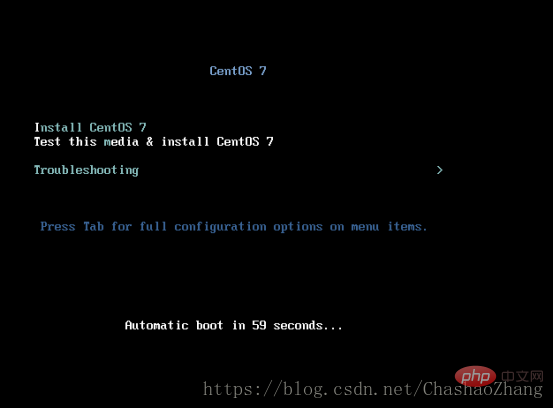
Remarks:
Press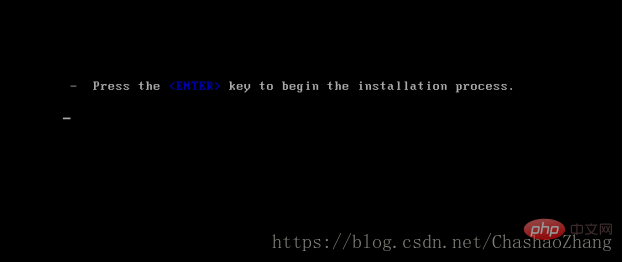
Remarks:
Waiting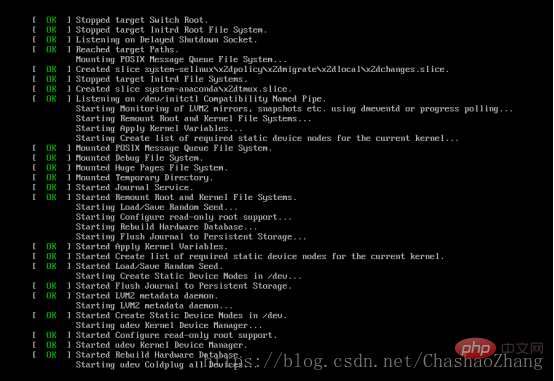
Remarks:
Simplified Chinese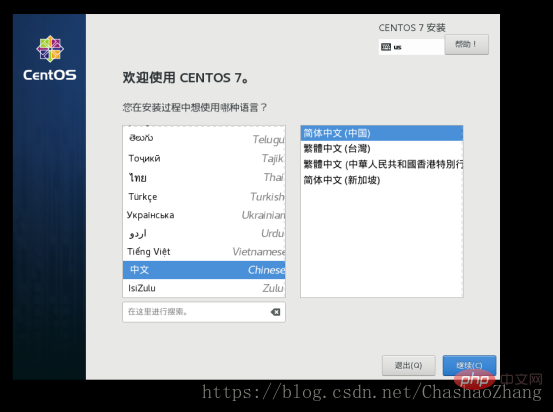
Remarks:
Select a basic web server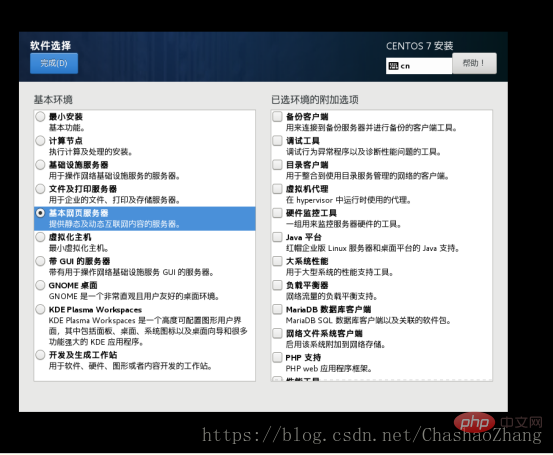
Remarks :
Configure network address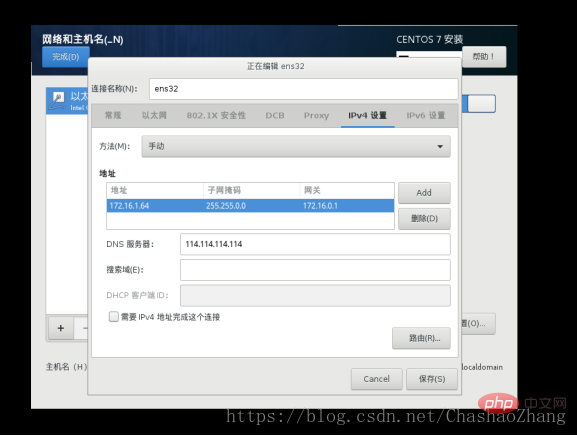
Note:
After the configuration is completed, click on the upper right corner to open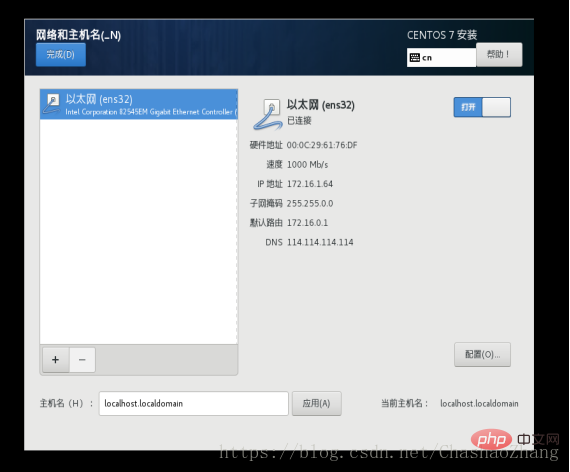
Remarks:
Change the host name
##Remarks
: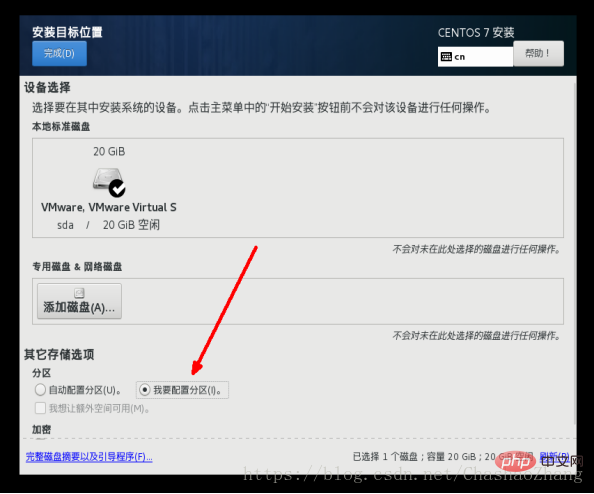 Select the partition I want to configure
Select the partition I want to configure
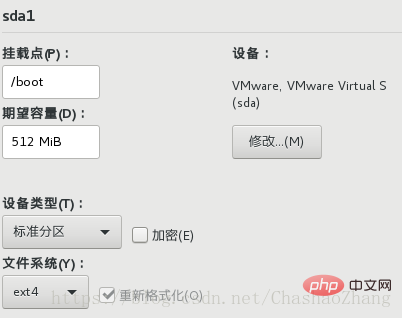
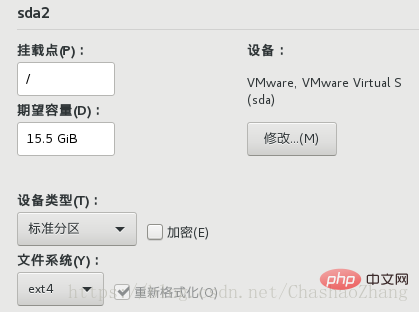 ##Remarks:
##Remarks:

Remarks:Assignment completed

Remarks:Accept changes
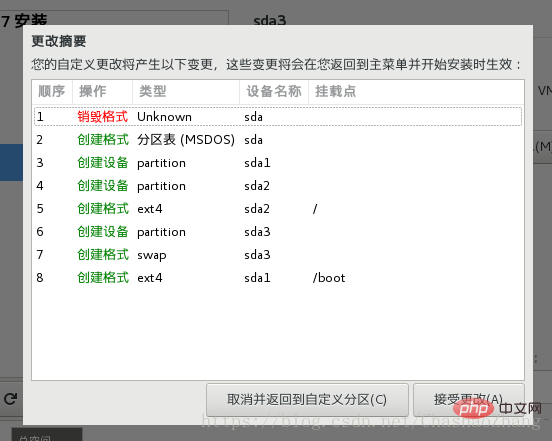
Remarks:Set
root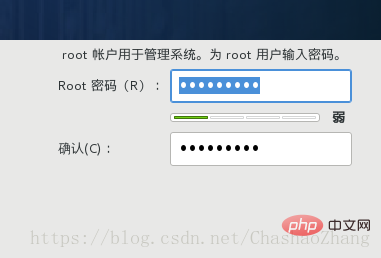
Remarks:Waiting for installation
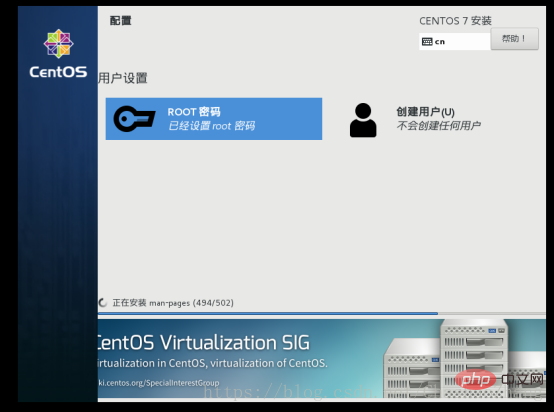
Remarks:Restart

Note:Enter user name and password, you can use it normally
The above is the detailed content of Simple CentOS7.4 installation process. For more information, please follow other related articles on the PHP Chinese website!