
lighttpd隐藏.php的方法:1、开启mod_rewrite模块;2、在“/etc/lighttpd/lighttpd.conf”中添加“url.rewrite-once=(...)”;3、进行全部配置即可。
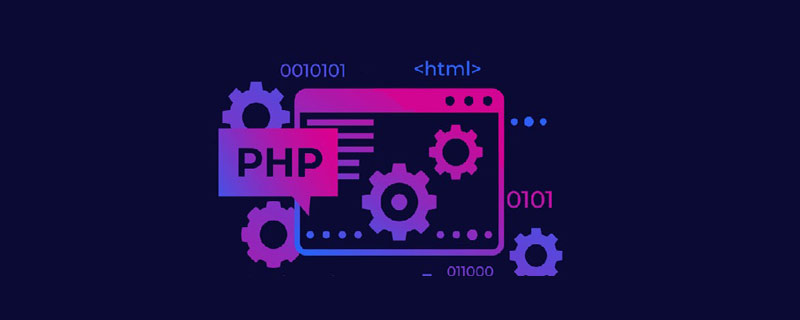
本文操作环境:Windows7系统、PHP7.1版,DELL G3电脑
lighttpd中隐藏php后缀方法
1. 开启mod_rewrite模块
2. 在/etc/lighttpd/lighttpd.conf中添加如下 代码
url.rewrite-once=( "^/(.+)\?(.+)$" =>"/$1.php?$2", "^/(.+)$" =>"/$1.php" )
3. 全部配置
$SERVER["socket"] == ":443" {
protocol = "https://"
url.rewrite-once=(
"^/(.+)\?(.+)$" =>"/$1.php?$2"
)
ssl.engine = "enable"
ssl.pemfile = "/etc/lighttpd/newcert.pem"
ssl.ca-file = "/etc/lighttpd/rootca.pem"
ssl.verifyclient.activate="enable"
setenv.add-environment = (
"HTTPS" => "on"
)
#server.name = "192.168.6.120"
server.document-root = "/var/www2/"
}4. rewrite写规则参考
http://redmine.lighttpd.net/projects/1/wiki/Docs_ModRewrite
【推荐学习:PHP视频教程】
The above is the detailed content of How to hide .php in lighttpd. For more information, please follow other related articles on the PHP Chinese website!