
Step one: Use browserViewing is very simple, you only need to create a PHP file
<?php //323.php phpinfo(); ?>
## in the website directory #Second step: Run the 323.php you just created in the browser (you can choose the name yourself), you will get the following picture:
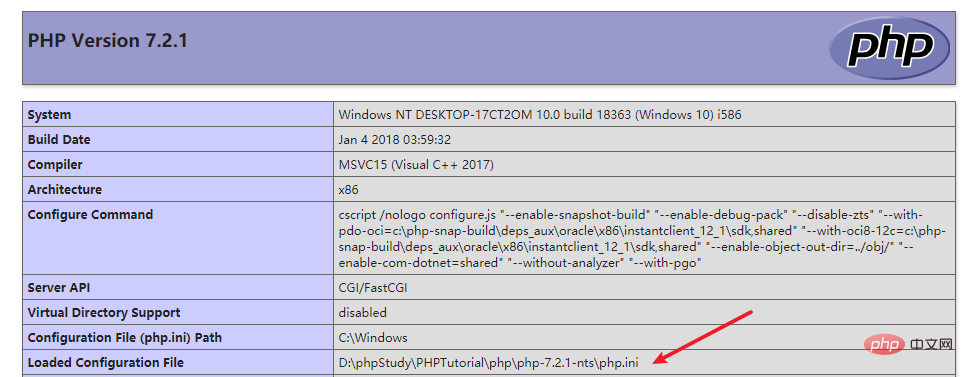
D:\phpStudy\PHPTutorial\php\php-7.2.1-nts\php.ini is my installation path (I use phpstudy2018Integrated environment, so there will be more folders in front)
Step 3:Paste the path in the computer to open it directly
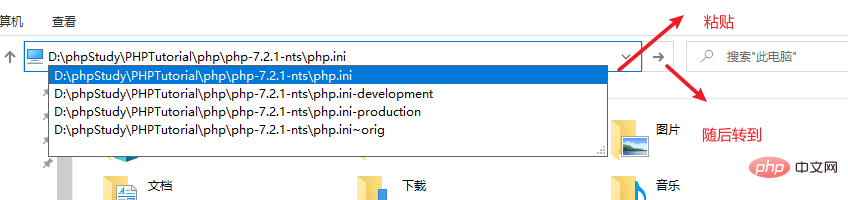
ctrl F to search for the required fragment
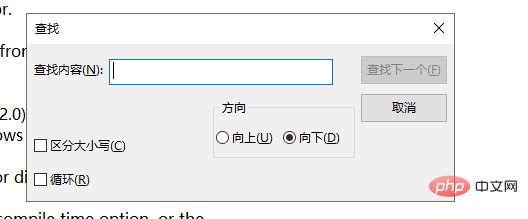
php video tutorial php tutorial
The above is the detailed content of Check the path where php.in is located. For more information, please follow other related articles on the PHP Chinese website!




