How to display duplicate data: First open the Excel table and set rules for column A; then select column A and click "Conditional Formatting"; then select "Highlight Cell Rules"; finally click " Duplicate value" and click "OK".

The operating environment of this article: windows7 system, Microsoft Office Excel2003, DELL G3 computer
There is a data as shown below. This is a list. It can be seen that "Chen Er" appears twice in the third line and the twelfth line respectively.
We can set rules for column A. Once there are duplicates, they will be highlighted.
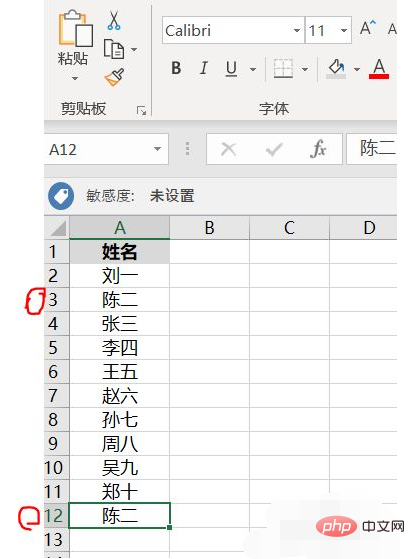
Select column A
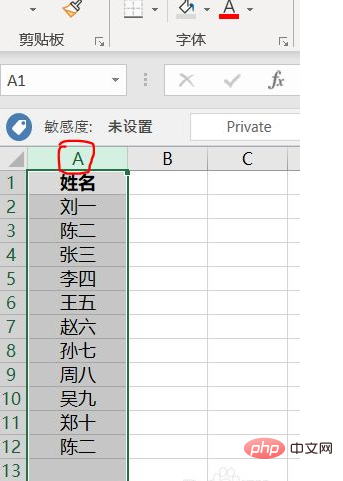
Click "Conditional Formatting"
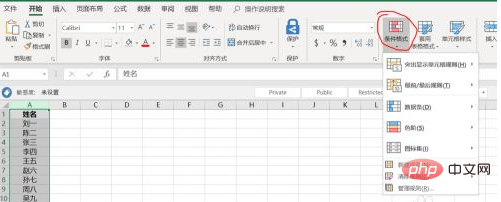
Click the first one: Highlight cell rule
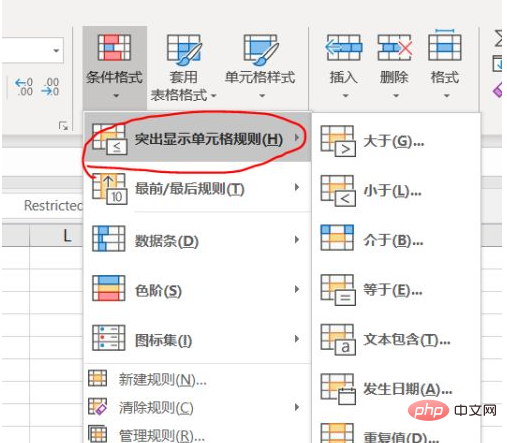
Click "Duplicate Value", then click "OK"
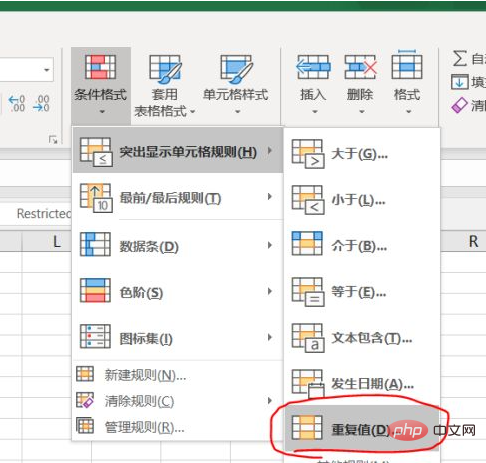
Look at the data in column A. At this time, both "Chen Er" are highlighted.
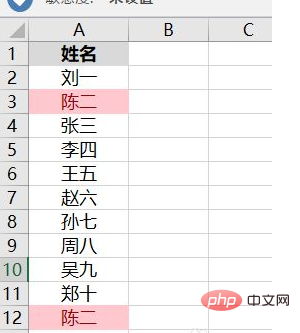
Notes [Recommended learning:Excel Tutorial]
You can change the highlighted color before clicking "OK" at the end Solution
You can use this rule for numbers and dates. As long as the cell contents are the same, they can be recognized and displayed
The above is the detailed content of How to display duplicate data. For more information, please follow other related articles on the PHP Chinese website!




