
Application of python in excel: 1. pandas operates a single row specified by Excel; 2. Reads specified multiple rows; 3. Reads specified rows and columns; 4. Reads specified multi-row and multi-column values. ;5. Get the specified columns of all rows; 6. Get the row number and print the output.

The operating environment of this tutorial: Windows 7 system, python version 3.9, DELL G3 computer.
Application of python in excel:
1. Pandas operates Excel rows and columns
1. Read the specified For a single row, the data will be stored in the list
#1:读取指定行
df=pd.read_excel('lemon.xlsx')#这个会直接默认读取到这个Excel的第一个表单
data=df.ix[0].values#0表示第一行 这里读取数据并不包含表头,要注意哦!
print("读取指定行的数据:\n{0}".format(data))The result obtained is as follows:
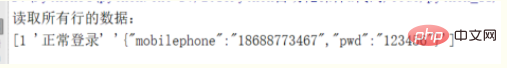
2. Read the specified multiple rows, and the data will be nested In the list:
df=pd.read_excel('lemon.xlsx')
data=df.ix[[1,2]].values#读取指定多行的话,就要在ix[]里面嵌套列表指定行数
print("读取指定行的数据:\n{0}".format(data))3. Read the specified row and column:
df=pd.read_excel('lemon.xlsx')
data=df.ix[1,2]#读取第一行第二列的值,这里不需要嵌套列表
print("读取指定行的数据:\n{0}".format(data))4. Read the specified multi-row and multi-column values:
df=pd.read_excel('lemon.xlsx')
data=df.ix[[1,2],['title','data']].values#读取第一行第二行的title以及data列的值,这里需要嵌套列表
print("读取指定行的数据:\n{0}".format(data))5. Get all rows The specified column
df=pd.read_excel('lemon.xlsx')
data=df.ix[:,['title','data']].values#读所有行的title以及data列的值,这里需要嵌套列表
print("读取指定行的数据:\n{0}".format(data))6. Get the row number and print it out
df=pd.read_excel('lemon.xlsx')
print("输出行号列表",df.index.values)
输出结果是:
输出行号列表 [0 1 2 3]7. Get the column name and print it out
df=pd.read_excel('lemon.xlsx')
print("输出列标题",df.columns.values)
运行结果如下所示:
输出列标题 ['case_id' 'title' 'data']8. Get the value of the specified row number:
df=pd.read_excel('lemon.xlsx')
print("输出值",df.sample(3).values)#这个方法类似于head()方法以及df.values方法
输出值
[[2 '输入错误的密码' '{"mobilephone":"18688773467","pwd":"12345678"}']
[3 '正常充值' '{"mobilephone":"18688773467","amount":"1000"}']
[1 '正常登录' '{"mobilephone":"18688773467","pwd":"123456"}']]9. Get the value of the specified column:
df=pd.read_excel('lemon.xlsx')
print("输出值\n",df['data'].values)2: pandas processes Excel data into a dictionary
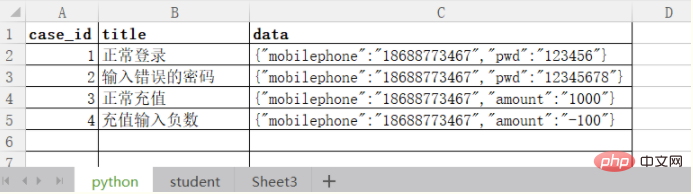
We have such data, which is processed into a list of nested dictionaries, and the key of the dictionary is the header name.
The implemented code is as follows:
df=pd.read_excel('lemon.xlsx')
test_data=[]
for i in df.index.values:#获取行号的索引,并对其进行遍历:
#根据i来获取每一行指定的数据 并利用to_dict转成字典
row_data=df.ix[i,['case_id','module','title','http_method','url','data','expected']].to_dict()
test_data.append(row_data)
print("最终获取到的数据是:{0}".format(test_data))The final result is:
[{'title': '正常登录', 'case_id': 1, 'data': '{"mobilephone":"18688773467","pwd":"123456"}'},
{'title': '输入错误的密码', 'case_id': 2, 'data': '{"mobilephone":"18688773467","pwd":"12345678"}'},
{'title': '正常充值', 'case_id': 3, 'data': '{"mobilephone":"18688773467","amount":"1000"}'},
{'title': '充值输入负数', 'case_id': 4, 'data': '{"mobilephone":"18688773467","amount":"-100"}'}]Related free learning recommendations: python video tutorial
The above is the detailed content of What is the application of python in excel. For more information, please follow other related articles on the PHP Chinese website!
 python development tools
python development tools
 python packaged into executable file
python packaged into executable file
 what python can do
what python can do
 Compare the similarities and differences between two columns of data in excel
Compare the similarities and differences between two columns of data in excel
 excel duplicate item filter color
excel duplicate item filter color
 How to use format in python
How to use format in python
 How to copy an Excel table to make it the same size as the original
How to copy an Excel table to make it the same size as the original
 Excel table slash divided into two
Excel table slash divided into two