
How to write a python program in sublime: first install the python program, open it and select the python language; then enter the code and save it as [xx.py]; finally use the shortcut key [ctrl b] to print.

The operating environment of this tutorial: Windows 7 system, python version 3.9, DELL G3 computer.
How to write python programs in sublime:
1. How to write python programs in sublime and find the installation program

2. Then send it to the desktop shortcut
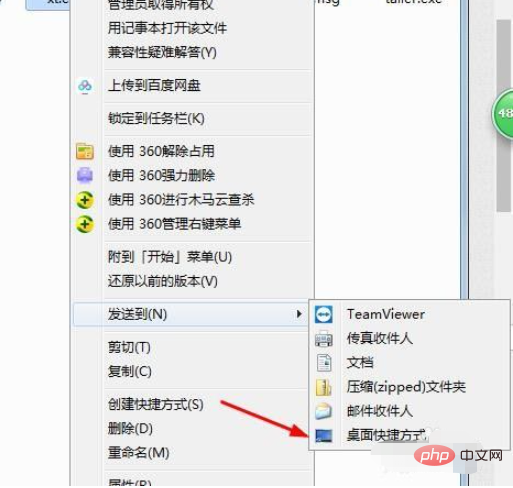
3. Our program will be displayed on the desktop

4. After opening, find the location in the lower right corner and left-click
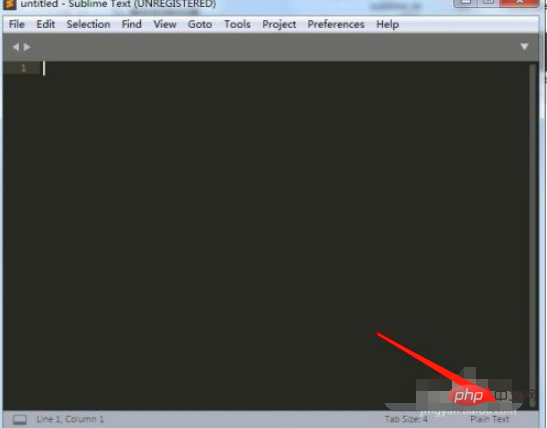
5. After left-clicking, there are many language choices. We choose python
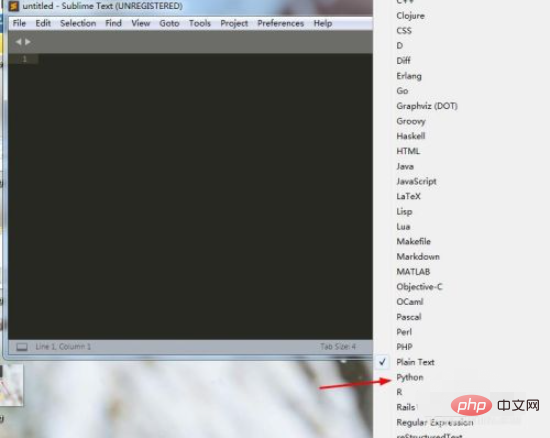
6. Print ("hello world") Enter this, my code will display its color according to the language you choose
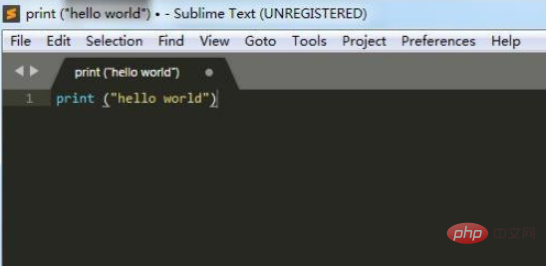
7. After writing, we save it. We enter a 1111.py. The suffixes of Python are py

ctrl b will print
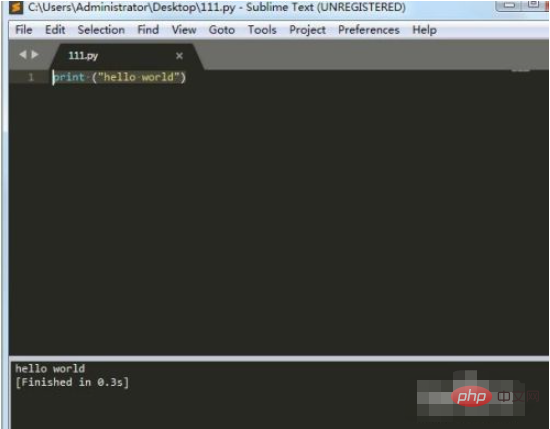
Related free learning recommendations:
The above is the detailed content of How to write python program in sublime. For more information, please follow other related articles on the PHP Chinese website!