
How to install opcache in php7: first add "zend_extension="opcache.so"" directly in php.ini; then modify "zend_extension" and replace it with the absolute path of opcache.so; finally reload the php configuration Just file.
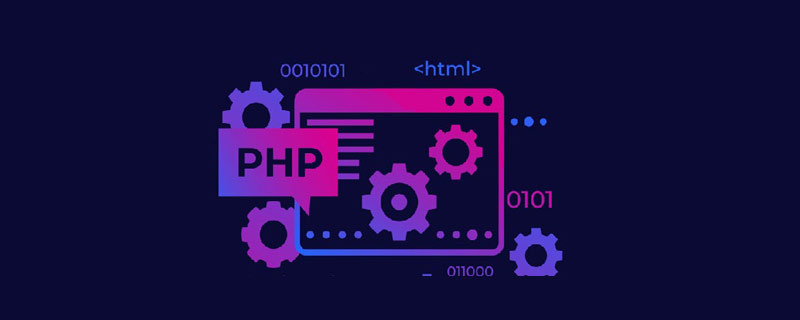
The operating environment of this article: windows7 system, PHP7.2 version, DELL G3 computer.
php7.2 Install opcache extension
Today I encountered some problems when adding opcache extension to php7.2. I will record some here: because after php7, The opcache extension is installed by default, but it is not enabled, so you need to add zend_extension="opcache.so" to php.ini to enable the extension
1. Add zend_extension=" directly to php.ini opcache.so", reload the php configuration file, and a Warning: Failed loading Zend extension 'opcache.so' error is displayed, and the location of the opcache.so extension cannot be found. Solution:
1.1 Command line execution: find . -name "opcache.so" Find the location of the local opcache.so file
Because I installed php7.2 with brew, so Find the location of opcache.so:
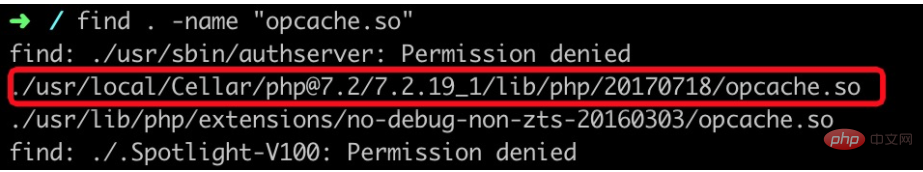
1.2 Replace the content on the right side of zend_extension= with the absolute path of opcache.so
zend_extension="/usr/local/Cellar/php@7.2/7.2.19_1/lib/php/20170718/opcache.so"
2. Modify After the file was successful, I reloaded the php configuration file and found a new error: Cannot load Zend OPcache - it was already loaded
Looking for information, I found that an ext-opcache was created in the php7.2 configuration file conf.d .ini file, another opcache.so file path is specified in the file, which means that when I reload the php configuration file, there are two opcache.ini files, and I try to load the plug-in twice.
Therefore Deleted the contents of the ext-opcahce.ini file under the conf.d folder, and the problem was solved
[Recommended:PHP Video Tutorial]
The above is the detailed content of How to install opcache in php7. For more information, please follow other related articles on the PHP Chinese website!