
How to set the status background in the new version of WeChat: 1. Open WeChat, click [Me], click [Status]; 2. Choose the mood that suits you as needed; 3. Click the [Shoot] button at the bottom to take a photo Or select your favorite background image and click [That’s it].
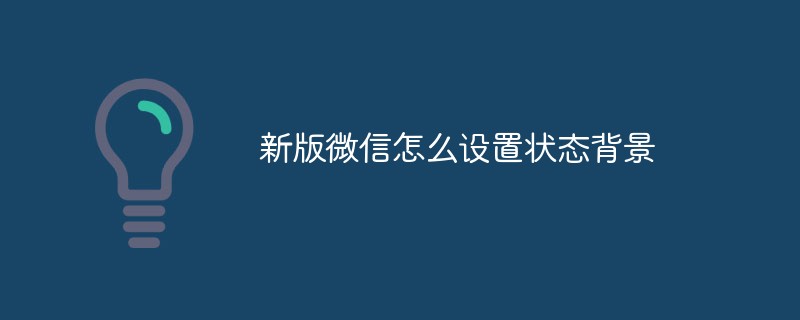
The operating environment of this article: ios 14.0 system, WeChat 8.0, iphone xr mobile phone.
Foreword:
WeChat version 8.0 has newly launched the "My Status" function. In the new version of WeChat, users can set their mood, thoughts, status, etc. according to their real situation. At the same time, WeChat friends can also notice your status, but each WeChat status can only be maintained for 24 hours, that is, one day. After the time limit is exceeded, the WeChat status will no longer be displayed and can only be viewed by yourself.
How to set WeChat status background:
1. Open WeChat, click [Me], click [Status]



WeChat public account development tutorial
The above is the detailed content of How to set status background in the new version of WeChat. For more information, please follow other related articles on the PHP Chinese website!