
How to convert word to picture in php: first install unoconv; then install imagemagick through the "sudo apt-get install imagemagick" command; finally convert word to picture.

The operating environment of this article: linux5.9.8 system, PHP version 7.1, Dell G3 computer.
Use php to convert doc and ppt to pictures under linux
The solution is divided into two steps:
(1) Call the unoconv command to convert doc and ppt Convert pdf
(2) Use imagemagick to convert pdf to image
Steps
1. Install unoconv
sudo apt-get install unoconv
Whether the installation is successful
unoconv --version
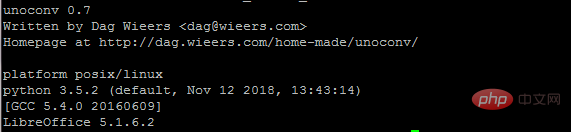
2. Install imagemagick
sudo apt-get install imagemagick
Whether the installation is successful
convert -version
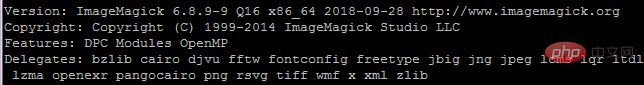
[Recommended learning: "PHP Video Tutorial》】
3. Test
(1) Convert odt file to pdf file
unoconv -f pdf test.docx
(2) Convert pdf to picture (jpg)
convert XXX.pdf %d.jpg
%d is converted on a page basis
4.php calls the shell command to convert
Copy after login
Supplement
1. If an error occurs:
Convert: not authorized `test.pdf' @ error/constitute.c/ReadImage/412.
Convert: no images defined `%d.jpg' @ error/convert.c/ConvertImageCommand/3210.
Solution:
Modify the configuration file /etc/ImageMagick-6/policy.xml
Change
to
Add
2. If the converted image is blurry
The conversion is to add parameters
convert -density 300 -quality 100 test.pdf %d.jpg
-density Compression rate, 100 means no compression
php code changed to
Copy after login
3. Garbled code problem
If the converted file appears garbled
In /usr/ Create a new folder win under share/fonts/ and set permissions, and copy all the fonts under window-fonts under windows to it
The above is the detailed content of How to convert word to picture in php. For more information, please follow other related articles on the PHP Chinese website!