

Recommendation (free): PHP7
Having graphical programming is interesting, I have seen php ui these days Graphics extension, but now you can only download PHP 7.1. This tutorial compiles PHP UI of PHP7.2.6
It is relatively simple to compile under Linux, but it is more troublesome under Windows
Compile Environment setup
There are several important differences in the compilation of php7.2.6 (windows environment).
1.php7.2 is compiled with vc15 (vs2017)
2.php7’s sdk php-sdk
3. The compilation environment construction is simpler.
Specific environment construction
Install vc15 compiler
vs2017 separates the compiler and ide. Because we only need the compiler, we don’t need to install vs2017 (you can also install the free version of vs2017 directly)
Please download cmake separately under win and configure it into the system environment
http://landinghub.visualstudio.com/visual-cpp-build-tools
Click the download address Go to the download page and find "Visual Studio 2017 Generation Tool" below, download and install it
Be careful to select vc-related programs. Below is a screenshot of the installation

Download php-sdk and unzip
https://github.com/Microsoft/php-sdk-binary-tools
Extract to d:\php_sdk\ (assuming we are going to use d:\php_sdk\ as the compilation directory)
At this time there should be
## under d:\php_sdk\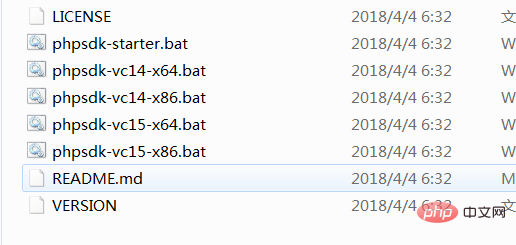
#Run phpsdk-vc15-x86.bat in J:\compiler\php\sdk\binary-tools
Click in the php_sdk directory Hold the shift key and right-click "Open command line window here"Run "phpsdk-vc15-x86.bat" in the command line window Note: If you want to compile the 64-bit version, run it x64,The result is as shown below (the phpsdk directory is different)
At this time J:\compiler \php\sdk\There should be a phpdev directory below
Download libui
Extract to any Directory
mkdir build && cd build cmake -G"NMake Makefiles" NDEBUG ..
打开 CMakeFiles\libui.dir\build.make:1298 resources.rc.* 改成 resources.rc.res
cmake --build .
libui-alpha3.5\build\out out\libui.lib 和 out\libui.res 复制到 J:\compiler\php\sdk\phpdev\vc15\x64\phpdev\vc15\x64\deps\lib libui-alpha3.5 ui.h 复制到 J:\compiler\php\sdk\phpdev\vc15\x64\phpdev\vc15\x64\deps\include ui_darwin.h 复制到 J:\compiler\php\sdk\phpdev\vc15\x64\phpdev\vc15\x64\deps\include ui_unix.h 复制到 J:\compiler\php\sdk\phpdev\vc15\x64\phpdev\vc15\x64\deps\include ui_windows.h 复制到 J:\compiler\php\sdk\phpdev\vc15\x64\phpdev\vc15\x64\deps\include
Download pthreads-w32-2-9-1-release Click to download page
pthreadVC2.lib 复制到 J:\compiler\php\sdk\phpdev\phpdev\vc15\x64\deps\lib
Open pthread.h and add preprocessing content at the beginning as follows
#define HAVE_STRUCT_TIMESPEC #define _TIMESPEC_DEFINED
Copy this file to
J:\compiler\php\sdk\phpdev\phpdev\vc15\x64\deps\include
Download php ui
https:// github.com/krakjoe/ui
If you have a current version, you can download it directly
http://pecl.php.net/package/ui
Manual
http://php.net/ui
Extract to the php ext directory and rename it to ui
Enter the php-src directory and execute the
command line "cd /d J:\compiler\php\sdk\phpdev\vc15\x64\php-7.2.6 " Enter the php source code directory
Command line "phpsdk_deps --update --branch master" PHP will automatically download the required dependency packages (previously required Manually download the php-dsp file)
See the words successfully indicating that the download is complete
Execute "buildconf"
Command line execution "buildconf"
If you are prompted that there is no script engine with file extension ".js"
You can download the file and run it Solve click to jump
重新执行 buildconf
结果如下 说明运行完毕
编译php
configure --disable-all --enable-cli --enable-fd-setsize=2048 --enable-sanitizer --with-ui=shared --with-curl=shared --disable-cgi
扩展 --disable-zts --disable-cgi 编译出 windows 版本和 php-cgi.exe --disable-zts nts 非线程安全 --enable-shmop=shared 以dll 方式编译 php shmop 扩展
Makefile 如果链接提示库不存在 可修改makefile 修改如下 LIBS=kernel32.lib ole32.lib user32.lib advapi32.lib shell32.lib ws2_32.lib Dnsapi.lib psapi.lib bcrypt.lib comdlg32.lib Gdi32.lib comctl32.lib version.lib d2d1.lib dwrite.lib windowscodecs.lib dxgi.lib d3d12.lib ScrnSave.Lib USP10.Lib UxTheme.lib
然后执行"nmake" 开始编译
等待数分钟(或者数10分钟)后,在php-源码目录应该能够找到 Release_TS 目录看见 php-ui了
最后 pthreadVC2.dll 和 libui.dll 复制到php 根目录
php-ui.dll 复制到 php ext目录
php ini 新增
extension=ui
ok下面是运行截图
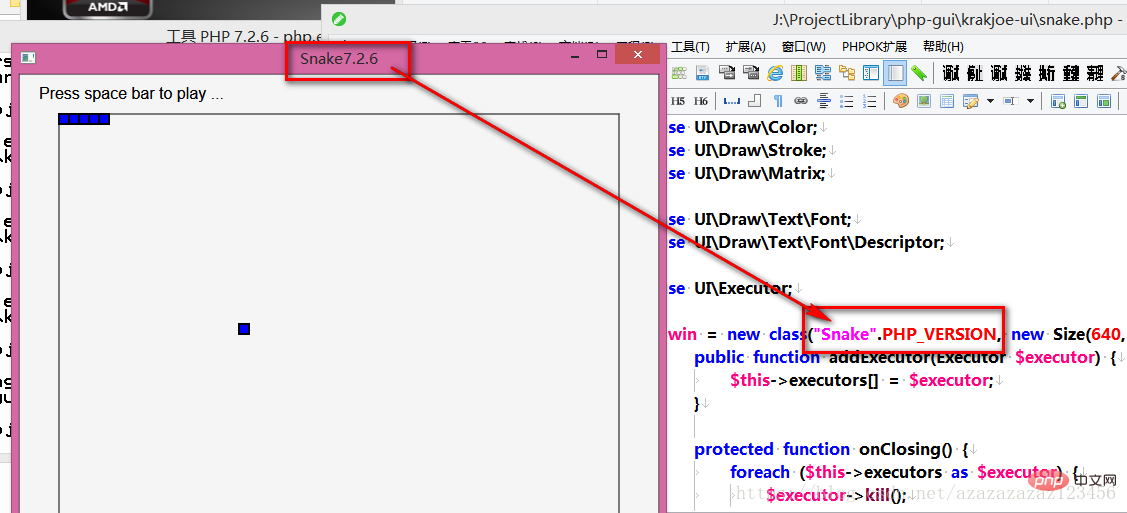
下面是编译好了的
点击到下载页面
The above is the detailed content of Explain how to compile php7 graphics library php_ui.dll under windows. For more information, please follow other related articles on the PHP Chinese website!
 How to remove the border of the text box
How to remove the border of the text box
 y460 graphics card switching
y460 graphics card switching
 How to increase fans of Douyin quickly and effectively
How to increase fans of Douyin quickly and effectively
 How to change the font color in dreamweaver
How to change the font color in dreamweaver
 Introduction to the plug-ins required for vscode to run java
Introduction to the plug-ins required for vscode to run java
 The most prominent features of computer networks
The most prominent features of computer networks
 What is the difference between original screen and assembled screen?
What is the difference between original screen and assembled screen?
 Dogecoin price today
Dogecoin price today