Solution to unsuccessful installation of net3.5 in Windows 10: First, right-click "This Computer" and click "Properties"; then open the Control Panel, find and click Programs and Features; then click Turn On or Off For Windows features, select the NET3.5 option and click OK; finally select "Let Windows..." to enable it.

#The operating environment of this article: Windows 10 system, Dell G3 computer.
Solution to unsuccessful installation of net3.5 in Windows 10:
1. Right-click "This Computer" and then click "Properties".
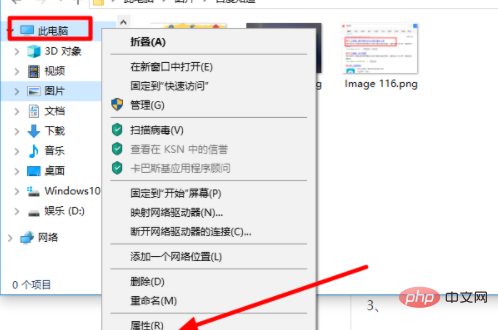
#2. Click the home page of the control panel to open the control panel.

#3. Find and click on programs and functions.
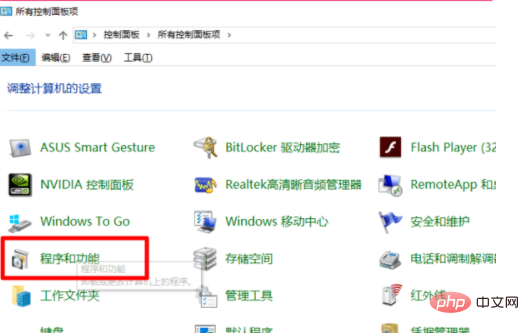
#4. Click to turn on or off Windows functions. There are advanced functions of Windows. Some can be turned on and off directly, and some need to be downloaded from the server.
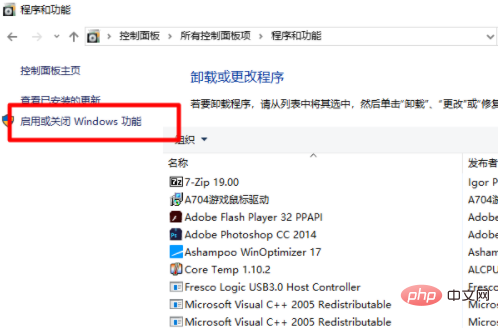
5. Check. NETFramework3.5Services option and click OK.
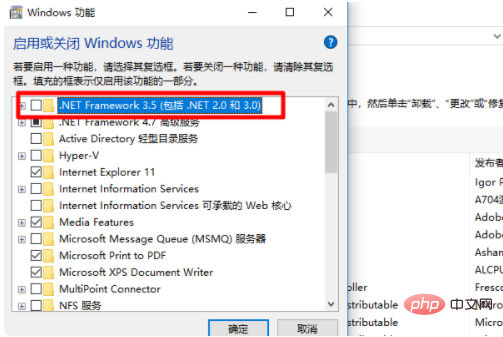
#6. Select "Let Windows update download files for you" to enable it. NET Framework 3.5 successfully
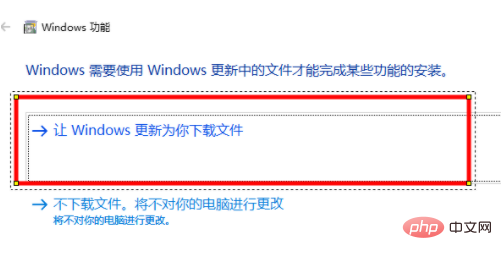
##Related learning recommendations:windows server operation Dimensional tutorial
The above is the detailed content of What should I do if the installation of net3.5 on Windows 10 fails?. For more information, please follow other related articles on the PHP Chinese website!




