How to increase the running speed of Windows 10 by 90%: First, right-click this computer and click Properties; then click Advanced System Settings, click Advanced Options and Settings Options; then click Change Options; finally click Custom Size and enter the required Initial size and maximum size.
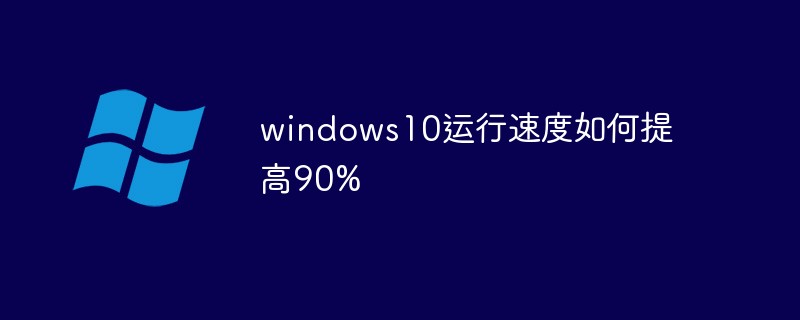
#The operating environment of this article: Windows 10 system, Dell G3 computer.
How to increase the running speed of Windows 10 by 90%:
1. First, right-click this computer and click Properties.
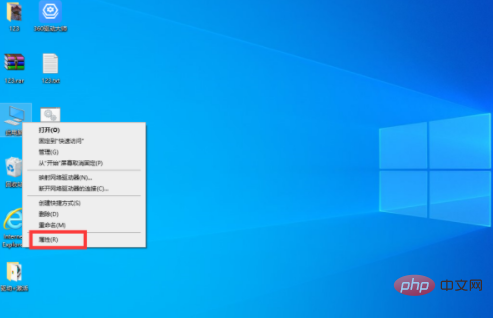
#2. In the new window that pops up, click Advanced System Settings in the list on the left.

#3. In the pop-up window, click Advanced Options and click the Settings option under Performance Options.
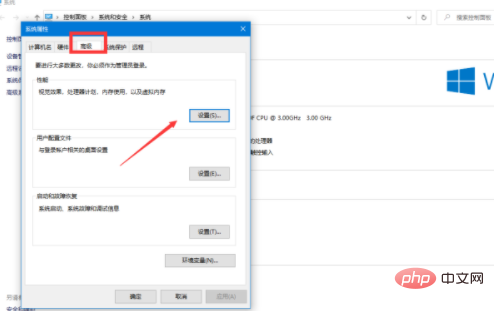
#4. Click Change Options at Virtual Memory.
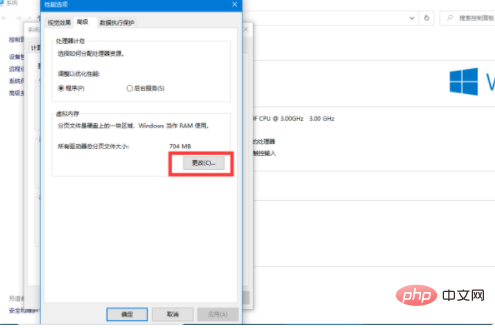
#5. In the pop-up window, uncheck Automatically manage paging file sizes for all drives.
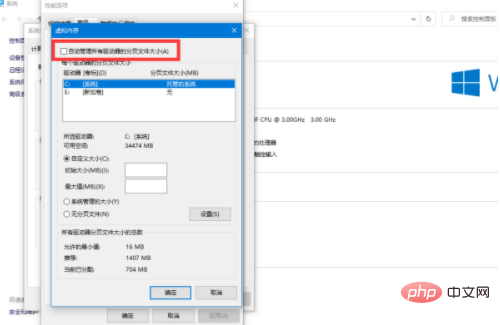
#6. Click Custom Size, enter the required initial size and maximum value, and click OK.
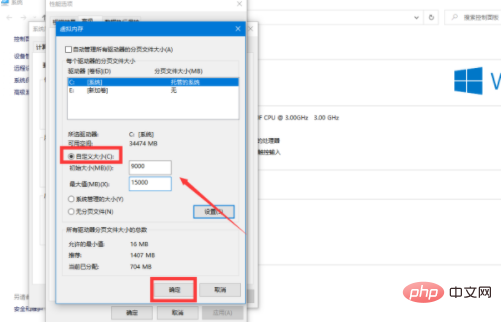
Related learning recommendations:windows server operation and maintenance tutorial
The above is the detailed content of How to improve windows 10 running speed by 90%. For more information, please follow other related articles on the PHP Chinese website!
 The role of Cortana in Windows 10
The role of Cortana in Windows 10 windows10 installation failed
windows10 installation failed Windows 10 activation key list
Windows 10 activation key list Windows 10 startup password setting tutorial
Windows 10 startup password setting tutorial Windows 10 running opening location introduction
Windows 10 running opening location introduction What are the python artificial intelligence libraries?
What are the python artificial intelligence libraries? What is the role of kafka consumer group
What is the role of kafka consumer group Ripple future forecast
Ripple future forecast



