
How to adjust the font size of devc: First click the "Tools" bar in the upper column of devc; then select "Editor Options"; finally, click the display bar in the pop-up editor properties interface, and adjust The size and column spacing are sufficient.

The operating environment of this article: Windows 7 system, Dev-C 5.3.0.3 version, Dell G3 computer.
DevC Adjust the font size
The steps are as follows:
1. If you want to set the font size of the Chinese version of Dev C, just Click the "Tools" bar in the upper column and select "Editor Options" to start setting, as shown in the following figure:
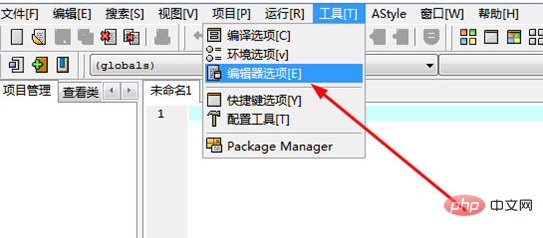
2. Pop up the editor properties Interface, click on the display bar, adjust the size and column spacing, you can directly see the font changes with the change of the font size in the "Font" box, as shown in the following figure:
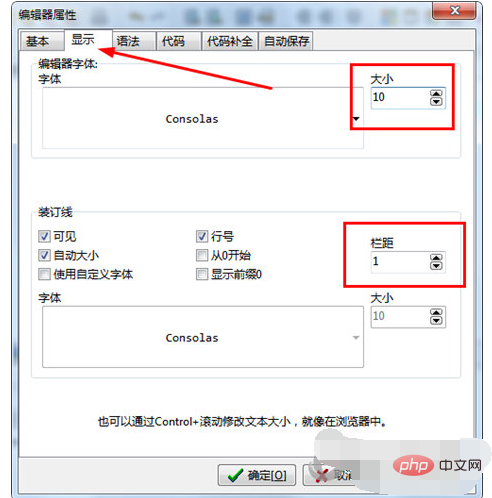
3. If you want to set the font and font style of the grammar, just check "Use custom font" in the previous step, and then set the style in the grammar, thus completing the entire font adjustment The content is as shown in the picture below:
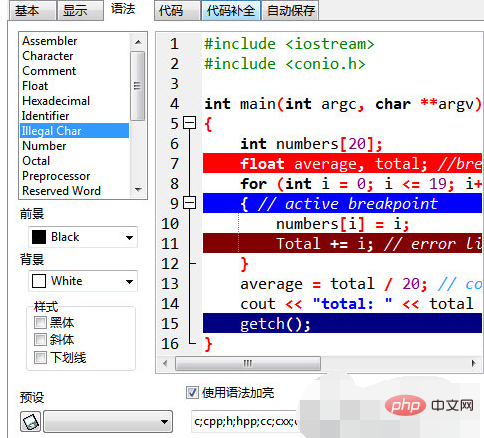
For more related knowledge, please visit PHP Chinese website!
The above is the detailed content of How to adjust font size in devc++. For more information, please follow other related articles on the PHP Chinese website!
 How to change devc++ to Chinese
How to change devc++ to Chinese
 How to locate someone else's cell phone location
How to locate someone else's cell phone location
 How to switch between full-width and half-width
How to switch between full-width and half-width
 Solution to insufficient memory of cloud host server
Solution to insufficient memory of cloud host server
 How to recover permanently deleted files on computer
How to recover permanently deleted files on computer
 python absolute value
python absolute value
 Introduction to html text box types
Introduction to html text box types
 What directory search engines are there?
What directory search engines are there?