
How to compress files in win10: First select all the files to be compressed and click with the right mouse button; then click the [Add to file "XXXX".zip] option in the pop-up options; then check the compression progress , and wait for the compression to succeed.
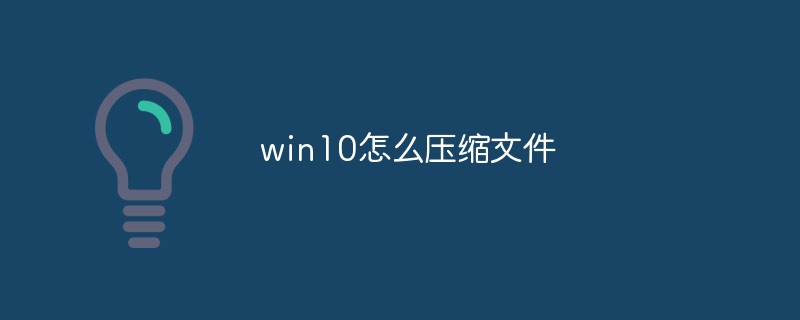
The operating environment of this article: Windows 7 system, Dell G3 computer, 2345 Good Pressure 6.3.
First select all the files to be compressed and right-click.
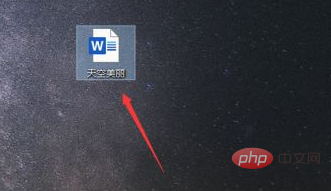
Then click the [Add to file "XXXX".zip] option in the pop-up option.
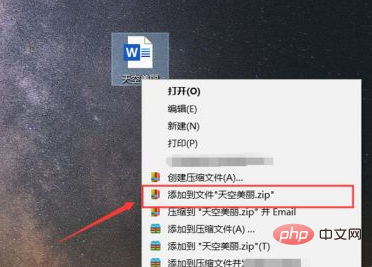
Then you can see the compression progress, we wait for a while.
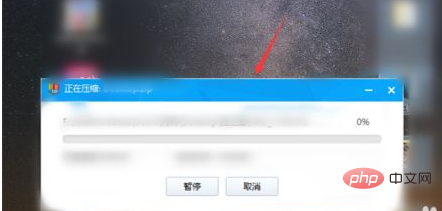
Then you can see that the compressed file is successful and you can double-click it.

Then open the compressed package to see the compressed file.
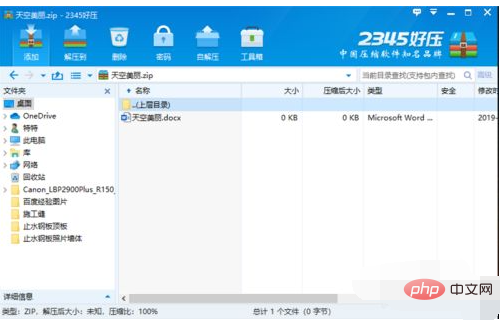
For more related knowledge, please visitPHP Chinese website!
The above is the detailed content of How to compress files in win10. For more information, please follow other related articles on the PHP Chinese website!
 win10 bluetooth switch is missing
win10 bluetooth switch is missing Why do all the icons in the lower right corner of win10 show up?
Why do all the icons in the lower right corner of win10 show up? The difference between win10 sleep and hibernation
The difference between win10 sleep and hibernation Win10 pauses updates
Win10 pauses updates What to do if the Bluetooth switch is missing in Windows 10
What to do if the Bluetooth switch is missing in Windows 10 win10 connect to shared printer
win10 connect to shared printer Clean up junk in win10
Clean up junk in win10 How to share printer in win10
How to share printer in win10