
The odt file can be opened in word. The method is: first open the computer and select the odt file; then right-click the file and select the open method as Word 2010.
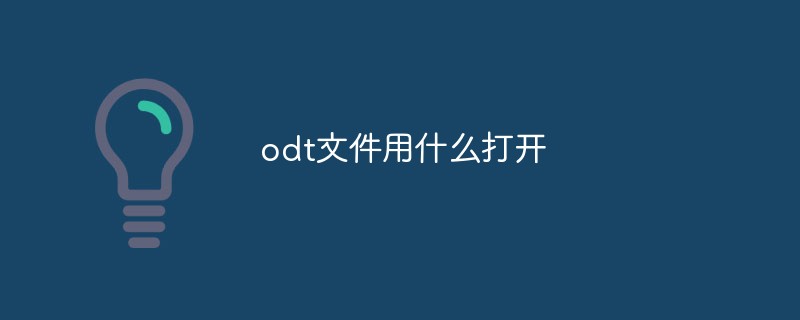
The operating environment of this article: Windows7 system, Microsoft Office Word2010&&WPS Office13.4.1 version, Dell G3 computer.
odt files can be opened in word, the method is:
1. First, open our computer, find the odt file we need to open on our computer, and select The document.

2. Right-click the file, select the open method - Word 2010, click Word 2010, and open the odt file we need to open.

#3. At this time, we can see that we can use Word2010 to open the file. Here, other tests were conducted.
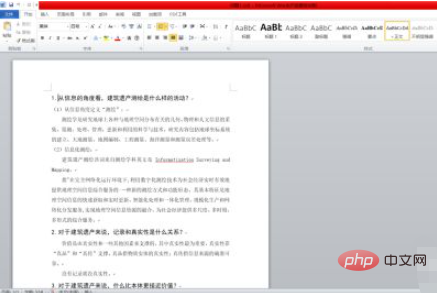
4. Change the opening method to -wps and find that we can still open the odt file we need to open. All, we can use Word and WPS to open odt files directly.
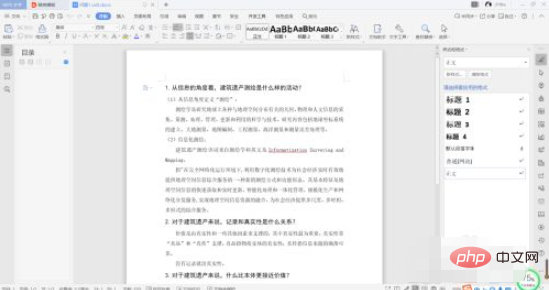
If you want to learn more about programming, please pay attention tophp trainingcolumn!
The above is the detailed content of What to use to open odt files. For more information, please follow other related articles on the PHP Chinese website!




