
How to obtain the API key: First enter [Baidu AI Open Platform] and click on the console; then after logging in, click [Image Search] and [Create Application]; then create a new application and click [View Application Details] ]; Finally, you can obtain the api key of Baidu image search.

#The operating environment of this article: Windows 7 system, Dell G3 computer.
How to obtain the api key:
1. Search "Baidu AI Open Platform" on Baidu and enter the official website

2. Click "Console"

3. Enter Baidu account and password to log in

4. Click "Image Search" on the Baidu Smart Cloud interface

5. Click "Create Application" in the overview project

6. Edit the name, type, interface selection and application description of the newly created application and click "Create"

7. After creation, click "View Application Details"

8. In this way, the api key of Baidu image search is obtained
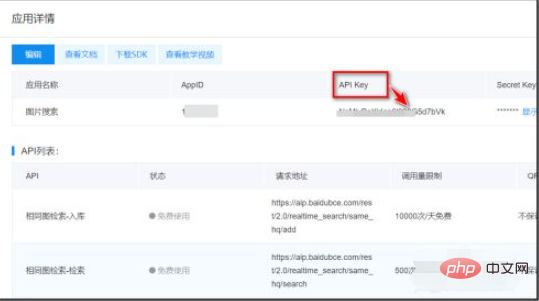
Related video recommendations: PHP programming from entry to proficiency
The above is the detailed content of How to get api key. For more information, please follow other related articles on the PHP Chinese website!




