How to use the VALUE function to change text to a numerical value: first select cell B1 and click Insert Function; then find the function, enter VALUE and click OK; then enter A1 and click OK; finally fill in the cells down Just click the grid.

The operating environment of this article: Windows 7 system, Microsoft Office Excel 2010 version, Dell G3 computer.
How to use the VALUE function to change the text into a numerical value:
1. Please see the operation of column B
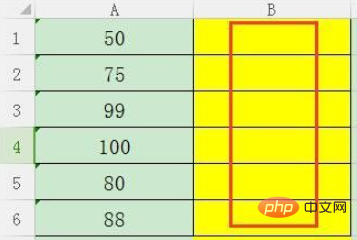
2. Select cell B1 and click Insert Function
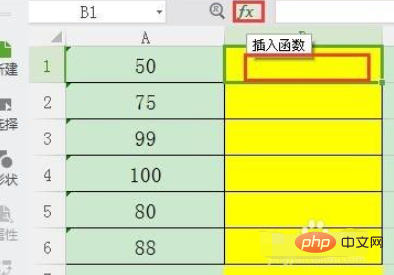
3. Find the function and enter VALUE
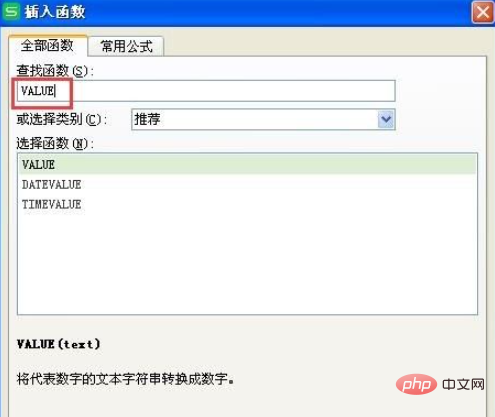
4 , select the VALUE function, and then click OK
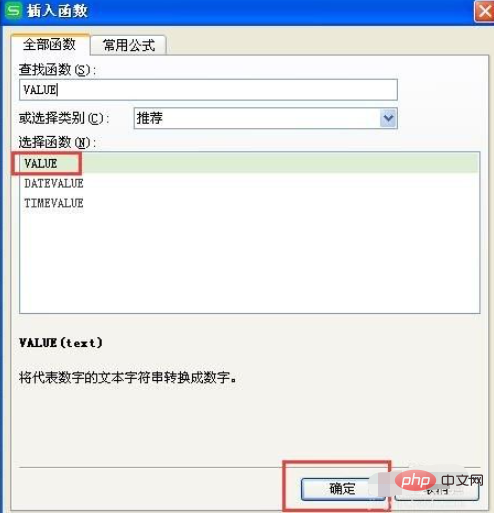
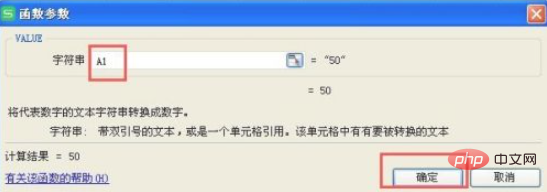
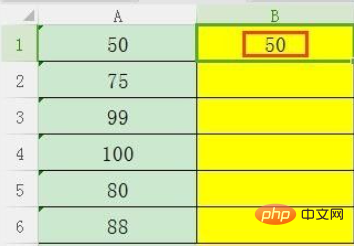
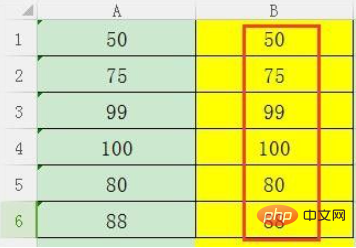
Relevant learning recommendations: linux video tutorial
The above is the detailed content of How to change text to numeric value using VALUE function. For more information, please follow other related articles on the PHP Chinese website!




