
How to set the CAD scale factor: First select the [Annotation] tab in the toolbar, and pull down to select [Manage Dimension Style]; then select the [Modify] command, and select [Main Unit] in the animation box ;Finally set the [Scale Factor] and click the [OK] command.
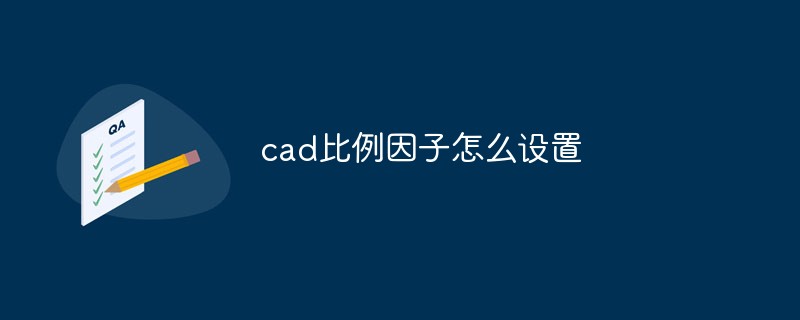
The operating environment of this article: Windows 7 system, autocad2020 version, Dell G3 computer.
Method to set CAD scale factor:
1. In the CAD toolbar, we select the [Annotation] tab,
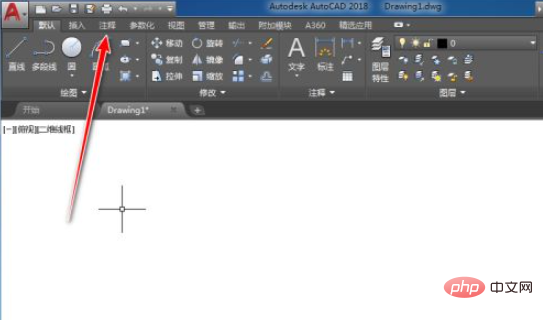
2. Then select the small triangle next to [Standard] and select [Manage Annotation Style] in the drop-down menu.
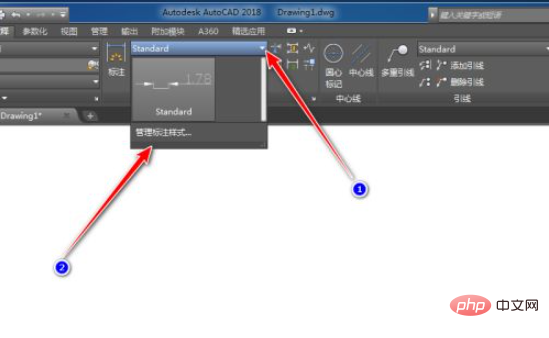
3. In [Annotation In the Style Manager] dialog box, we select the [Modify] command,
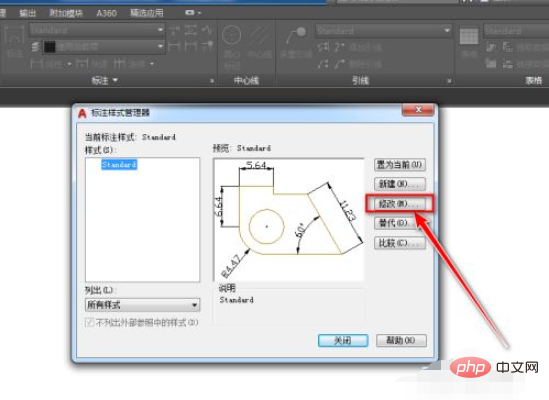
4. Select [Main Unit] in the animation box, then set the [Scale Factor], and finally Click the [OK] command,
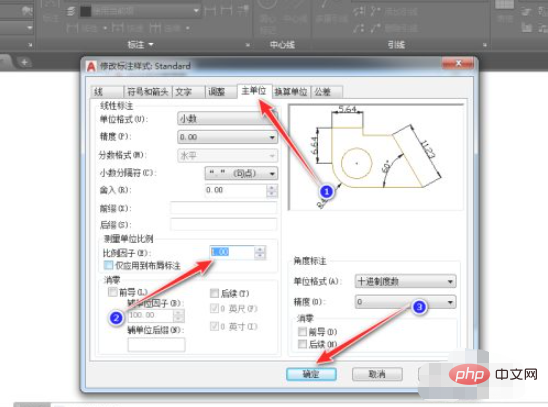
5. Return to the [Dimension Style Manager], first click the [Set as Current] command, and then click [Close]. This operation is Done,
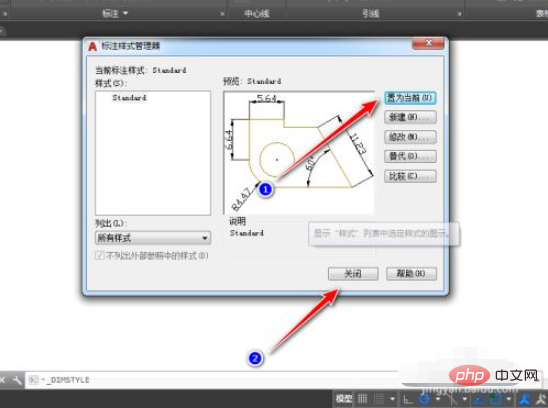
#6. To call up the [Annotation Style Manager], you can also call up the dialog box by entering command d and hitting Enter.
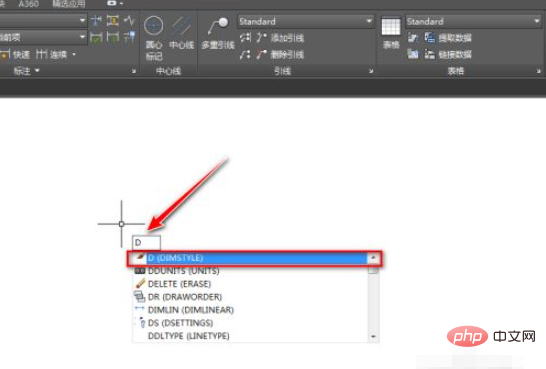
Related video recommendations: PHP programming from entry to proficiency
The above is the detailed content of How to set CAD scale factor. For more information, please follow other related articles on the PHP Chinese website!




