
How to convert 26 keys to uppercase: first open an input box on the mobile phone desktop; then switch the mobile phone input method to Baidu input method and click "ABC" in the lower left corner of the screen; finally click on the lower left corner of the screen The up icon will turn the 26 key into uppercase letters.
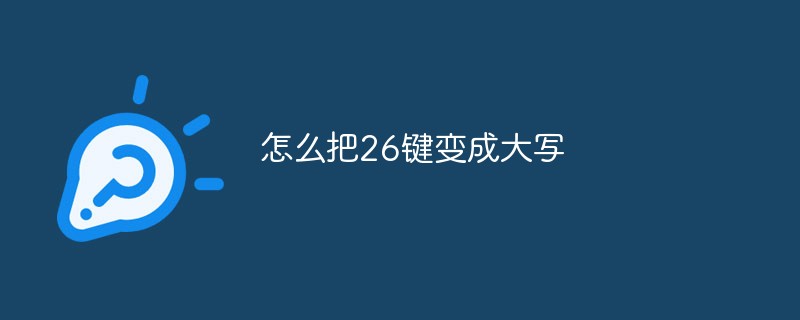
Demo environment for this tutorial: Huawei P30, EMUI9.1.0.226 system
1. As shown below, open an input on the mobile phone desktop frame.
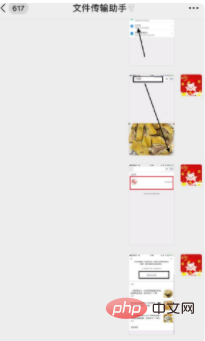
#2. As shown below, switch the mobile phone input method to Baidu input method and click "ABC" at the bottom left of the screen.

#3. As shown below, if you only want to enter lowercase letters, just click on the letters on the screen.
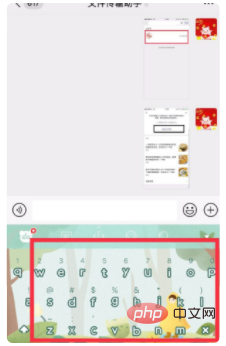
#4. As shown below, if you want to enter capital letters, click the up icon at the bottom left of the screen.

For more related knowledge, please visitPHP Chinese website!
The above is the detailed content of How to make 26 keys uppercase. For more information, please follow other related articles on the PHP Chinese website!