How to uniformly adjust the size of pictures on each page in ppt
How to uniformly adjust the size of pictures on each page of ppt: 1. Open the ppt software, insert multiple sets of pictures, and select all pictures; 2. Right-click on the picture and select "Size and Position"; 3. Deselect "Lock Aspect Ratio" in the pop-up window; 4. Click the arrows to the right of height and width and enter the required height and width.
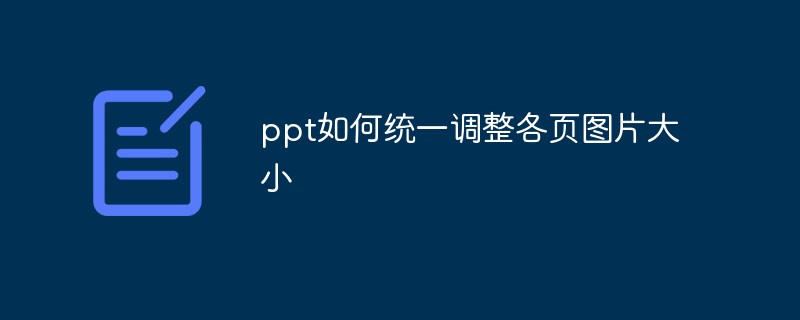
The operating environment of this article: Windows 7 system, Microsoft Office PowerPoint 2020 version, Dell G3 computer.
During data processing, many pictures need to be spliced and merged into pictures that meet your needs. Many pictures are of different sizes. How to unify the sizes is very simple using PPT. Let me introduce to you how to uniformly adjust the size of pictures on each page of ppt.
ppt Method to uniformly adjust the size of pictures on each page:
1. First insert multiple groups of pictures and select all pictures. If you accidentally clicked somewhere else, click on an image and then press "Ctrl A" to select all the images.

#2. Right-click on the image and click "Size and Position".
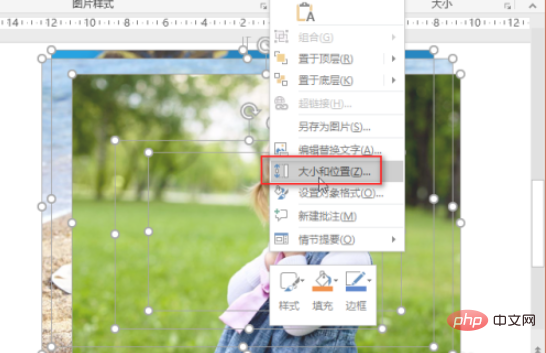
3. Deselect "Lock Aspect Ratio", then click the arrows to the right of Height and Width, and then enter the height and width you want. Just enter an approximate value.

In this way, all dairy products are automatically adjusted to the same size.
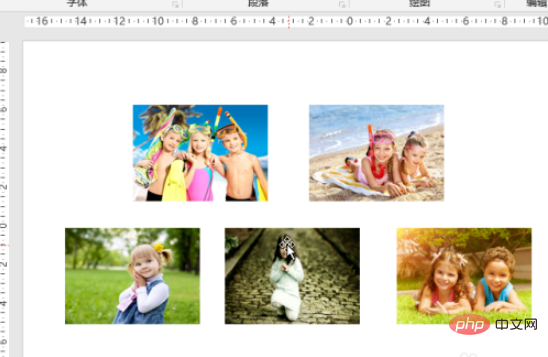
If you are not satisfied with the size, you can select all the pictures, hold down the Shift key, and then move the mouse to the edge of one of the pictures to adjust the picture size.

Since you have selected all the pictures and hold down the Shift key when adjusting, the sizes of these pictures will be adjusted uniformly.

For more computer-related knowledge, please visit the FAQ column!
The above is the detailed content of How to uniformly adjust the size of pictures on each page in ppt. For more information, please follow other related articles on the PHP Chinese website!

Hot AI Tools

Undresser.AI Undress
AI-powered app for creating realistic nude photos

AI Clothes Remover
Online AI tool for removing clothes from photos.

Undress AI Tool
Undress images for free

Clothoff.io
AI clothes remover

AI Hentai Generator
Generate AI Hentai for free.

Hot Article

Hot Tools

Notepad++7.3.1
Easy-to-use and free code editor

SublimeText3 Chinese version
Chinese version, very easy to use

Zend Studio 13.0.1
Powerful PHP integrated development environment

Dreamweaver CS6
Visual web development tools

SublimeText3 Mac version
God-level code editing software (SublimeText3)

Hot Topics
 Steps to adjust the format of pictures inserted in PPT tables
Mar 26, 2024 pm 04:16 PM
Steps to adjust the format of pictures inserted in PPT tables
Mar 26, 2024 pm 04:16 PM
Steps to adjust the format of pictures inserted in PPT tables
 How to insert excel icons into PPT slides
Mar 26, 2024 pm 05:40 PM
How to insert excel icons into PPT slides
Mar 26, 2024 pm 05:40 PM
How to insert excel icons into PPT slides
 Introduction to the method of making a human icon in PPT
Mar 26, 2024 pm 04:21 PM
Introduction to the method of making a human icon in PPT
Mar 26, 2024 pm 04:21 PM
Introduction to the method of making a human icon in PPT
 PPT operation content for drawing the animation of a bird flying over
Mar 26, 2024 pm 05:06 PM
PPT operation content for drawing the animation of a bird flying over
Mar 26, 2024 pm 05:06 PM
PPT operation content for drawing the animation of a bird flying over
 Detailed method of inserting formula effect flow chart into PPT
Mar 26, 2024 pm 04:36 PM
Detailed method of inserting formula effect flow chart into PPT
Mar 26, 2024 pm 04:36 PM
Detailed method of inserting formula effect flow chart into PPT
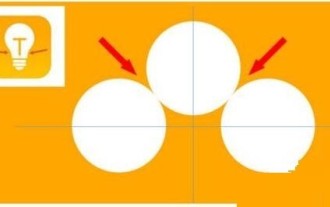 Detailed steps for designing a light bulb icon in PPT
Mar 26, 2024 pm 08:36 PM
Detailed steps for designing a light bulb icon in PPT
Mar 26, 2024 pm 08:36 PM
Detailed steps for designing a light bulb icon in PPT
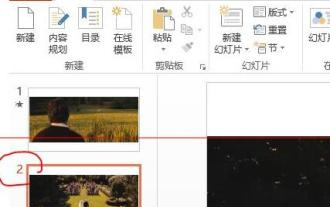 How to deal with blanks when playing PPT slides
Mar 26, 2024 pm 07:51 PM
How to deal with blanks when playing PPT slides
Mar 26, 2024 pm 07:51 PM
How to deal with blanks when playing PPT slides
 How to remove the date that appears automatically when printing from PPT handouts
Mar 26, 2024 pm 08:16 PM
How to remove the date that appears automatically when printing from PPT handouts
Mar 26, 2024 pm 08:16 PM
How to remove the date that appears automatically when printing from PPT handouts






