
psHow to use the darken and dodge tool: First open the software and open the photo that needs to be processed; then click the dodge or burn tool on the toolbar and operate it in the work area; then the method of the burn tool is the same as The dodge tool works the same way; click Save when finished.

The operating environment of this article: Windows 7 system, Adobe Photoshop CS6 version, Dell G3 computer.
How to use the ps deepening and dodging tool:
Step one: Open the ps software, click the file-open command, and open the photo that needs to be processed.
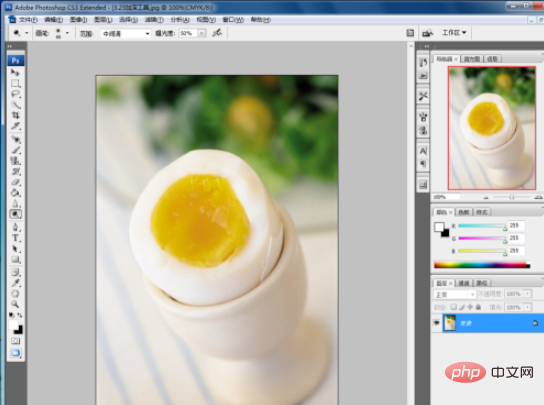
Step 2: After opening the photo, click the Dodge tool on the toolbar. A tool box will pop up with three tools on it: the Burn tool, the Dodge tool, and the sponge. tool.
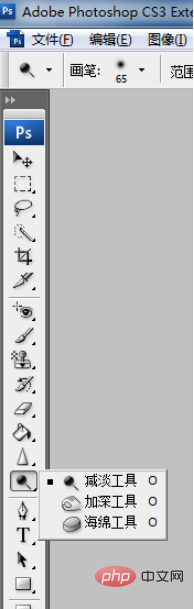
Step 3: The tool selection is completed, and the operation is performed in the work area. When the operation is completed, it will be a bit unclear. At this time, click the menu bar window-History to compare. You will find that the color is lighter than the original image.


Step 4: The method of burning the tool is the same as that of the dodge tool.
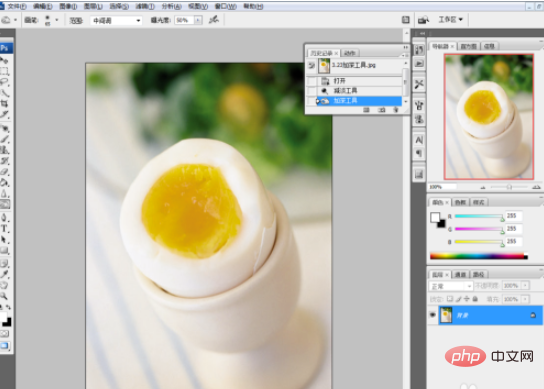
# Step 5: After completion, click File - Save As (Format of your choice).

The above is the detailed content of How to use ps burn and dodge tool. For more information, please follow other related articles on the PHP Chinese website!