
How to use the cad decomposition command: First open the software, click [Decompose]; then click on the rectangle, execute the [Modify-Decompose] command; then select the object that needs to be decomposed; finally, after selecting the decomposition object, press Enter. Can.
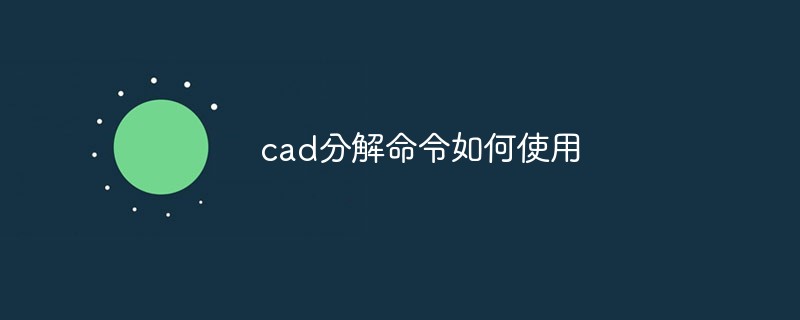
The operating environment of this article: Windows 7 system, autocad2020 version, Dell G3 computer.
How to use the cad decomposition command:
1. Open CAD and create a new blank file
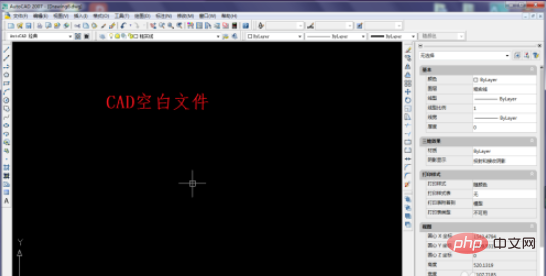
2. Find the [Decompose] command icon in the toolbar. Of course, you can also use the shortcut key x, or execute [Modify]-[Decompose]. These three methods can activate the decompose command.
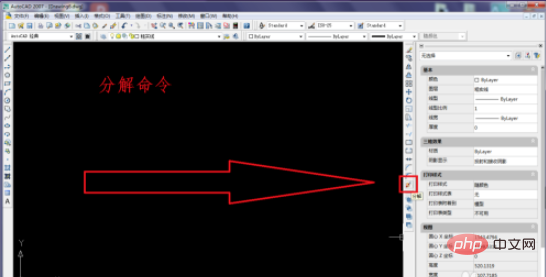
3. Draw a rectangle
Enter "REC" and activate the rectangle command
Specify the first corner point and left-click
Specify another corner point, left-click
Note: This rectangle cannot be drawn with the straight line command, because the rectangle drawn with the straight line L command is not a whole and cannot be used for the decomposition command demonstration.
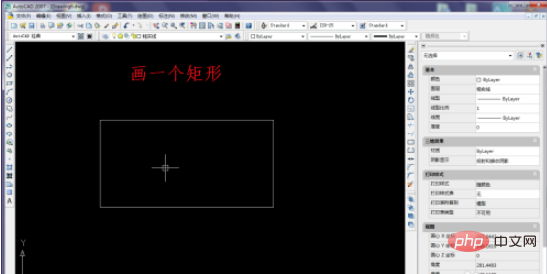
#4. Left-click the rectangle, and then drag the grip point to see the changes in the entire rectangle.
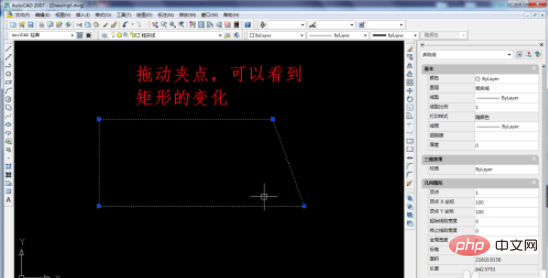
5. Execute the [Modify]-[Decompose] command.
Although there are many ways to activate the decomposition command, the author still uses this most original way to tell you about the decomposition command hidden in the modification drop-down menu.
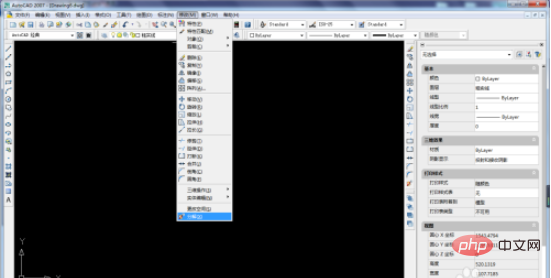
#6. After activating the decomposition command, select the object that needs to be decomposed. At this time, left-click the previously deformed rectangle
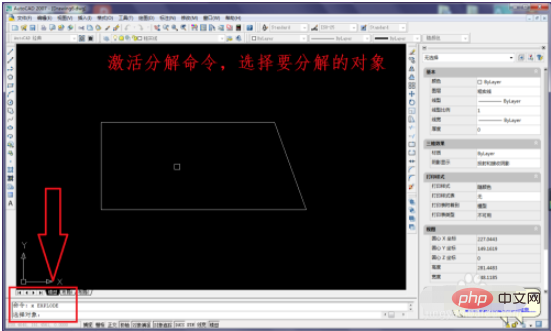
7. After selecting the decomposition object, press Enter
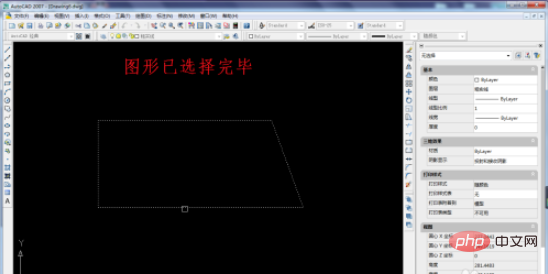
8. The decomposition is completed.
Although there is no obvious difference between after decomposition and before decomposition.
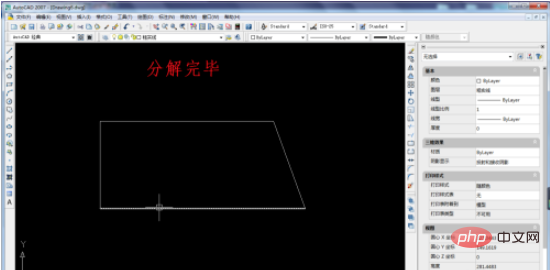
#9. Select the decomposed rectangle and pull the grip. You can clearly see the difference before and after decomposition.
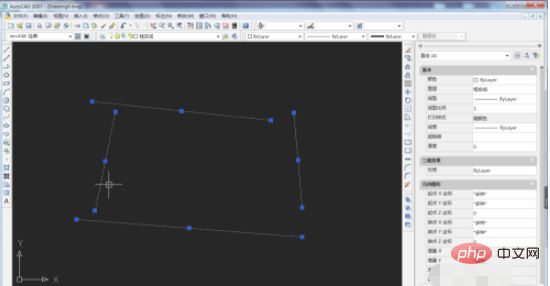
The above is the detailed content of How to use cad decomposition command. For more information, please follow other related articles on the PHP Chinese website!




