
The causes of laptop blue screen may be: 1. Driver or software compatibility issues; 2. Memory module compatibility or poor contact; 3. Hard drive failure; 4. Blue screen caused by virus, Trojan horse or system; 5. , The computer temperature is too high; 6. The hardware is incompatible.
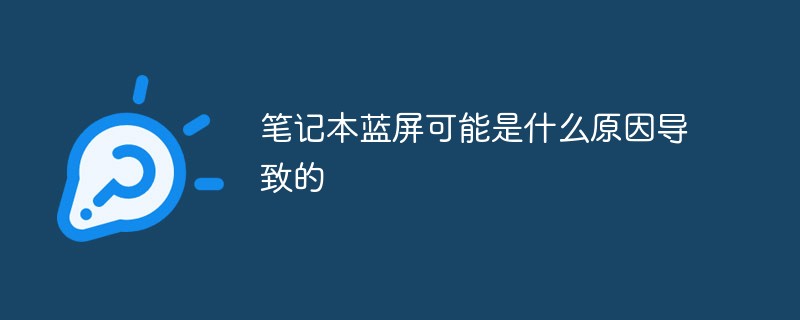
#The operating environment of this article: Windows 7 system, Dell G3 computer.
Possible reasons:
(Learning video sharing: Programming video)
1. Driver/software compatibility issues, blue screen codes such as suffix The file ".sys" represents the driver class file in the system. This blue screen is caused by the incompatibility of the relevant drivers. Most of them are caused by the graphics card driver, such as the common "nvlddmkm.sys" blue screen. After the startup screen appears, press the F8 key to bring up the startup menu, select the safe mode with network, delete the corresponding driver after entering the system, and Re-download the corresponding official driver and update it. It is best to choose the version with WHQL certification because it is more stable.
2. The memory module has poor compatibility or poor contact. The solution is: 1. Re-insert and unplug the memory module when the power is off. First, wipe the memory slot with clean A4 paper folded to a certain thickness, and then Use a clean eraser to wipe the gold fingers of the memory module. 2. Most motherboards will have several DIMM (memory) slots, and you can replace them with other DIMM slots at this time. 3. Replace the memory module with good compatibility.
3. Hard drive failure, hard drive abnormalities and bad sectors can also cause a blue screen. You can repair it by following the method introduced in my previous article "How to repair computer hard disk abnormalities and bad sectors simply and quickly by yourself". If the above method cannot be repaired, it means the fault is serious and the hard drive can only be replaced.
4. If a blue screen is caused by a virus, Trojan horse or system, if it is poisoned, it must be thoroughly disinfected. If the virus is difficult to detect and kill, make a WIN PE boot disk and kill the virus in WIN PE mode. If the virus is not clean, you can only reinstall the system. Before reinstalling the system, you must format the hard disk and repartition it to completely solve the problem.
5. The computer temperature is too high. If the computer temperature is too high, it will also cause a blue screen. It is recommended to check the CPU or graphics card temperature. The normal temperature of the CPU is 40-50 degrees, running large games is 70 degrees, the graphics card temperature is less than 60 degrees, the hard disk temperature is less than 50 degrees, and the motherboard temperature is less than 60 degrees. If the above normal temperature is exceeded, the computer needs to be cleaned of dust and the heat dissipation method changed. Use a hair dryer to deal with the dust if conditions permit, and clean it with a brush and leather tiger if not. If the CPU temperature is still high after cleaning the dust, you can replace the CPU with silicone grease and add lubricating oil to the fan bearings. If that doesn't solve the problem, you'll need to replace the fan or complete radiator.
6. Hardware incompatibility or motherboard capacitance problem. This situation usually occurs on assembly machines. It is recommended to pay attention to hardware matching when assembling computers. A blown capacitor will also cause a blue screen. Just check the motherboard and replace the corresponding capacitor.
Related recommendations: windows system
The above is the detailed content of What may be the cause of laptop blue screen?. For more information, please follow other related articles on the PHP Chinese website!




