What are the performance indicators of cga, ega, and vga?
Performance indicators of "graphics card". CGA (Color Graphics Adapter) is the computer display standard on the first IBM PC; VGA (Video Graphics Array) is a computer display standard using analog signals; EGA (Enhanced Graphics Adapter) is the IBM PC computer display standard definition, with performance between between CGA and VGA.
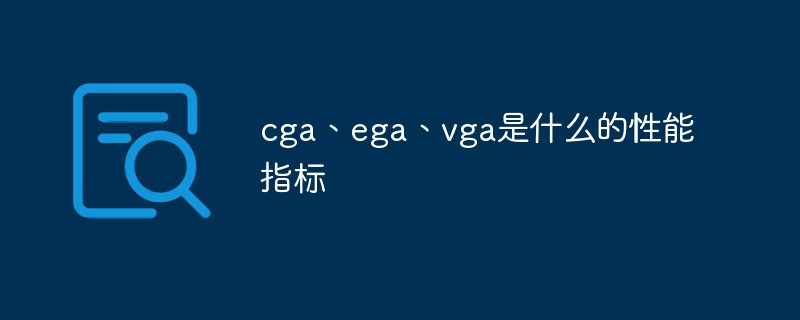
#The operating environment of this article: windows10 system, thinkpad t480 computer.
cga, ega, and vga are the performance indicators of "graphics cards".
CGA: Color graphics adapter, providing two standard text display modes: 40×25×16 colors and 80×25×16 colors; and two commonly used graphics display modes: 320 ×200×4 colors and 640×200×2 colors;
EGA: Enhanced graphics adapter, between CGA and VGA in terms of display performance (color and resolution), EGA The modes provided by the card include text and color graphics;
VGA: Video graphics array, which has the advantages of high resolution, fast display speed, rich colors, etc., and is widely used in the field of color displays. With a wide range of applications, VGA first referred to the display mode of 640×480 monitors.
Detailed introduction
CGA (Color Graphics Adapter)
Color Graphics Adapter (English: CGA, Color Graphics Adapter), is the first color graphics card launched by IBM in 1981, and is also the first computer display standard on IBM PC. The standard IBM CGA graphics card has 16 kilobytes of display memory. The CGA card provides a variety of graphics and text display modes, as well as a display resolution of up to 640×200, and a display capability of up to 16 colors (usually cannot be displayed at the maximum resolution). The usual display capability of CGA is to display up to 4 colors simultaneously at a resolution of 320×200, but there are many other methods to simulate displaying more colors.
CGA provides two standard text display modes: 40×25×16 colors and 80×25×16 colors; and two commonly used graphics display modes: 320×200×4 colors and 640×200×2 color.
With the development of computer technology, CGA was also replaced by the Enhanced Graphics Adapter (EGA, Enhanced Graphics Adapter) launched by IBM in 1984.
VGA (Video Graphics Array)
Video Graphics Array (English: Video Graphics Array, referred to as VGA) is a computer using analog signals proposed by IBM in 1987 Display standards. This standard is very outdated for today's PC market. Even so, VGA is still a standard supported by the most manufacturers, and personal computers must support the VGA standard before loading their own unique drivers. For example, the boot screen of Microsoft Windows series products still uses VGA display mode, which also shows that its resolution and color number are insufficient.
The term VGA is often used to refer directly to the resolution of 640×480 regardless of the graphics device. The VGA device can store 4 complete EGA color versions at the same time, and can quickly switch between them, making it look like an instant color change on the screen.
EGA (Enhanced Graphics Adapter)
Enhanced Graphics Adapter (Enhanced Graphics Adapter or EGA) is the IBM PC computer display standard definition, in terms of display performance (color and resolution degree) between CGA and VGA.
It is a technology introduced by IBM in 1984 for its new PC-AT computer. EGA can achieve 16 colors at resolutions up to 640x350. The EGA contains a 16KB read-only memory (ROM) to extend the system BIOS for additional display functionality and a Motorola MC6845 video address generator.
If you want to read more related articles, please visit PHP Chinese website! !
The above is the detailed content of What are the performance indicators of cga, ega, and vga?. For more information, please follow other related articles on the PHP Chinese website!

Hot AI Tools

Undress AI Tool
Undress images for free

Undresser.AI Undress
AI-powered app for creating realistic nude photos

AI Clothes Remover
Online AI tool for removing clothes from photos.

Clothoff.io
AI clothes remover

Video Face Swap
Swap faces in any video effortlessly with our completely free AI face swap tool!

Hot Article

Hot Tools

Notepad++7.3.1
Easy-to-use and free code editor

SublimeText3 Chinese version
Chinese version, very easy to use

Zend Studio 13.0.1
Powerful PHP integrated development environment

Dreamweaver CS6
Visual web development tools

SublimeText3 Mac version
God-level code editing software (SublimeText3)
 FSP showcases its new 2500W Cannon Pro power supply and U700-B chassis, which can control four RTX 4090 graphics cards at the same time
Jun 10, 2024 pm 09:13 PM
FSP showcases its new 2500W Cannon Pro power supply and U700-B chassis, which can control four RTX 4090 graphics cards at the same time
Jun 10, 2024 pm 09:13 PM
News from this site on June 8 FSP displayed a variety of PC accessories at Computex 2024 Taipei International Computer Show, including PC cases of various sizes, new air-cooled and liquid-cooled radiators, and a variety of new power supplies. ▲Picture source: Wccftech FSP is showing off its new CannonPro2500W power supply this year, which has been upgraded to ATX3.1 and Gen5.1 standards and has passed 80PLUS230VEU Platinum certification. This power supply is equipped with four PCIe12V-2x6 connectors and can power four RTX4090 graphics cards at the same time. In addition, FSP also launched a new MEGATI series power supply, which adopts 80PLUS platinum design, complies with ATX3.1 standard, has a rated power of 1650W, and is equipped with
 Fanless 'passive” cooling, ASRock launches AMD Radeon RX 7900 Passive series graphics cards
Jul 26, 2024 pm 10:52 PM
Fanless 'passive” cooling, ASRock launches AMD Radeon RX 7900 Passive series graphics cards
Jul 26, 2024 pm 10:52 PM
According to news from this site on July 26, ASRock today released two fanless "passive" cooling graphics cards, Radeon RX7900XTX Passive24GB and RadeonRX7900XTPassive20GB. Note from this site: Considering the actual operating heat of these two graphics cards, air ducts are generally required to assist heat dissipation in real usage scenarios, not true passive heat dissipation. Like the Radeon RX7900 founder graphics card previously released by ASRock, the Radeon RX7900 Passive series graphics card is designed for multi-card accelerated computing scenarios, so it has many of the same design elements as the former: the same dual-slot thickness, the same VC vapor chamber core cooling, the same Horizontal orientation single 12V-2×6 power supply
 Zotac launches 'Jian Wang 3' competitive masters co-branded customized graphics card, built based on RTX 4070 Ti SUPER Yuebai graphics card
Apr 12, 2024 pm 09:25 PM
Zotac launches 'Jian Wang 3' competitive masters co-branded customized graphics card, built based on RTX 4070 Ti SUPER Yuebai graphics card
Apr 12, 2024 pm 09:25 PM
According to news from this site on April 12, Zotac, as the official partner of the 9th "Jian Wang 3" Competitive Masters, launched a co-branded customized graphics card for "Jian Wang 3" based on GeForce RTX4070 TiSUPERTRINITYOC Yuebai graphics card. The original RTX4070TiSUPERTRINITYOC Moon White graphics card adopts an aerodynamic design with a curved appearance, equipped with multiple Ice Vein 2.0 composite heat pipes, a large area of copper base and Bionic Shield Scale 2.0 fan blades. The front of the customized graphics card adopts the main color of "blue and white", and the main visual poster of the event is printed on the back panel. The top of the graphics card is equipped with a Hongqiao Phantom ARGB faith light, which can be customized with 16 million colors and a variety of lighting effect modes. This Zotac RTX4070TiSUPER
 Onda launches RX 6600 LE AEGIS graphics card: dual fans + dual heat pipes, core frequency 2495MHz
Apr 27, 2024 am 10:35 AM
Onda launches RX 6600 LE AEGIS graphics card: dual fans + dual heat pipes, core frequency 2495MHz
Apr 27, 2024 am 10:35 AM
According to news from this site on April 27, Onda recently launched a Radeon RX6600 LEAEGIS graphics card. This graphics card has almost the same specifications as the RX6600 (only the core frequency difference). However, the official price information of the card has not been announced. The card is likely to be an OEM component. This site noticed that this graphics card has a pure white appearance, uses a 9cm dual fan + dual heat pipe configuration, has 1792 stream processors, 8GBGDDR6 video memory, 132WTBP, and a core frequency of 2495MHz. In addition, this graphics card uses 8pinx1 power supply and has 1 HDMI2.1 interface and 3 DP1.4a interfaces.
 ASRock's new RX 7900 XTX graphics card creates two unique features: 12V-2x6 power supply interface and 2.0 slot thick air cooling
Jun 11, 2024 pm 01:52 PM
ASRock's new RX 7900 XTX graphics card creates two unique features: 12V-2x6 power supply interface and 2.0 slot thick air cooling
Jun 11, 2024 pm 01:52 PM
According to news from this site on June 6, technology media TechPowerUp followed up and reported on the 2024 Taipei International Computer Show, and personally used the ASRock Radeon RX7900XTX graphics card. This graphics card is currently the only RX7900XTX graphics card that natively uses 12V-2x6, and it is also the only one that strictly uses 2 slots thick. Air-cooled RX7900XTX graphics card. The relevant pictures attached to this site are as follows: The above picture source: TechPowerUp The above picture source WccFtech12V-2x6 power supply interface is common in NVIDIA graphics cards, and the RX7900XTX graphics card launched by ASRock this time is mainly aimed at multi-card AI acceleration scenarios, usually 4-6 chips are placed side by side. graphics card. The game clock frequency of this graphics card is 2270MHz, and the video memory
 'Black Crystal' matte design, Tongde launches RTX 4070 Ti SUPER GameRock OmniBlack graphics card
Jun 14, 2024 pm 09:39 PM
'Black Crystal' matte design, Tongde launches RTX 4070 Ti SUPER GameRock OmniBlack graphics card
Jun 14, 2024 pm 09:39 PM
According to news from this site on June 14, Tongde Palit today released RTX4070TiSUPERGameRockOmniBlack. The graphics card is 329.4mm long and 3.5 slots thick. RTX4070TiSUPERGameRockOmniBlack continues the crystal decoration style of Tongde GameRock series graphics cards, and adopts a matte all-black front color design, but the metal back panel is still in the original metal color. This site noticed that Tongde’s graphics card maintains NVIDIA’s official design for the RTX4070TiSUPER in terms of frequency parameters, but the power consumption has slightly increased by 10W to 295W, and the recommended power supply has also increased from 700W to 750W. Tongde RT
 Compliant with NVIDIA SFF-Ready specification, ASUS launches Prime GeForce RTX 40 series graphics cards
Jun 15, 2024 pm 04:38 PM
Compliant with NVIDIA SFF-Ready specification, ASUS launches Prime GeForce RTX 40 series graphics cards
Jun 15, 2024 pm 04:38 PM
According to news from this site on June 15, Asus has recently launched the Prime series GeForce RTX40 series "Ada" graphics card. Its size complies with Nvidia's latest SFF-Ready specification. This specification requires that the size of the graphics card does not exceed 304 mm x 151 mm x 50 mm (length x height x thickness). ). The Prime series GeForceRTX40 series launched by ASUS this time includes RTX4060Ti, RTX4070 and RTX4070SUPER, but it currently does not include RTX4070TiSUPER or RTX4080SUPER. This series of RTX40 graphics cards adopts a common circuit board design with dimensions of 269 mm x 120 mm x 50 mm. The main differences between the three graphics cards are
 ShakeXun and XuanrenZhi launch black version of Radeon RX 7800XT / 7700XT graphics card
Jul 31, 2024 pm 10:46 PM
ShakeXun and XuanrenZhi launch black version of Radeon RX 7800XT / 7700XT graphics card
Jul 31, 2024 pm 10:46 PM
According to news from this site on July 31, ShakeXun and Xuanren Zhizhi launched a series of Radeon RX7800XT/7700XT graphics cards with a “pure black” design. Note from this site: Kurotoshiku is a Japanese brand that is usually customized based on Radeon series and GALAXY GeForceRTX series products. In short, the designs of the Xunxun and Xuanrenzhi graphics cards are basically identical, and the latter even has the PowerColor logo. These graphics cards all adopt the public version design, the back panel is pure black, and even the I/O bracket adopts a full black design, with only the metal part retaining the original color. RX7800XT: 2430MHz, 16GBGDDR6 video memory (






