
Resetting the computer does no harm to the computer. Resetting the computer allows the system to return to initialization, which is a normal operation. How to reset your computer: 1. Open settings and enter the update and security options; 2. Click Recovery, Start; 3. Select the reset option.
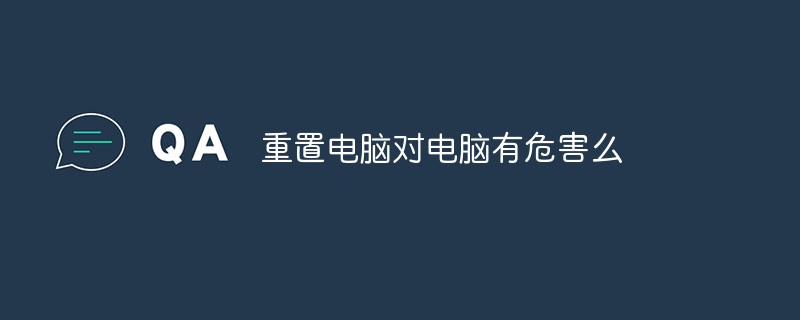
#The operating environment of this article: windows10 system, thinkpad t480 computer.
(Learning video sharing: Programming video)
Reset method:
1. Click the start menu and select "Settings"
2. Click "Update and Security" in the settings options
3. Then select "Recovery" from the menu
4. There is instructions for resetting the computer on the right. If If you are sure you want to reset, click the "Start" button
5. There are two reset options
One is to retain personal files, which will retain personal information in the system disk, such as users name, desktop content, downloaded files, etc. (generally the content under C:\Users\[username])
The second is to delete all content and reset it, which is equivalent to reinstalling the computer
Choose the type of reset according to your own situation, and then you will enter the reset process and follow the prompts to complete the reset
Related recommendations: windows system
The above is the detailed content of Is resetting your computer harmful?. For more information, please follow other related articles on the PHP Chinese website!
 Computer is infected and cannot be turned on
Computer is infected and cannot be turned on
 How to prevent the computer from automatically installing software
How to prevent the computer from automatically installing software
 Summary of commonly used computer shortcut keys
Summary of commonly used computer shortcut keys
 Computer freeze screen stuck
Computer freeze screen stuck
 How to measure internet speed on computer
How to measure internet speed on computer
 How to set the computer to automatically connect to WiFi
How to set the computer to automatically connect to WiFi
 Computer 404 error page
Computer 404 error page
 How to set up computer virtual memory
How to set up computer virtual memory




