Premiere method to export original quality video: First open the PR software, click "File", click "New Sequence" in the drop-down list; then click "File" after editing the video, and click Export in the list ; Then select the "H-264 Blu-ray" format in the settings; finally select "HD 1080i" in the default settings.

The operating environment of this article: Windows 7 system, Adobe Premiere Pro 2020 version, Dell G3 computer.
Recommended (free):premiere tutorial
How to export original quality video in premiere:
1. Double-click the "Adobe Premiere Pro CC 2018" icon to open the pr software.
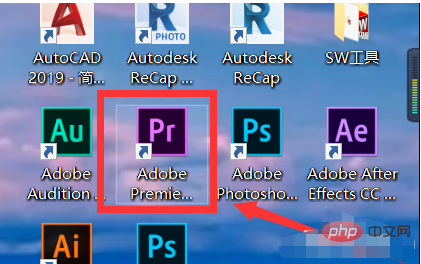
#2. Click "File" and click "New Sequence" in the drop-down list, or directly press "Ctrl N" to create a new sequence.
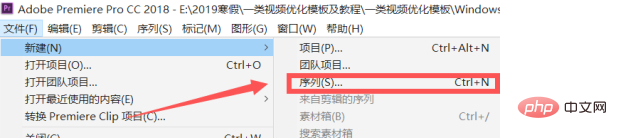
3. After editing the video, click "File", then click Export in the next list, or directly press the "Ctrl M" shortcut key at the same time to perform export settings. .
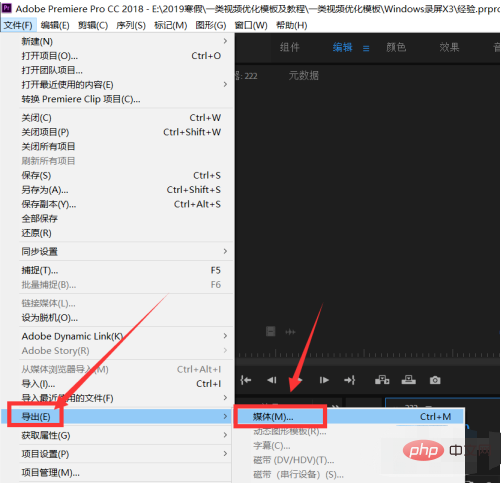
#4. Select the "H-264 Blu-ray" format in the format settings of the export settings interface.
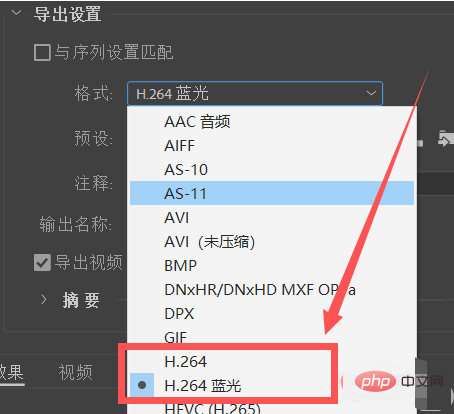
#5. Select "HD 1080i" in the default settings of the export settings interface to export the original video!
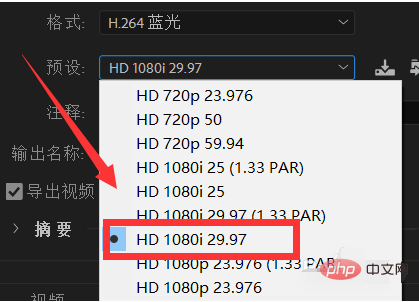
The above is the detailed content of How to export original quality video in Premiere. For more information, please follow other related articles on the PHP Chinese website!




