
The method for uniapp to implement WeChat authorized login: first obtain the corresponding appid and appsecret; then configure the APP SDK and module permissions in the manifest.json in the uniapp project; and finally implement the coding.

The operating environment of this tutorial: windows7 system, uni-app2.5.1 version. This method is suitable for all brands of computers.
Recommended (free):uni-app development tutorial
Uniapp implements WeChat authorized login method :
(1) To implement WeChat authorization in the App, you need to apply for an application on the WeChat public platform and obtain the corresponding appid and appsecret;
There are 2 when filling in the application Places to note:
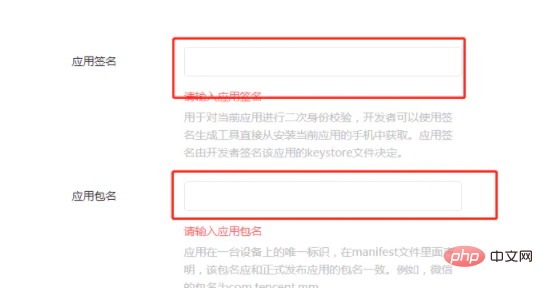
Application package name: It can be filled in when packaging the app as shown below. Location:
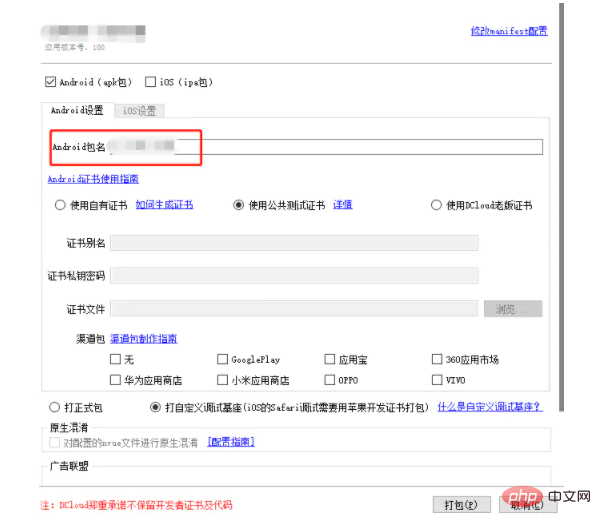
Application The signature can be found in: Head navigation of the WeChat public platform --- Resource Center --- Resource download, click to download a mobile software, enter the application package name and directly generate a copy;

(2) Configure APP SDK and module permissions in manifest.json in the uniapp project;
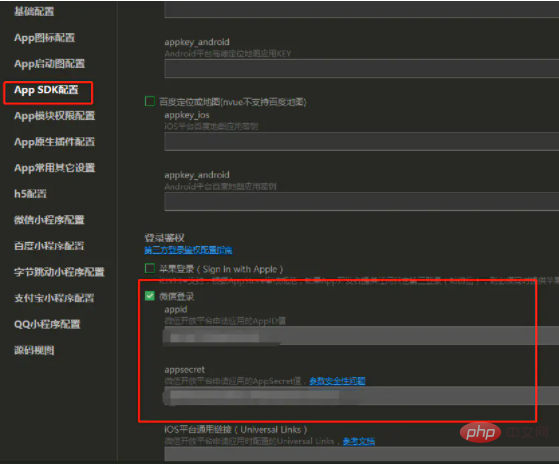

(3) Finally Enter the formal link and start coding:
//app第三方登录 handleThirdLoginApp(){ console.log("App微信拉起授权") var that=this uni.getProvider({ service: 'oauth', success: function(res) { console.log(res.provider); //支持微信、qq和微博等 if (~res.provider.indexOf('weixin')) { uni.login({ provider: 'weixin', success: function (loginRes) { console.log("App微信获取用户信息成功",loginRes); that.getApploginData(loginRes) //请求登录接口方法 }, fail:function(res){ console.log("App微信获取用户信息失败",res); } }) } } }); }, //请求登录接口方法 getApploginData(data){ var that =this //这边是前端自己去调微信用户信息的接口,根据接口需要请求,如果不需要前端去获取的话就交给后端,可省去次操作 uni.request({ url: "https://api.weixin.qq.com/sns/userinfo?access_token="+data.authResult.access_token+"&openid="+data.authResult.openid, method: 'GET', dataType: 'json', header: { 'content-type': 'application/x-www-form-urlencoded' // 默认值 }, success(res) { console.log('【登录回调啾啾啾】',res) that.$api.ajax('smdc/index/applogin', res.data,function(ret){ console.log("登录接口成功回调:",ret) },'POST',true) },fail() { } }) }
Related free learning recommendations:php programming(video)
The above is the detailed content of How uniapp implements WeChat authorized login. For more information, please follow other related articles on the PHP Chinese website!