
Uniapp method to cancel the title bar: first find the file [pages.json]; then add the relevant code to the file to solve the problem, the code is ["navigationStyle":"custom"].

The operating environment of this tutorial: windows7 system, uni-app2.5.1 version, Dell G3 computer.
Recommended (free): uni-app development tutorial
Uniapp method to cancel the title bar:
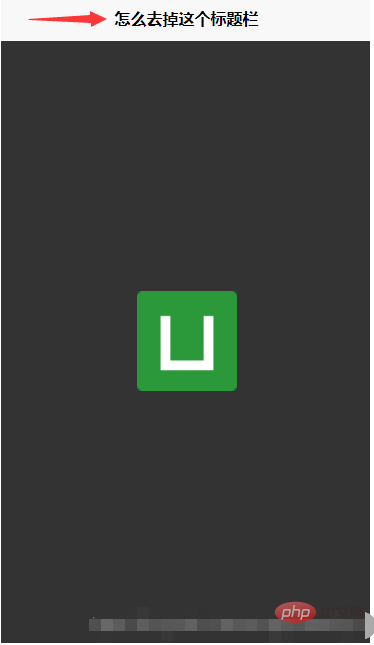

Just add a line of "navigationStyle":"custom" code to the pages.json file to solve the problem.
As shown below:
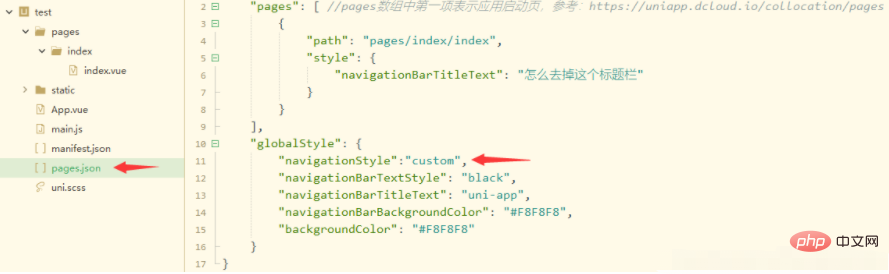
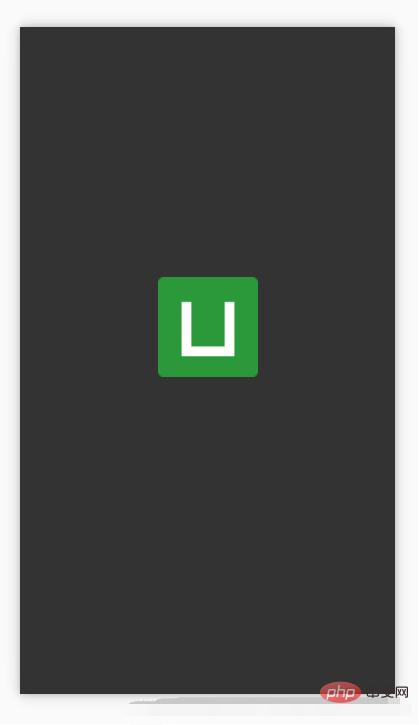
# Related free learning recommendations: Programming Video
The above is the detailed content of How to cancel the title bar in uni-app. For more information, please follow other related articles on the PHP Chinese website!