
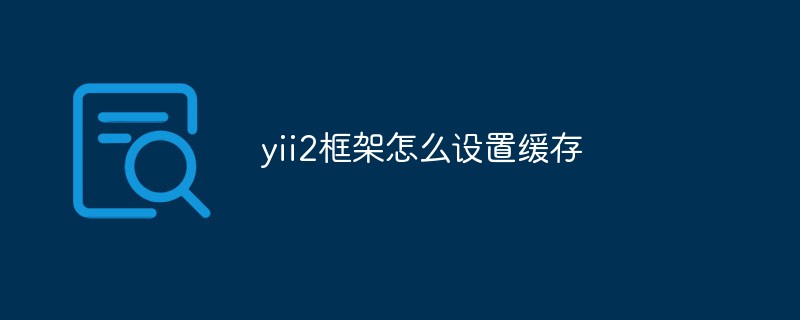
The specific method is as follows:
(Related recommendations: yii)
First configure the components.
For convenience, our cache component is configured in the common\config\main.php file. First, let’s simply configure the file cache
'components' => [
'cache' => [
'class' => 'yii\caching\FileCache',
'cachePath' => '@runtime/cache2',
],
],The default cache path is the @app\runtime\cache directory Next, if you want to modify the cache path, you can configure cachePath like the above configuration.
Let’s do it directly
$cache = Yii::$app->cache;
$data = $cache->get('cache_data_key');
if ($data === false) {
//这里我们可以操作数据库获取数据,然后通过$cache->set方法进行缓存
$cacheData = ......
//set方法的第一个参数是我们的数据对应的key值,方便我们获取到
//第二个参数即是我们要缓存的数据
//第三个参数是缓存时间,如果是0,意味着永久缓存。默认是0
$cache->set('cache_data_key', $cacheData, 60*60);
}
var_dump($data);The above is the detailed content of How to set up cache in yii2 framework. For more information, please follow other related articles on the PHP Chinese website!