
How jQuery selects ID elements starting with specific characters: Use jquery’s [[attribute=value]] selector to achieve this. The [[attribute=value]] selector selects each element with the specified attribute and Element starting with the specified string.
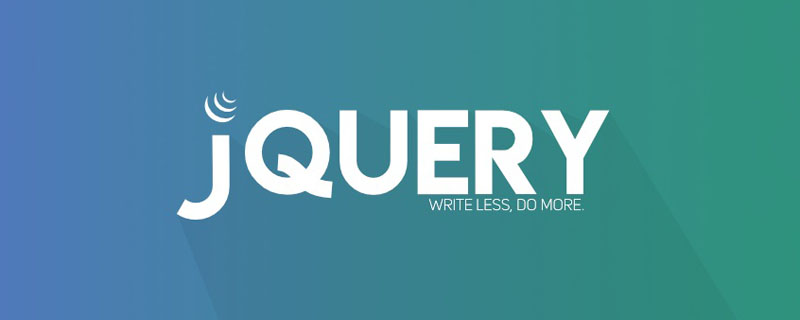
This method applies to all brands of computers
jQuery selects a specific Methods for ID elements starting with characters:
If you want to use jQuery to select elements whose ID starts with a specific character, you can use jquery's [attribute=value] selector.[attribute=value]The selector selects every element with the specified attribute and starting with the specified string.
Syntax:
$("[attribute^='value']")
Let’s take a look at the use of[attribute^=value]selector through examples.
Example: Select the element whose id starts with "demo" and change its background color
Output:
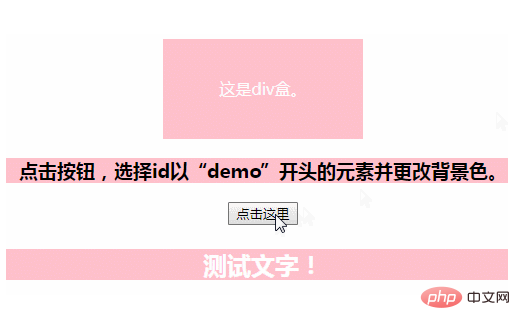
Related Free learning recommendations:javascript(video)
The above is the detailed content of jQuery how to select ID elements starting with specific characters. For more information, please follow other related articles on the PHP Chinese website!