
How to run code in eclipse: first open eclipes and complete the startup; then create a new project and create a package; then create a java file; finally write the source code in the source code editor and run it.
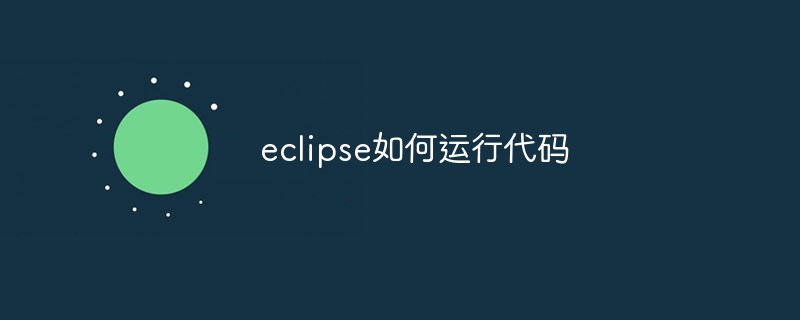
The operating environment of this tutorial: Windows 7 system, eclipse version 4.8. This method is suitable for all brands of computers.
How to run code with eclipse:
1. Find eclipes on the desktop and double-click to open it.
2. During the startup process of eclipes, a window will pop up asking you to fill in the saving directory of the java workspace. All source code files you write will be saved in this directory. It is recommended not to save the workspace. Place it on the C drive
Note: Modify the workspace path File -> Switch Workspace
3. After ecplies is started, there will be a welcome page. Don’t worry about this. Just click on the upper left Just cancel the difference number, and then you will enter the main interface of eclipes.
4. Create a new project: Click file -》new -》java-Project in the upper left corner, a small window will pop up, fill in the project name and click to confirm.
5. Create a package: Click on the project, open it and find src, right-click on new =》package, write the package name, and click OK.
6. Create a java file: right-click the software package, create a java file under the software package, right-click new -》class
7. Write: write the source in the source code editor code. and save.
8. Run: Right-click the java file in the file browser, and then click run as. The running results will appear in the command line window below.
The above is the detailed content of How eclipse runs code. For more information, please follow other related articles on the PHP Chinese website!
 eclipse tutorial
eclipse tutorial
 How to set Chinese in eclipse
How to set Chinese in eclipse
 What are the C language programming software?
What are the C language programming software?
 What are the differences between Eclipse version numbers?
What are the differences between Eclipse version numbers?
 What is the difference between eclipse and idea?
What is the difference between eclipse and idea?
 Windows cannot access shared computer
Windows cannot access shared computer
 How to create an index in word
How to create an index in word
 How to unlock oppo phone if I forgot password
How to unlock oppo phone if I forgot password