
The jquery method to determine whether a file exists: first encapsulate a fileExists method and receive url parameters; then use the [$.ajax()] method to send a request, set a synchronous request; and finally return the request result.
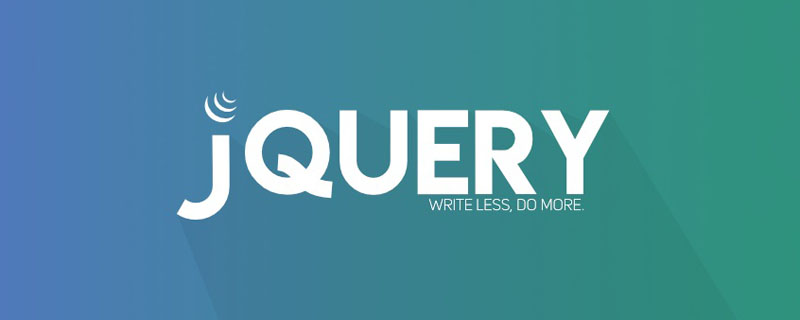
The operating environment of this tutorial: Windows 7 system, jquery version 3.2.1. This method is suitable for all brands of computers.
Related recommendations: "jQuery Video Tutorial"
Jquery method to determine whether a file exists:
js or jquery judgment Whether the file exists, you need to use ajax
Steps:
1. Encapsulate a fileExists method and receive url parameters;
2. Use $.ajax() Method to send a request and set the synchronous mode request;
3. Return the request result.
function fileExists(url) {
var isExists;
$.ajax({
url: url,
async: false,
type: 'HEAD',
error: function () {
isExists = 0;
},
success: function () {
isExists = 1;
}
});
if (isExists == 1) {
return true;
} else {
return false;
}
}Usage
var Exists=Exists('/cache/view_num/' + uid + '.txt');
if(Exists){
alert('存在')
}For more programming-related knowledge, please visit: Programming Learning! !
The above is the detailed content of How to determine if a file exists in jquery. For more information, please follow other related articles on the PHP Chinese website!