
The following is an introduction to the ThinkPHP deployment directory from the thinkphp framework tutorial column. I hope it will be helpful to friends in need!
1. Problem: I was very confused about the directory structure when writing the project according to the deployment directory instructions in document 2.2.3
2. Solution: (Officially gives two deployment solutions)
1. Official recommendation Solution
Official recommended solution: (Table of contents as shown below)
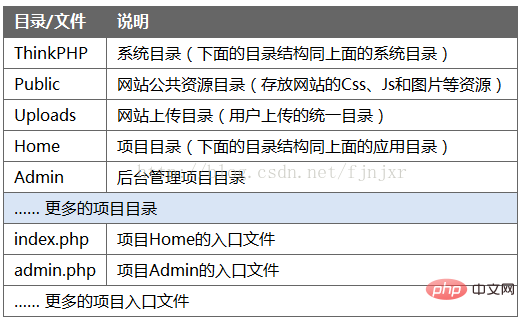
#Operation Steps:
1.1 Download the ThinkPHP software package, create a new TESTAPP directory, and put the ThinkPHP folder into the TESTAPP folder.
1.2 If necessary Create the front-end directory Home and the back-end directory Admin, and create a new entry file index.php in the TESTAPP folder (used to create the Home directory). The code is as follows:
Copy after login
Copy after login
When you see the Welcome to thinkPHP prompt, the directory structure is as shown in the figure:
Deployment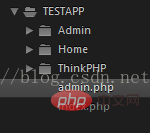 Finish.
Finish.
1.5 Start writing code
If you need a User controller, create a new UserAction.class in the Admin folder. php, write the following code:
##user=M('user')->select();
$this->display();
}}
Create a new folder Home in tpl, create a new File index.html, write the following code:
##
Configure database information in config.php in Conf in the Admin folder Enter the URL http://localhost/TESTAPP/admin.php/User/index, you can see the results2. Group module solution (will be added after testing)
The above is the detailed content of Learning: ThinkPHP deployment directory. For more information, please follow other related articles on the PHP Chinese website!
 Which one is easier, thinkphp or laravel?
Which one is easier, thinkphp or laravel?
 How is the performance of thinkphp?
How is the performance of thinkphp?
 Solution to computer black screen prompt missing operating system
Solution to computer black screen prompt missing operating system
 Ethereum today's market price
Ethereum today's market price
 How to set up domain name redirection
How to set up domain name redirection
 The latest prices of the top ten virtual currencies
The latest prices of the top ten virtual currencies
 How to use the print function in python
How to use the print function in python
 Common methods in Math class
Common methods in Math class