How to modify the network card mac address in mac system
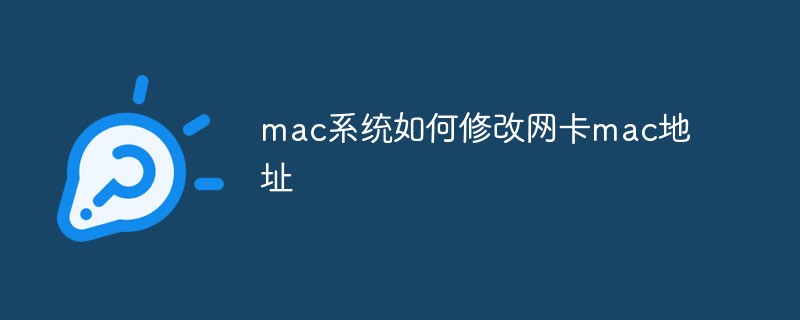
具体步骤如下:
1、首先打开“终端“,运行这个命令生成一个新的MAC网卡地址:
openssl rand -hex 6 | sed 's/..../\1:/g; s/.$//'
2、然后执行命令,断开Airport 无线网卡连接
sudo /System/Library/PrivateFrameworks/Apple80211.framework/Resources/airport -z
3、输入修改mac地址的命令:
sudo ifconfig en0 ether xx:xx:xx:xx:xx:xx
将你要修改的MAC地址代替xx:xx:xx:xx:xx:xx,将你要修改的网卡代替en0
4、然后输入命令重连网卡即可
networksetup -detectnewhardware
相关推荐:macos
The above is the detailed content of How to modify the network card mac address in mac system. For more information, please follow other related articles on the PHP Chinese website!

Hot AI Tools

Undress AI Tool
Undress images for free

Undresser.AI Undress
AI-powered app for creating realistic nude photos

AI Clothes Remover
Online AI tool for removing clothes from photos.

Clothoff.io
AI clothes remover

Video Face Swap
Swap faces in any video effortlessly with our completely free AI face swap tool!

Hot Article

Hot Tools

Notepad++7.3.1
Easy-to-use and free code editor

SublimeText3 Chinese version
Chinese version, very easy to use

Zend Studio 13.0.1
Powerful PHP integrated development environment

Dreamweaver CS6
Visual web development tools

SublimeText3 Mac version
God-level code editing software (SublimeText3)
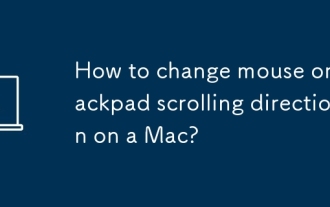 How to change mouse or trackpad scrolling direction on a Mac?
Aug 04, 2025 am 06:39 AM
How to change mouse or trackpad scrolling direction on a Mac?
Aug 04, 2025 am 06:39 AM
TochangethescrollingdirectiononaMac,openSystemSettings(orSystemPreferencesonolderversions)fromtheApplemenu.NavigatetoTrackpadorMouseinthesidebar(Venturaandlater)ordirectlyinSystemPreferences(olderversions).IntheScroll&Zoom(Trackpad)orPoint&Cl
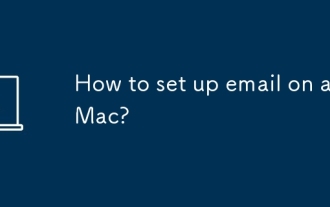 How to set up email on a Mac?
Aug 04, 2025 am 07:48 AM
How to set up email on a Mac?
Aug 04, 2025 am 07:48 AM
OpentheMailappandclickAddAccount,thenenteryourname,email,andpassword.2.Selectyouremailprovider—iCloud,Gmail,Yahoo,orOutlook.comwillauto-configureusingOAuth.3.Forunsupportedproviders,choosemanualsetupandenterIMAP/SMTPserverdetailsincludinghostnames,po
 Will Bitcoin peak in September? How should investors deal with it? Analysis of one article
Aug 26, 2025 pm 05:12 PM
Will Bitcoin peak in September? How should investors deal with it? Analysis of one article
Aug 26, 2025 pm 05:12 PM
On-chain and market indicators: The approximation of the risk range determines whether Bitcoin is close to the top. On-chain data and market structure provide the signal closest to actual trading behavior. Many key indicators currently show that the market has entered the "potential risk range". MVRV indicators enter the "mild danger zone". According to Cointelegraph, Santiment's latest data shows that Bitcoin's MVRV (market value to realization value ratio) has reached 21%. This indicator reflects the overall investor profit and loss status. Historical experience shows that when MVRV is in the range of 15%-25%, the market enters a "mild danger zone", which means that a large number of coin holders are already in a profitable state and their motivation to take profits is enhanced. Although it does not constitute an immediate selling signal, the price has been short
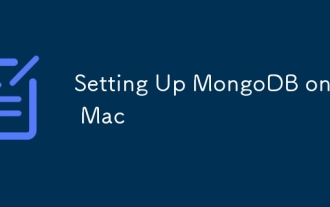 Setting Up MongoDB on a Mac
Aug 01, 2025 am 03:41 AM
Setting Up MongoDB on a Mac
Aug 01, 2025 am 03:41 AM
InstallHomebrewifnotalreadyinstalled,thenrunbrewtapmongodb/brewandbrewinstallmongodb-communitytoinstallMongoDB.2.Starttheservicewithbrewservicesstartmongodb-community,whichrunsmongodinthebackgroundandenablesauto-startonboot.3.ConnectusingtheMongoDBsh
 What is Buy the dip? How to judge the bottom of the game? A detailed explanation of this article
Aug 26, 2025 pm 04:57 PM
What is Buy the dip? How to judge the bottom of the game? A detailed explanation of this article
Aug 26, 2025 pm 04:57 PM
What is bottom-buying? Buying the bottom, as the name suggests, refers to buying when the asset price experiences a sharp decline or approaches a temporary low, and expecting profits to be achieved when the price rebounds in the future. Since the market is often accompanied by panic selling during the decline, you can obtain assets at a lower cost when entering the market. As the saying goes, "Others are afraid of me, I am greedy." Therefore, before implementing the bottom-buying strategy, investors must be clear about their own operating logic and avoid falling into the dilemma of "others lose small losses and I lose huge losses." In English, there are usually two ways to express bottom-fishing: BottomFishing: a formal term, literally translated as "fishing at the bottom of the water", which means buying in an undervalued area. Buythedip: A more colloquial statement, commonly found on social media and news reports, meaning "buy while the price falls." in short
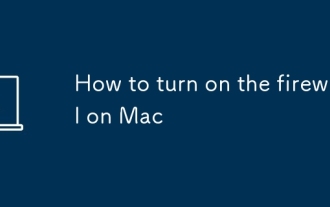 How to turn on the firewall on Mac
Aug 22, 2025 pm 04:01 PM
How to turn on the firewall on Mac
Aug 22, 2025 pm 04:01 PM
OpenSystemSettings(orSystemPreferences)byclickingtheApplemenu,thenselectSystemSettings(Venturaandlater)orSystemPreferences(olderversions).2.OnmacOSVenturaandlater,gotoNetwork>Firewallinthesidebar;onMontereyandearlier,openSecurity&Privacy>Fi
 Ethereum price forecast for September
Aug 26, 2025 pm 03:57 PM
Ethereum price forecast for September
Aug 26, 2025 pm 03:57 PM
Ethereum's September trend will be dominated by the game between spot ETF expectations and the "September effect". Historical data shows seasonal weakness, but ETF progress may become a key catalyst. With the intensification of price volatility, investors should focus on risk management and fundamental logic rather than single price prediction.
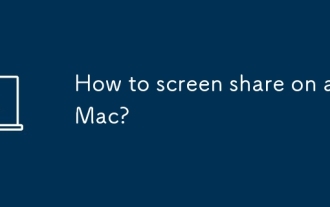 How to screen share on a Mac?
Aug 03, 2025 am 08:10 AM
How to screen share on a Mac?
Aug 03, 2025 am 08:10 AM
EnableScreenSharinginSystemSettingsbygoingtoPrivacy&Security>ScreenSharingandtogglingiton,settinguserpermissionsforsecurity.2.FindyourMac’saddressunderSharinginSystemSettings,wherethecomputernameandVNCaddress(vnc://[IP]orvnc://[name].local)are







