
The correct way to install php-fpm on centos is: 1. Install epel; 2. Execute the [yum -y install php-fpm] command to install php-fpm; 3. Execute the [systemctl restart httpd.service] command Restart the httpd service.
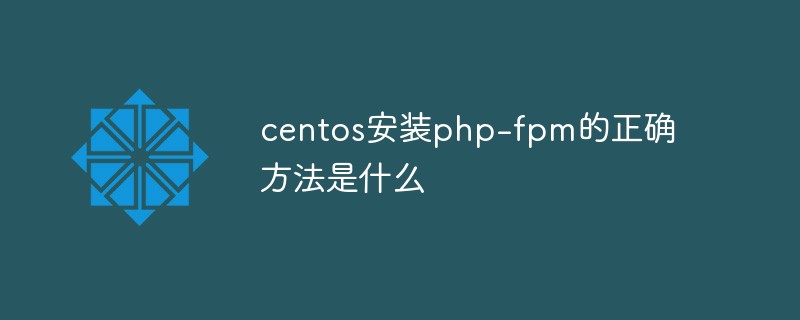
How to install php and php-fpm
(Learning video recommendation: java video tutorial)
First install epel
yum -y install epel-release
Install php php-fpm
yum -y install php php-fpm
Check the php version
php -v
Install php-mysql
yum install php-mysql
Set php-fpm Start automatically at boot
systemctl enable php-fpm
Start php-fpm
systemctl start php-fpm
Restart httpd service
systemctl restart httpd.service
Related recommendations:php training
The above is the detailed content of What is the correct way to install php-fpm on centos. For more information, please follow other related articles on the PHP Chinese website!
 centos
centos
 What are the common linux systems?
What are the common linux systems?
 Tutorial on buying and selling Bitcoin on Huobi.com
Tutorial on buying and selling Bitcoin on Huobi.com
 What to do if there is no sound from the computer microphone
What to do if there is no sound from the computer microphone
 How to solve unrecognized usb device
How to solve unrecognized usb device
 What types of system architecture are there?
What types of system architecture are there?
 Printf usage encyclopedia
Printf usage encyclopedia
 What is the normal temperature of a laptop?
What is the normal temperature of a laptop?