
How to introduce img in vue.js: 1. The image is returned to the network image path through the backend; 2. The image is introduced through require, the code is [imgUrl: {src: require('../assets/images) /index/banner.png')}].
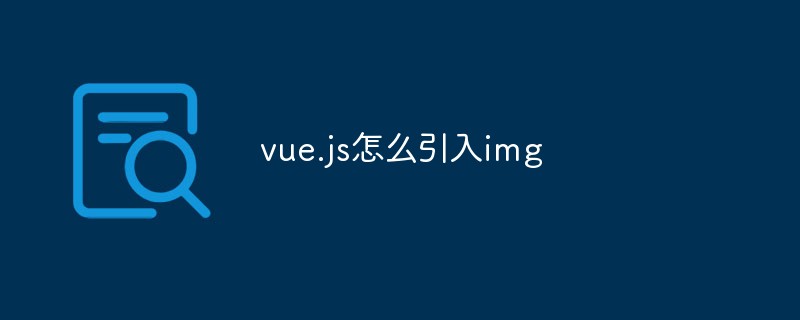
【Related article recommendations:vue.js】
vue.js introduces img Method:
Solution
The image can be returned to the network image path through the backend.
Solution 2
Introducing pictures through require
The above introduces the problem of non-display of two kinds of pictures. I hope everyone has to help.
Related free learning recommendations:javascript(video)
The above is the detailed content of How to introduce img in vue.js. For more information, please follow other related articles on the PHP Chinese website!