
Matlab matrix operation and addition method: First, you need to create a matrix or array in the matlab command window; then the two matrices need to be added with the same dimensions, and enter the code [A A] in MATLAB.

Matlab matrix operation and addition method:
First step: First we You need to create a matrix or array in the matlab command window. For example, we can enter the code in the command line window:
A=[2 4 6 8;10 12 14 16;18 20 22 24;26 28 30 32]
to create a matrix or array with 4 rows and 4 columns, as shown in the figure below.
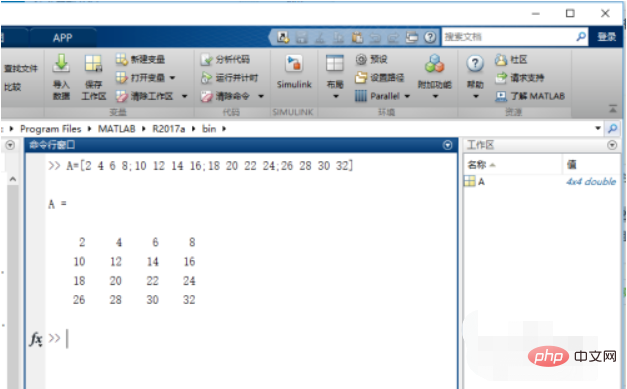
Second step: Regarding matrix transpose, we just add a prime after the matrix or array name, such as the above matrix or To transpose array A, we enter the code in MATLAB:
A' to transpose the matrix or array A. The running results are as shown in the figure below.
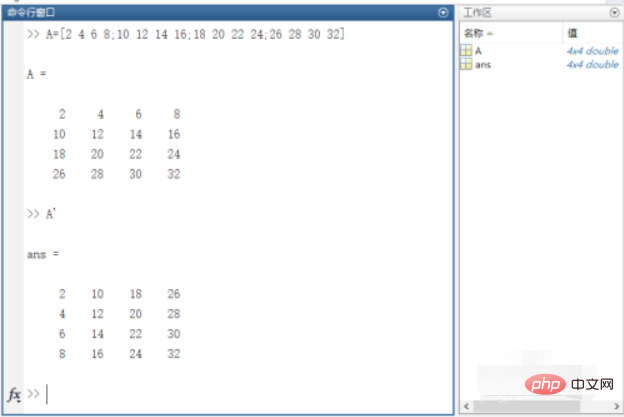
Step 3: If we need to add matrices, the addition of the two matrices must have the same dimensions, and we enter it in MATLAB Code: A A
can add two matrices. If we want to add a value to each element in the matrix, we enter the code in the MATLAB command line window: A 5. The running results are as follows As shown in the figure.
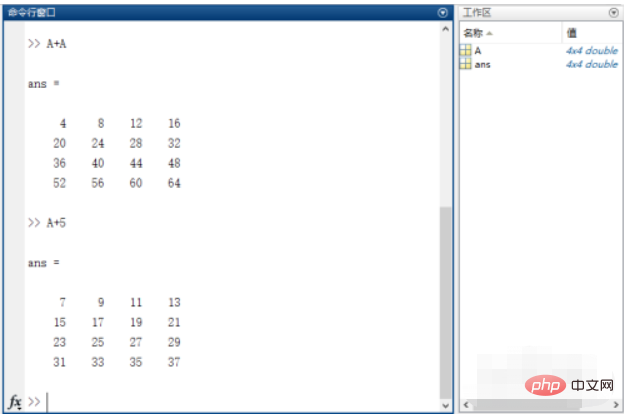
The above is the detailed content of How to add matrices in matlab. For more information, please follow other related articles on the PHP Chinese website!




